How To Assign Resources To Activities In Primavera P6?
4.8 out of 5 based on 7589 votesLast updated on 11th Apr 2024 14.9K Views
- Bookmark

Assigning resources in Primavera P6 streamlines project management, ensuring optimal resource utilization and task allocation.
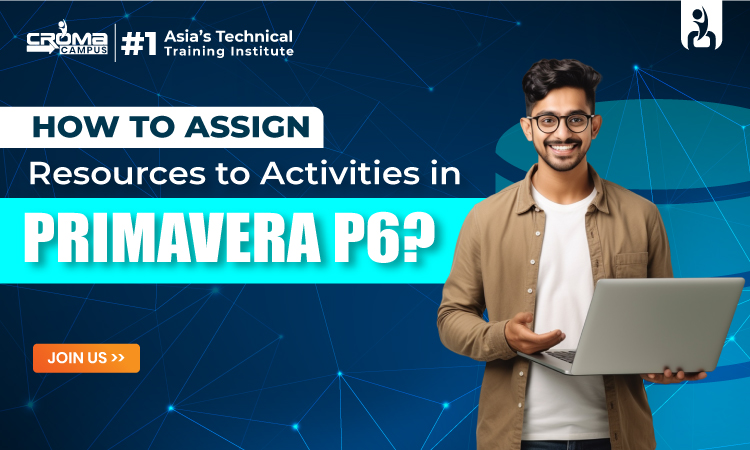
Introduction
Primavera P6, developed by Oracle, is powerful project management software widely used in industries ranging from construction and engineering to manufacturing and IT. One of the key features of the Primavera Course is the ability to assign resources to activities, allowing project managers to effectively plan and manage the utilization of resources throughout the project lifecycle.
Let's now delve into the intricacies of resource assignment in Primavera P6, covering everything from defining resources to optimizing resource allocations and analyzing resource usage.
Understanding Resources in Primavera P6
Before diving into resource assignments, it's essential to understand the concept of resources in Primavera P6. In Primavera P6, resources represent the people, equipment, materials, and other assets required to complete project activities. Resources can be categorized into different types, such as labour, equipment, material, and expenses, each with its unique attributes and cost rates.
Defining Resources
The first step in assigning resources in Primavera P6 is to define the resources that will be used in the project. To do this, navigate to the "Enterprise" menu and select "Resources." Here, you can create new resources by specifying their names, types, units of measure, and other relevant details. You can also import resources from external sources or use resource codes to categorize and organize resources efficiently.
Once resources are defined, you can assign them to activities within the project schedule. Resource assignment in Primavera P6 allows project managers to allocate specific resources to individual activities, ensuring that the right resources are available at the right time to complete the work.
Assigning Resources to Activities
Resource assignment in Primavera P6 can be done manually or automatically, depending on the complexity of the project and the level of detail required. Here's how to assign resources to activities in Primavera P6:
Manual Resource Assignment
- Navigate to the "Activities" view and select the activity to which you want to assign resources.
- In the "Resource Assignments" tab, click on the "Assign" button to bring up the resource assignment dialogue box.
- From the list of available resources, select the resource(s) you want to assign to the activity and specify the units or quantities required.
- You can also assign costs and specify resource usage spreads, such as front-loaded or back-loaded distributions.
Automatic Resource Assignment
- Primavera P6 offers various tools and features for automatic resource assignments, such as resource levelling and resource optimization.
- Resource levelling automatically adjusts the schedule to resolve resource conflicts and balance resource demand over time. This ensures that resources are not over-allocated and that the project stays on track.
- Resource optimization algorithms can be used to optimize resource allocations based on predefined criteria such as cost, availability, and efficiency. Primavera P6 provides optimization features that help project managers find the best resource assignments to maximize project performance.
Optimizing Resource Allocations
In addition to assigning resources to activities, Primavera P6 allows project managers to optimize resource allocations to improve project efficiency and effectiveness. Here are some tips for optimizing resource allocations in Primavera P6:
- Resource Leveling: Use the resource levelling feature to smooth out resource usage and resolve resource conflicts. Resource levelling redistributes work to balance resource demand and ensure that resources are not over-allocated.
- Resource Constraints: Define resource constraints to control the availability of resources and prevent over-allocation. Resource constraints allow you to specify when and how resources can be used, ensuring that project activities are scheduled within resource constraints.
- Resource Optimization: Leverage resource optimization algorithms and tools to find the best resource assignments that meet project objectives while minimizing costs and maximizing resource utilization. Primavera P6 offers built-in optimization features that help project managers analyze resource allocations and make informed decisions.
- What-If Scenarios: Explore different resource allocation scenarios using what-if analysis tools. What-if scenarios allow project managers to simulate the impact of resource assignments on project schedules, costs, and resource utilization, helping them identify optimal resource allocation strategies.
Analyzing Resource Usage
Once resources are assigned to activities, Primavera P6 provides powerful tools for analyzing resource usage and performance. These tools allow project managers to monitor resource utilization, track costs, and identify potential bottlenecks or inefficiencies.
Here are some key features for analyzing resource usage in Primavera P6:
- Resource Usage Profiles: View resource usage profiles to visualize resource demand over time. Resource usage profiles provide a graphical representation of resource allocations, allowing project managers to identify periods of high resource demand and potential resource conflicts.
- Resource Histograms: Use resource histograms to analyze resource usage by resource type or category. Resource histograms display resource allocations in a bar chart format, making it easy to compare resource usage across different resources and activities.
- Resource Reports: Generate resource reports to gain insights into resource utilization, costs, and performance. Primavera P6 offers a variety of built-in reports for analyzing resource usage, including resource utilization reports, resource cost reports, and resource productivity reports.
- Resource Dashboards: Create custom resource dashboards to monitor key performance indicators (KPIs) related to resource utilization and performance. Resource dashboards allow project managers to track project progress, identify trends, and make data-driven decisions to optimize resource allocations.
You May Also Read This Post:
Benefit Of Learning Primavera P6 Software
Differences Between Primavera And MS Project
Future Scope Of Google SketchUp
Future of Primavera P6
The future of Primavera P6 appears promising as it continues to adapt and evolve in response to the changing landscape of project management and technology. With the increasing emphasis on digital transformation, agile methodologies, and data-driven decision-making, Primavera P6 is expected to remain a leading solution for project planning, scheduling, and execution.
- Further, it is likely to integrate with emerging technologies such as artificial intelligence (AI), machine learning (ML), and the Internet of Things (IoT) to enhance its capabilities in predictive analytics, risk management, and automation. By leveraging these technologies, Primavera P6 can provide more accurate insights, optimize resource allocations, and improve project outcomes.
- The adoption of cloud-based solutions is expected to continue growing, and Primavera P6 is no exception. Cloud-based versions of Primavera P6 offer greater flexibility, scalability, and accessibility, allowing users to access project data from anywhere, at any time, and on any device.
- Collaboration and communication are integral to successful project management, and Primavera P6 is expected to enhance its collaboration features to facilitate teamwork and communication among project stakeholders. Integrations with collaboration tools such as Microsoft Teams, Slack, and Zoom can streamline communication and improve productivity by enabling real-time collaboration and information sharing.
- Data-driven decision-making is becoming the norm in project management, and Primavera P6 is expected to enhance its analytics and reporting capabilities to provide more actionable insights. Advanced analytics features such as predictive analytics, what-if analysis, and scenario planning can help project managers anticipate risks, optimize schedules, and make informed decisions to drive project success.
Ways to learn Primavera P6 in 2025
Learning Primavera P6 in 2025 offers various avenues and resources tailored to different learning preferences and needs. Whether you prefer self-paced online courses, instructor-led training, or hands-on practice, there are numerous options available to help you master Primavera P6 effectively. Here are some ways to learn Primavera P6 in 2025:
- Numerous universities offer official Primavera P6 training programs delivered by certified instructors. These instructor-led courses cover various aspects of Primavera P6, including project management, scheduling, and resource optimization.
- Look for authorized training partners of Oracle who offer Primavera P6 training courses in your region. These partners often provide customized training programs tailored to specific industries and job roles.
- Explore the official documentation and user guides provided by Oracle for Primavera P6. These resources offer comprehensive information on features, functionalities, and best practices for using Primavera P6 effectively.
- There are several books available on Primavera P6 covering various aspects of project management, scheduling, and resource management. Look for books authored by experts in the field and check reviews to find ones that align with your learning goals.
- Explore online blogs, forums, and communities dedicated to project management and Primavera P6. These platforms often feature tutorials, guides, and discussions where you can learn from the experiences of other users and experts.
- Download a trial version of Primavera P6 from the official website or authorized vendors. Use this trial version to explore the features and functionalities of Primavera P6 hands-on and practice creating projects, scheduling tasks, and managing resources.
- Work on real-world case studies and projects to apply your knowledge of Primavera P6 in practical scenarios. This hands-on experience will help reinforce your understanding and develop your skills further.
So, in a way, regardless of the learning path you choose, consistency and practice are key to mastering Primavera P6. Set aside dedicated time for learning, leverage a combination of resources, and actively engage with the material to deepen your understanding and proficiency in Primavera P6.
Conclusion
Resource assignment in Primavera P6 is a critical aspect of project management, allowing project managers to allocate resources effectively, optimize resource allocations, and analyze resource usage. By following the steps outlined in this web-blog and leveraging the powerful features of Primavera Project Management Software, project managers can ensure that resources are utilized efficiently and that projects are completed on time and within budget. With its comprehensive set of tools and capabilities, Primavera P6 remains a trusted solution for managing resources in complex projects across industries.
Subscribe For Free Demo
Free Demo for Corporate & Online Trainings.
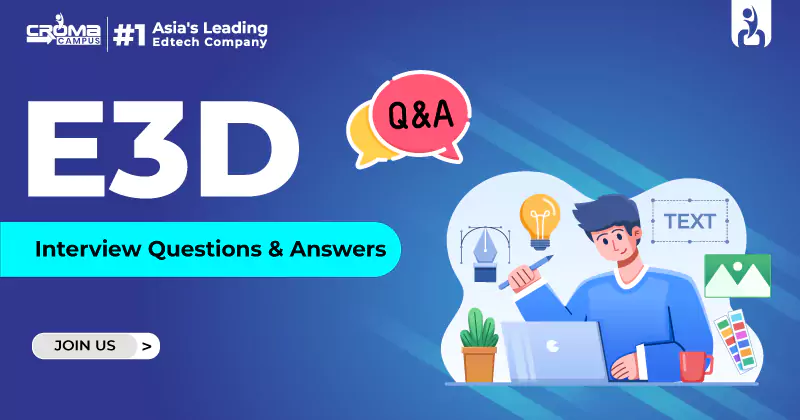
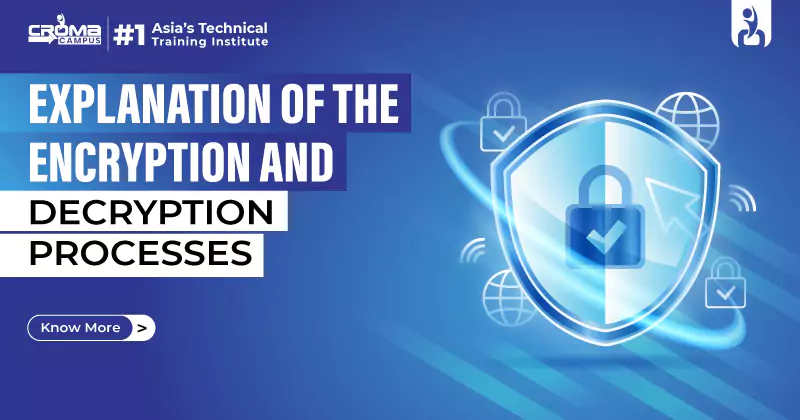

.webp)







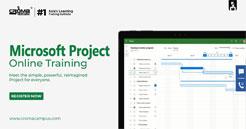













.webp)
.webp)

.png)















