Course Design By
Nasscom & Wipro
Starting at
Register Now
And Get
10%
OFF
Limited Time Offer*
Course Duration: 120 Hrs.
Live Project: 4
Course Price :
Infrastructure Setup
Overview of DevOps: In this module you will be introduced tDevOps environment.
Module 3: Introduction tDevOps on Cloud:
Version Control with Git
Git, Jenkins & Maven Integration
Containerization Overview
The Docker Engine
Image Management & Registry
Storage in Docker
Orchestration in Docker
Networking and Security
Docker EE and Monitoring
Docker with Kubernetes
Docker with Microservices
Kubernetes Core Concepts and Networking
Kubernetes Services and Scheduling
Kubernetes Controllers
Persistent Storage in Kubernetes
Securing Clusters
Logging & Monitoring Clusters
Troubleshooting Clusters
Introduction To CI/CD
Getting Started with Jenkins
Build Jobs and Configurations
Configuring Build Pipelines
Automated Testing in Jenkins
Code Quality Improvement Using Jenkins
Automated Deployment and Continuous Delivery
Distributed System in Jenkins
Introduction to Ansible
Ansible Architecture & Installation
The Playbook Grammar
Writing Ansible Playbooks
Ansible Modules
Ansible Roles
Ansible Tower
Getting Started & Setting Up Labs
Deploying Infrastructure with Terraform
Read, Generate, Modify Configurations
Terraform Provisioners
Terraform Modules & Workspaces
Remote State Management
Security Primer
Introduction to Puppet
Puppet Installation
Puppet Configuration
Puppet Master and Agent Setup
Puppet Module
Node Classification
Puppet Environment
Puppet Classes
Automation & Reporting
Install and Configure Puppet
Configure and Implement Servers using Puppet
Introduction to Continuous Monitoring
Introduction to Nagios
Installing Nagios
Nagios Plugins(NRPE) and Objects
Nagios Commands and Notification
Installing Nagios
Monitoring of different servers using Nagios
Course Design By
Nasscom & Wipro
Course Offered By
Croma Campus
You will get certificate after completion of program
Ansible
AWS
Devops
Docker
Start your journey with the best IT
training experts in India.
50% Average Salary Hike
You will get certificate after
completion of program
You will get certificate after
completion of program
You will get certificate after
completion of program
Get a peek through the entire curriculum designed that ensures Placement Guidance
Course Design By
Course Offered By
Domain: DevOps
Project Name:
This project automates the process of building a Docker image and pushing it to a container registry using a Jenkins CI/CD pipeline. The pipeline is configured to trigger on code changes, ensuring that the Docker image is always up-to-date. This approach streamlines the deployment workflow, enabling faster and more reliable application releases.
Tools & Technology Used
Domain: DevOps & Cloud Computing
Project Name:
A project focused on building a sophisticated system for monitoring and autoscaling Kubernetes clusters. It uses advanced metrics to predict resource needs and automatically adjust cluster size, ensuring optimal performance and cost efficiency.
Tools & Technology Used
Domain: Cloud Computing & DevOps
Project Name:
An automated disaster recovery solution using DevOps principles to ensure business continuity. It replicates applications and data across multiple cloud providers, automating failover to minimize downtime and enhance resilience against regional outages.
Tools & Technology Used
Domain: Cloud/DevOps
Project Name:
An advanced DevOps project focused on automating infrastructure provisioning and configuration management using Terraform and Ansible. The project enables organizations to define, deploy, and manage infrastructure in a scalable, consistent, and repeatable manner. Automated workflows ensure faster deployments, reduce manual errors, and improve overall operational efficiency.
Tools & Technology Used
*Insights Displayed Are as Per Our Recorded Data
DevOps Engineer ₹7L - ₹14L
Automation Engineer ₹6L - ₹12L
Release Engineer ₹6L - ₹11L
Build Engineer ₹5L - ₹10L
CI/CD Engineer ₹7L - ₹14L
Cloud Engineer ₹6L - ₹12L
Systems Engineer ₹5L - ₹10L
Platform Engineer ₹9L - ₹16L
Monitoring Engineer ₹5L - ₹10L
Security Engineer ₹8L - ₹15L
Network Engineer ₹4L - ₹9L
Support Engineer ₹4L - ₹8L
Linux Engineer ₹5L - ₹10L
Docker Specialist ₹6L - ₹12L
Kubernetes Engineer ₹8L - ₹15L
Site Engineer ₹6L - ₹12L
Automation Specialist ₹7L - ₹11L
DevOps Consultant ₹10L - ₹18L
Terraform Expert ₹9L - ₹16L
Ansible Engineer ₹7L - ₹10L
Pipelines Engineer ₹6L - ₹11L
SRE Engineer ₹10L - ₹18L
Ops Analyst ₹5L - ₹9L
Cloud DevOps ₹8L - ₹15L
Cloud DevOps ₹8L - ₹15L
Ops Analyst ₹5L - ₹9L
SRE Engineer ₹10L - ₹18L
Pipelines Engineer ₹6L - ₹11L
Ansible Engineer ₹7L - ₹10L
Terraform Expert ₹9L - ₹16L
DevOps Consultant ₹10L - ₹18L
Automation Specialist ₹7L - ₹11L
Site Engineer ₹6L - ₹12L
Kubernetes Engineer ₹8L - ₹15L
Docker Specialist ₹6L - ₹12L
Linux Engineer ₹5L - ₹10L
Support Engineer ₹4L - ₹8L
Network Engineer ₹4L - ₹9L
Security Engineer ₹8L - ₹15L
Monitoring Engineer ₹5L - ₹10L
Platform Engineer ₹9L - ₹16L
Systems Engineer ₹5L - ₹10L
Cloud Engineer ₹6L - ₹12L
CI/CD Engineer ₹7L - ₹14L
Build Engineer ₹5L - ₹10L
Release Engineer ₹6L - ₹11L
Automation Engineer ₹6L - ₹12L
DevOps Engineer ₹7L - ₹14L
*Image for illustration only. Certificate subject to change.
Our Master program is exhaustive and this certificate is proof that you have taken a big leap in mastering the domain.
The knowledge and skill you've gained working on projects, simulation, case studies will set you ahead of competition.
Talk about it on Linkedin, Twitter, Facebook, boost your resume or frame it- tell your friend and colleagues about it.
Total Exam Submitted
Best of support with us
The master's in DevOps engineering course is for aspiring DevOps engineers who wish to become experts in utilizing DevOps methodology for software/application development. During the DevOps Course, students will learn about key concepts of DevOps, DevOps processes & tools, CI/CD, etc. The main aim of the master in DevOps engineering training program is to help students become experts in utilizing the DevOps methodology. After completing this phenomenal training program, you can get a job as a:
There is a rise in the number of companies using DevOps methodology for software/application development. As a result, there is a huge demand for DevOps engineers in the market who can help them utilize the power of this phenomenal methodology. According to a survey, there is a 225% rise in DevOps engineering jobs in the market since the year 2013. This is why DevOps engineers get hefty salaries/remuneration from companies in which they work. In simple words, there are lots of opportunities for DevOps experts in the market.
With project-based training in the DevOps Engineer Training program, you will master the key concepts of this amazing methodology. Moreover, you will be equipped with all the key skills that are necessary for getting a job as a DevOps engineer.
![]() With project-based training in the DevOps engineering training program, you will master the key concepts of this amazing methodology. Moreover, you will be equipped with all the key skills that are necessary for getting a job as a DevOps engineer.
With project-based training in the DevOps engineering training program, you will master the key concepts of this amazing methodology. Moreover, you will be equipped with all the key skills that are necessary for getting a job as a DevOps engineer.
![]() After completing the DevOps engineering training program, you can quickly get a job in a respected company with a handsome salary package of ₹4 LPA to ₹14 LPA.
After completing the DevOps engineering training program, you can quickly get a job in a respected company with a handsome salary package of ₹4 LPA to ₹14 LPA.
![]() As per a survey, the DevOps market is going to reach the mark of $12.85 billion by the year 2025.
As per a survey, the DevOps market is going to reach the mark of $12.85 billion by the year 2025.
The main aim of the DevOps engineering training program is to help students master the vital or important concepts of DevOps. Besides this, the students will learn how to use this phenomenal methodology for software/app development.
Things you will learn:
The objective of a master in DevOps engineering training is to provide in-depth knowledge of DevOps methodology, concepts, and tools and make them expert DevOps engineers. The AWS DevOps Professional Certification course is developed along with expert DevOps engineers to make sure that it fulfills the changing demand of the software development industry.
For Voice Call
+91-971 152 6942For Whatsapp Call & Chat
+91-9711526942

.png)
.png)
.png)
.png)











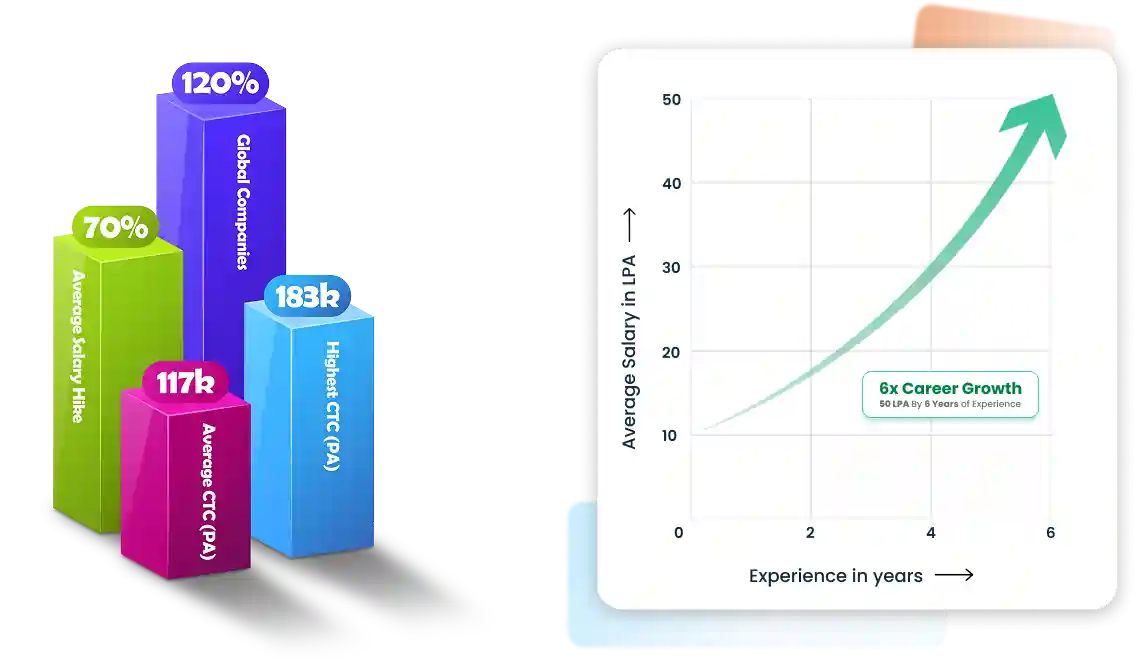


.webp)
