Course Design By
Nasscom & Wipro
Starting at
Register Now
And Get
10%
OFF
Limited Time Offer*
Introduction to Linux & commands
File Permissions & Ownership
Users, Groups & Text Editing
File & Directory Management
Processes, Jobs & Monitoring
Package Management & Networking
System Administration & Shell Scripting
Introduction to Cloud Computing
Amazon EC2 and Amazon EBS
Amazon Storage Services S3 (Simple Storage Services)
Cloud Watch & SNS
Scaling and Load Distribution in AWS
AWS VPC
Identity and Access Management Techniques (IAM)
Amazon Relational Database Service (RDS)
Multiple AWS Services and Managing the Resources' Lifecycle
AWS Architecture and Design
Migrating to Cloud & AWS
Router S3 DNS
Cloud Formation
Elastic Beanstalk
EFS / NFS (hands-on practice)
Hands-on practice on various Topics
Manage Azure identities and governance (15-20%)
Implement and Manage Storage (10-15%)
Deploy and Manage Azure Compute Resources (25-30%)
Configure and Manage Virtual Networking (30-35%)
Monitor and Back up Azure Resources (10-15%)
Setting up a Cloud Solution Environment
Planning and Configuring a Cloud Solution
Deploying and Implementing a Cloud Solution
Ensuring Successful Operation of Cloud Solution
Configuring Access and Security
DevOps Fundamentals
Git, Jenkins & Maven
Jenkins
Terraform
Docker
Puppet
Ansible
Kubernetes
Nagios
Tips to clear an Interview
Common Interview questions and answers
Resume Building Guide
Attempt for Global Certification Exam
Earn Credentials and Start applying for Jobs
Course Design By

Nasscom & Wipro
Course Offered By

Croma Campus
You will get certificate after completion of program
.png)
Ansible
.png)
AWS
.png)
Azure
.png)
Devops

Start your journey with the best IT
training experts in India.

50% Average Salary Hike

Course : Cloud Computing


Course : Cloud Computing


Course : Cloud Computing


Course : AWS


You will get certificate after
completion of program

You will get certificate after
completion of program

You will get certificate after
completion of program
Get a peek through the entire curriculum designed that ensures Placement Guidance
Course Design By


Course Offered By

Domain: Continuous Deployment

Project Name
This project focuses on deploying a containerized application to a Kubernetes cluster using Jenkins Pipelines and Helm charts. The goal is to automate the entire CI/CD workflow, ensuring the application is deployed efficiently and scales dynamically based on traffic demands. This project emphasizes the integration of Helm for managing Kubernetes manifests, making deployments modular and reusable.
Tools & Technology Used:
Domain: Continuous Integration

Project Name
The "Build & Push Docker Image using Jenkins Pipeline" project automates the process of building Docker images from source code and pushing them to a Docker registry. Leveraging Jenkins Pipeline, this project defines the entire build, test, and deployment workflow as code, ensuring a streamlined and efficient process....
Tools & Technology Used:
Domain: E-Commerce

Project Name
The BIG BILLION SALE project is designed to create a resilient and scalable cloud infrastructure for handling high-traffic e-commerce events. By deploying a custom Virtual Private Cloud (VPC), the solution ensures secure and isolated networking, while load balancing distributes incoming traffic across multiple servers for reliability. Auto-scaling groups dynamically adjust resources based on real-time demand, optimizing both cost and performance.
Tools & Technology Used:
Domain: Predictive Analytics

Project Name
This project involves building a distributed microservices architecture on AWS to deliver real-time predictive analytics. The system processes high-velocity data streams, applies machine learning models, and integrates with multiple platforms via APIs. It leverages AWS services for scalability, fault tolerance, and low-latency processing.
Tools & Technology Used:
Domain: Cloud Hosting

Project Name
The "Real-Time Project Hosting with AWS Services" project showcases the successful deployment and management of a live domain website using Amazon Web Services (AWS). This initiative highlights the effective use of AWS's cloud-based infrastructure to ensure a scalable, reliable, and high- performing hosting environment.
Tools & Technology Used:
Domain: Cloud Hosting

Project Name
The "HostFlex" project is a robust and scalable solution for deploying a customizable WordPress site on Amazon's Elastic Compute Cloud (EC2). The project leverages AWS's secure and flexible cloud infrastructure to ensure high performance, adaptability, and efficient management of varying traffic loads.
Tools & Technology Used:
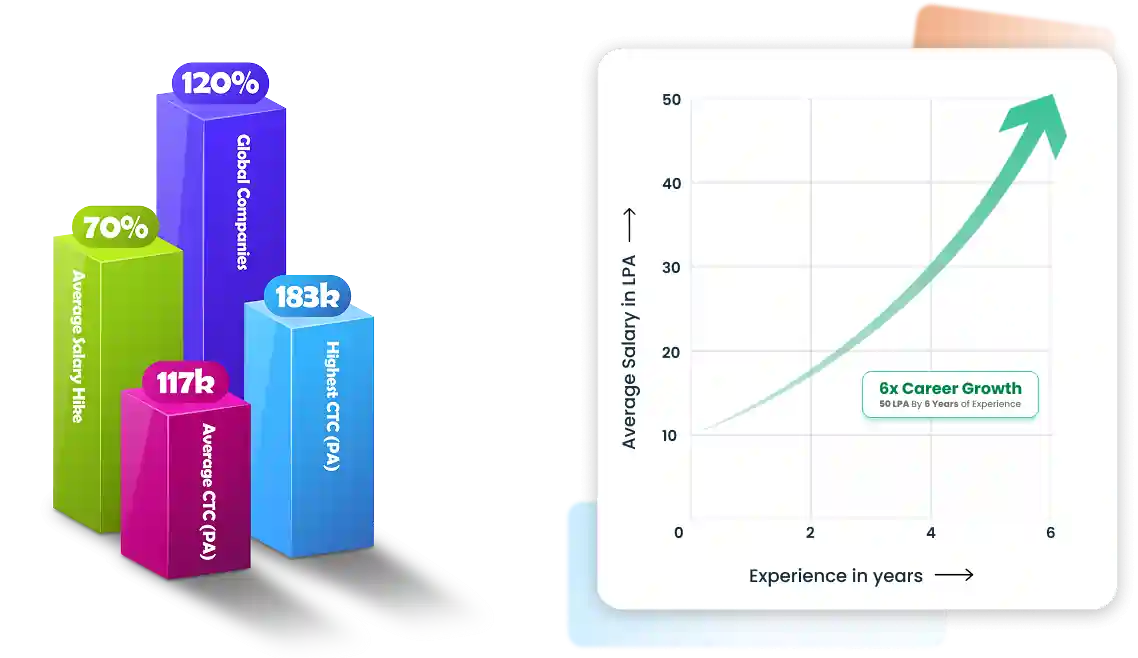
*Insights Displayed Are as Per Our Recorded Data
Statistical Analyst ₹4L - ₹9L
Cloud Engineer ₹6L - ₹12L
DevOps Engineer ₹7L - ₹14L
Cloud Architect ₹15L - ₹30L
Solutions Architect ₹12L - ₹25L
Systems Engineer ₹5L - ₹10L
Network Engineer ₹4L - ₹8L
Cloud Consultant ₹10L - ₹18L
Data Engineer ₹8L - ₹16L
Cloud Administrator ₹5L - ₹9L
Security Engineer ₹8L - ₹15L
AI Engineer ₹10L - ₹18L
ML Engineer ₹10L - ₹20L
Cloud Analyst ₹6L - ₹12L
Platform Engineer ₹9L - ₹16L
Automation Engineer ₹6L - ₹12L
Software Engineer ₹6L - ₹15L
Cloud Developer ₹7L - ₹14L
Cloud Analyst ₹5L - ₹10L
Support Engineer ₹4L - ₹8L
Cloud Tester ₹4L - ₹9L
Cloud Evangelist ₹10L - ₹20L
Cloud Specialist ₹8L - ₹16L
Operations Engineer ₹5L - ₹10L
Cloud Technician ₹4L - ₹8L
Technical Consultant ₹6L - ₹14L
Deployment Engineer ₹6L - ₹12L
Cloud Strategist ₹15L - ₹25L
Cloud Manager ₹12L - ₹22L
Cloud Manager ₹12L - ₹22L
Cloud Strategist ₹15L - ₹25L
Deployment Engineer ₹6L - ₹12L
Technical Consultant ₹6L - ₹14L
Cloud Technician ₹4L - ₹8L
Operations Engineer ₹5L - ₹10L
Cloud Specialist ₹8L - ₹16L
Cloud Evangelist ₹10L - ₹20L
Cloud Tester ₹4L - ₹9L
Support Engineer ₹4L - ₹8L
Cloud Analyst ₹5L - ₹10L
Cloud Developer ₹7L - ₹14L
Software Engineer ₹6L - ₹15L
Automation Engineer ₹6L - ₹12L
Platform Engineer ₹9L - ₹16L
Cloud Analyst ₹6L - ₹12L
ML Engineer ₹10L - ₹20L
AI Engineer ₹10L - ₹18L
Security Engineer ₹8L - ₹15L
Cloud Administrator ₹5L - ₹9L
Data Engineer ₹8L - ₹16L
Cloud Consultant ₹10L - ₹18L
Network Engineer ₹4L - ₹8L
Systems Engineer ₹5L - ₹10L
Solutions Architect ₹12L - ₹25L
Cloud Architect ₹15L - ₹30L
DevOps Engineer ₹7L - ₹14L
Cloud Engineer ₹6L - ₹12L
Statistical Analyst ₹4L - ₹9L

*Image for illustration only. Certificate subject to change.
Our Master program is exhaustive and this certificate is proof that you have taken a big leap in mastering the domain.
The knowledge and skill you've gained working on projects, simulation, case studies will set you ahead of competition.
Talk about it on Linkedin, Twitter, Facebook, boost your resume or frame it- tell your friend and colleagues about it.


.webp)
Total Exam Submitted
Best of support with us
The cloud computing course will help you master all the significant concepts of cloud computing and how to work with its various services. In the program, you will receive detailed knowledge about various cloud hosting service providers and their infrastructure and architecture. Besides this, you will learn about deploying cloud services and how to rectify business infrastructure problems. Moreover, the training program is developed to help students clear the certifications from vendors like AWS, Google Cloud, Microsoft Azure, etc. After completing this course, you can work as a:

There is a huge demand for competent cloud computing professionals in the market. This means you can get ample opportunities by pursuing your career in this field. As per a survey, the global cloud computing market is going to grow to $947.3 billion by the year 2026. Furthermore, there will be a 30% growth in cloud computing jobs in India. Thus, it is right to say that by pursuing your career in the cloud computing field, you can open the door to lots of career opportunities.
The popularity of cloud computing is growing with every passing day. This training will provide you with in-depth knowledge about cloud computing and how to use it for maximum advantage. The main aim of this course is to help students understand the value and importance of cloud computing.
![]() With live project-based training, you will get the opportunity to master all the skills that are necessary to get placed in a reputed company.
With live project-based training, you will get the opportunity to master all the skills that are necessary to get placed in a reputed company.
![]() After completing the cloud computing training program, you can easily get placed in a reputed MNCs with high package of approx ₹6,00,000 per annum as a fresher.
After completing the cloud computing training program, you can easily get placed in a reputed MNCs with high package of approx ₹6,00,000 per annum as a fresher.
![]() As per a survey, around 2,00,000+ cloud computing job opportunities will be created by 2025 in the global cloud computing market.
As per a survey, around 2,00,000+ cloud computing job opportunities will be created by 2025 in the global cloud computing market.
The main aim of cloud computing training is to help students master all the fundamental concepts of cloud computing. During training, you will learn about fundamental systems on which cloud computing is based. Moreover, you will learn how to use cloud computing for the maximum advantage of a business. Things you will learn:
The objective of this program is to provide quality cloud computing training to students and make them proficient in working with various cloud computing services. The training program is designed keeping in mind the changing demands of the companies and the latest trends in the cloud computing market.
For Voice Call
+91-971 152 6942For Whatsapp Call & Chat
+91-9711526942