Course Design By
Nasscom & Wipro
Starting at
Register Now
And Get
10%
OFF
Limited Time Offer*
Course Duration: 90 Hrs.
Live Project: 6
Course Price :
Software Testing Fundamentals
Software Testing Terminologies
ISTQB Certification
Quality Assurance & Quality Control
Software Testing as a Career
SDLC & STLC
Software Requirement Design
Software Testing Life Cycle (STLC)
Software Testing Models
Agile Methodology
Software Testing Methodology
Software Testing Types
Test Case Designing & Development
Test Planning Process
Bug/Defect Management
Test Plan
Scope of Testing
Testing Schedule
Test Design Checklist
Test Execution Checklist
Test & Defect Management Tools & Process
Static Testing
Dynamic Testing
Quality Assurance and Quality Control
Projects
Introduction
Datatypes and Constraints
Statements in SQL
Software installation
Data Query Language (DQL)
Operators
Functions in SQL
Sub Query
JOINS
Co- Related Sub Query
Data Definition Language (DDL)
Data Manipulation Language (DML)
Transaction Control Language (TCL)
Data Control Language (DCL)
Mobile Testing Strategy
Mobile Testing Approach
Mobile Testing Scope
Introduction to Java
Classes and Objects
Variables and Operators
Java Methods and their communication
Loops and Arrays
Inheritance and Polymorphism
Abstract Classes and Interfaces
Constructors
Statics and data formatting
Exception handling
Serialization and file I/O
Collections
Introduction to Selenium WebDriver
Advance WebDriver Features
Ajax & Listeners
Page Object Model (POM)
Page Factory (PF)
Framework-TestNG
Implementation of Maven
Framework-ReportNG
Framework-Cucumber
Framework-Extent Report
Introduction of API
API Protocols
Download and Install API Testing Tool (Postman)
Description of the Postman Tool
GET Requests in Postman
Understanding Response in Postman
API Method
Response Code
Perform API Testing with Live API
What is REST API's
Understanding the REST API Architecture
Terminologies such as Endpoint, Resources, Payload & Parameters
What is POSTMAN
How to test API's with Postman
Different type of REST requests
What is REST Assured
Setting up REST ASSURED environment for automation
Discussion on google API's for automation
REST Assured methods
REST Assured validations
Methods to validate Json and xpath responses
Optimizing scripts to Framwork standards
Discussion on JIRA API's
Discussion on Twitter API's
Understanding OAUTH authentication
POJO Classes usage
Serialization & Deserialization for Json inputs and outputs
Tons of examples on automating API's with rest assured validations
Logging feature to log responses
Migrating project to TESTNG framework
Building Maven setup as build management tool
Creating BAT file to Run whole project on Single Click
Understanding GIT
Understanding Jenkins
Intro to Gen AI
Gen AI Testing Fundamentals
Functional Testing
Non-Functional Testing
Prompt Engineering for Testers
Introduction to Automation
Installation / Setup
Introduction to TOSCA
Frameworks and Engine in Tosca
Tosca Commander
Modules Section
Test Cases Creation
Verify
Test Configure Parameter
Error Handling
Recovery Scenario
Action Modes
Synchronization
Buffer Concept
Perform calculations
Generating dynamic date and time expressions
Requirement Section
Execution Lists
Reporting in Tosca
What is Modular Driven Framework
Course Design By
Nasscom & Wipro
Course Offered By
Croma Campus
You will get certificate after completion of program
Devops
Java
Selenium
SQL
Start your journey with the best IT
training experts in India.
50% Average Salary Hike
Course : Software Testing
Course : Software Testing
Course : Software Testing
Course : Software Testing
You will get certificate after
completion of program
You will get certificate after
completion of program
You will get certificate after
completion of program
Get a peek through the entire curriculum designed that ensures Placement Guidance
Course Design By
Course Offered By
Domain: E-Commerce
Project Name:
An automation testing framework for an e-commerce platform that validates key features like registration, product search, cart, checkout, payments, and order tracking. It ensures smooth customer journeys across scenarios, including high-load and edge cases
Tools & Technology Used
Domain: Airline Industry
Project Name:
Design and implement an automation testing framework to validate core modules like login, f light search, seat selection, payment, and booking confirmation. Automated scripts will reduce manual effort, speed up regression testing, improve accuracy, and ensure smooth end-to-end functionality of the system.
Tools & Technology Used
Domain: Healthy Basket
Project Name:
This E-commerce app, available on web and mobile, allows users to purchase fresh organics, groceries, and milk products. Users can search for products and use multiple payment options. The admin panel allows configuration of offers, prices, weights, quantities, images, and promo codes.
Tools & Technology Used
Domain: Domain: Telecom
Project Name:
In today's fast-paced business world, integrating Sales and Customer Support with Back-office Operations and Finance is crucial. Front-office employees use CRM for sales, marketing, and customer service, while Backoffice staff use ERP for transactions and reporting. NUTSHELL enhances customer interactions, provides business insights, and boosts productivity.
Tools & Technology Used
Domain: Medical
Project Name:
bsolutely, managing projects in the healthcare sector, such as the Medimention Project you mentioned, requires a unique approach due to the critical nature of healthcare services and the complexity involved. Here are some key points highlighting why project management is crucial in healthcare.
Tools & Technology Used
Domain: HRM
Project Name:
HRM involves procuring, developing, and maintaining a competent workforce to achieve organizational goals. This includes employing, developing, utilizing, maintaining, and compensating employees in alignment with job and organizational needs. The application is designed for the UK and other locales such as France, Spain, Italy, Ireland, Australia, and Germany.
Tools & Technology Used
*Insights Displayed Are as Per Our Recorded Data
Test Engineer ₹3L - ₹6L
QA Analyst ₹4L - ₹7L
Automation Tester ₹5L - ₹9L
Security Tester ₹7L - ₹12L
Test Architect ₹15L - ₹25L
QA Engineer ₹4L - ₹8L
SDET Engineer ₹6L - ₹12L
Manual Tester ₹3L - ₹5L
Mobile Tester ₹4L - ₹7L
API Tester ₹5L - ₹9L
Load Tester ₹6L - ₹10L
Test Manager ₹12L - ₹20L
UAT Analyst ₹5L - ₹8L
Regression Tester ₹4L - ₹7L
System Tester ₹5L - ₹8L
Quality Inspector ₹3L - ₹6L
Bug Tracker ₹3L - ₹6L
QA Consultant ₹8L - ₹15L
Process Auditor ₹6L - ₹10L
Testing Specialist ₹6L - ₹11L
QA Specialist ₹5L - ₹9L
Script Developer ₹6L - ₹12L
Test Designer ₹5L - ₹9L
Agile Tester ₹5L - ₹10L
Agile Tester ₹5L - ₹10L
Test Designer ₹5L - ₹9L
Script Developer ₹6L - ₹12L
QA Specialist ₹5L - ₹9L
Testing Specialist ₹6L - ₹11L
Process Auditor ₹6L - ₹10L
QA Consultant ₹8L - ₹15L
Bug Tracker ₹3L - ₹6L
Quality Inspector ₹3L - ₹6L
System Tester ₹5L - ₹8L
Regression Tester ₹4L - ₹7L
UAT Analyst ₹5L - ₹8L
Test Manager ₹12L - ₹20L
Load Tester ₹6L - ₹10L
API Tester ₹5L - ₹9L
Mobile Tester ₹4L - ₹7L
Manual Tester ₹3L - ₹5L
SDET Engineer ₹6L - ₹12L
QA Engineer ₹4L - ₹8L
Test Architect ₹15L - ₹25L
Security Tester ₹7L - ₹12L
Automation Tester ₹5L - ₹9L
QA Analyst ₹4L - ₹7L
Test Engineer ₹3L - ₹6L
*Image for illustration only. Certificate subject to change.
Our Master program is exhaustive and this certificate is proof that you have taken a big leap in mastering the domain.
The knowledge and skill you've gained working on projects, simulation, case studies will set you ahead of competition.
Talk about it on Linkedin, Twitter, Facebook, boost your resume or frame it- tell your friend and colleagues about it.
Total Exam Submitted
Best of support with us
The software testing training program will help you master all the skills that a proficient software tester must possess. During the training, you will learn about the core concepts of software testing, principles of software testing, STLC, etc. The main aim of the master's in software testing training program is to help students become competent software testers. After completing our training program, you can take a job as a:
Software testing is a very exciting and challenging field. Professionals who pursue their careers in this field get lots of opportunities for advancement and growth. Moreover, a software tester also gets handsome remuneration from firms for his services to them. This is the main reason why software testing is considered a very respectful job, and many engineering students prefer to pursue their careers in this field. In short, pursuing your career in the software testing field can be very beneficial for you.
The demand for expert software testers is skyrocketing. This course will help you master all the core concepts of software testing, various principles of testing, etc. The main aim of the software testing training program is to make students proficient software testers.
![]() With the help of live project-based training, you will acquire all the skills that are very important for a tester to possess.
With the help of live project-based training, you will acquire all the skills that are very important for a tester to possess.
![]() After completing the master in software testing training program, you will be able to quickly get a job as a software tester with a decent remuneration of ₹3,00,000 to ₹9,00,000 PA.
After completing the master in software testing training program, you will be able to quickly get a job as a software tester with a decent remuneration of ₹3,00,000 to ₹9,00,000 PA.
![]() As per a survey, the software testing market is expected to grow at over 10 to 15% CAGR in the coming 5 years.
As per a survey, the software testing market is expected to grow at over 10 to 15% CAGR in the coming 5 years.
The main aim of the master's in software testing training program is to make students understand the core concepts of testing and make them expert software testers. Besides this, you will learn how to use different software testing tools and platforms.
Things you will learn:
The main objective of the master's in software testing training program is to provide students with in-depth knowledge of software testing and make them proficient testers. The training program is developed under the guidance of working software testers and by keeping in mind the dynamic changes in the software testing domain.
For Voice Call
+91-971 152 6942For Whatsapp Call & Chat
+91-9711526942

.png)
.png)
.png)
.png)





















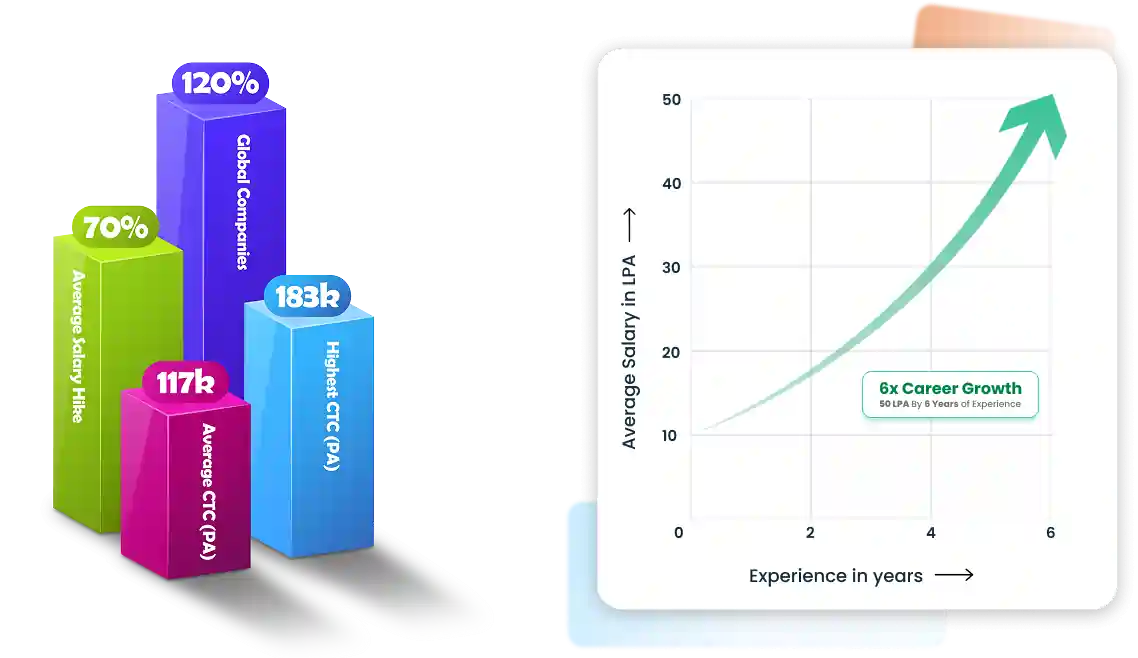


.webp)
