What Is A Break Statement In Java
4.9 out of 5 based on 15023 votesLast updated on 8th Oct 2025 23.8K Views
- Bookmark

A break statement in Java is used to stop the flow inside a loop or a switch. If the code is inside a loop and the break is reached then the loop stops right away.

Introduction
When we learn Java programming we often face loops and switch statements. These parts of code control how things repeat or how choices are made. Sometimes we need to stop a loop in the middle or exit from a switch case. For this Java gives us a simple tool called the break statement. The break statement helps us stop code when a certain condition is met. This makes the program faster and cleaner. You can learn these basics in a Java Full Stack Course Online where teachers explain step by step how the break statement works and where to use it.
What is a Break Statement?
A break statement in Java is used to stop the flow inside a loop or a switch. If the code is inside a loop and the break is reached then the loop stops right away. The program then jumps to the line of code that comes after the loop or switch. This is very useful when the result is already found and there is no need to continue. It saves time and makes the program clean and easy to read.
How Break Works in Loops?
When we write a for loop or a while loop or a do while loop we set a condition for it to run. Normally the loop keeps running until the condition becomes false. But if we place a break statement inside the loop then the loop will stop even when the condition is still true. Think of searching for a number in a list. If the number is found then the break ends the loop right away. Without break the loop would go on checking other numbers which is a waste of time. That is why break is a powerful control statement in Java.
Example of Break in a For Loop
In a simple Java program we can use break like this.
for(int i=1; i<=10; i++){
if(i==5){
break;
}
System.out.println(i);
}
The output will be 1 2 3 4. The loop stops as soon as i becomes 5. The break makes the program skip the rest of the loop. This shows how powerful the break statement is.
Break in Nested Loops
In Java we can also have loops inside loops. These are called nested loops. If a break is written in the inner loop then only that inner loop will stop. The outer loop will still continue. For example
for(int i=1;i<=3;i++){
for(int j=1;j<=3;j++){
if(i==2 && j==2){
break;
}
System.out.println(i+" "+j);
}
}
Here when i is 2 and j is 2 the inner loop breaks but the outer loop goes on. The output shows that only one part is skipped. This makes nested loops flexible with break statements.
Break with Labels
Sometimes we need to break from the outer loop too. For that Java has labels. A label is a name placed before a loop. With this we can say break followed by the label name and then even the outer loop will stop. This is useful when many loops are running together. It gives better control to the programmer.
Break in a While Loop
We can use break inside a while loop too. For example
int i=1;
while(i<=10){
if(i==5){
break;
}
System.out.println(i);
i++;
}
This will print numbers from 1 to 4 and stop when i is 5. It is clear that break ends the loop no matter what the condition is.
Break in a Do While Loop
A do while loop always runs at least once. We can also put break inside it. The moment break is reached the loop ends. For example
int i=1;
do{
if(i==5){
break;
}
System.out.println(i);
i++;
}while(i<=10);
This prints 1 2 3 4 and then stops. It is the same behavior as other loops.
Break in Switch Statements
One of the most common uses of break is in a switch statement. In a switch statement we have many cases. If a case matches then the code runs. Without break the switch would continue to run other cases even when not needed. That can cause wrong output. Break ends the switch as soon as the right case is found.
Example of Break in Switch
int choice=2;
switch(choice){
case 1:
System.out.println("Option 1");
break;
case 2:
System.out.println("Option 2");
break;
case 3:
System.out.println("Option 3");
break;
default:
System.out.println("Invalid");
break;
}
Here only option 2 will print because the break prevents other cases from running. This shows why break is very important in switch statements.
Why is Break Important?
Break is very useful because it makes programs efficient. It helps us stop unnecessary work. It also makes programs easy to read. Without break the code would keep running even after the task is done. Break brings order to the program flow. But we should not use break carelessly. Too many breaks in code can make it confusing.
Break in Real Use
Think of a shop system where a customer searches for an item. As soon as the item is found the system should stop searching. This is where break is used. Another example is a game where the player finds the key. Once the key is found the search should stop and the level should move ahead.
Related Courses:
Full Stack Developer Course Online
Web Development Online Course
MERN Stack Course Online
Learning Break in Different Cities
If you are in Pune you can learn this topic deeply in a Java Full Stack Developer Course in Pune. Pune is a city with many IT companies and training centers. Learning here will give you real exposure to how break works in projects. Trainers in Pune explain how loops and break help in large software.
In Noida you can join a Java Full Stack Developer Course in Noida. Noida has many offices and startups that use Java in daily work. Training here can help you learn break statements with real life coding tasks. You will also practice how break improves performance.
Hyderabad is another strong hub for software training. A Java Full Stack Developer Course in Hyderabad will teach you break along with other flow control topics. Hyderabad is known for its big IT parks. You will see how break is applied in projects like banking or shopping apps. Trainers give simple to complex tasks to show the value of break.
If you are in Delhi you can join a Java Full Stack Developer Course in Delhi. Delhi has many training institutes that cover Java in detail. They explain how break works in loops switches and nested blocks. Learning in Delhi also gives you chances to meet experts who use break in real company projects.
Summary of Break Uses
Break is used in loops to stop them early. It is used in switch cases to end after the right choice. It is used with labels to break from outer loops. It is also used in real systems where early exit saves time.
You May Also Read:
Java Full Stack Developer Course Syllabus
Java Full Stack Developer Interview Questions
Skills Required for Java Full Stack Developer
What Is Maven In Java Development
Low-Code And No-Code Development Platforms
Conclusion
The break statement in Java is small but very powerful. It gives control to stop loops and switch statements when needed. It saves time and keeps code simple. It is helpful in real projects like search systems and menu systems. Learning break well will make you a better programmer. You can join training in different cities to practice it with experts. The break statement is simple to understand but its proper use makes programs strong and efficient.
Subscribe For Free Demo
Free Demo for Corporate & Online Trainings.
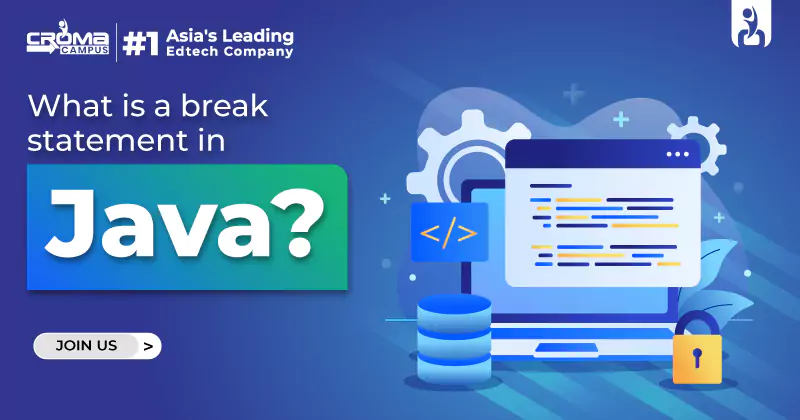

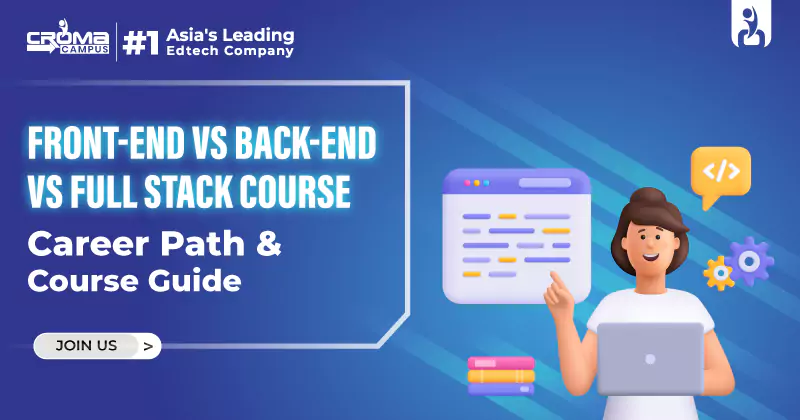






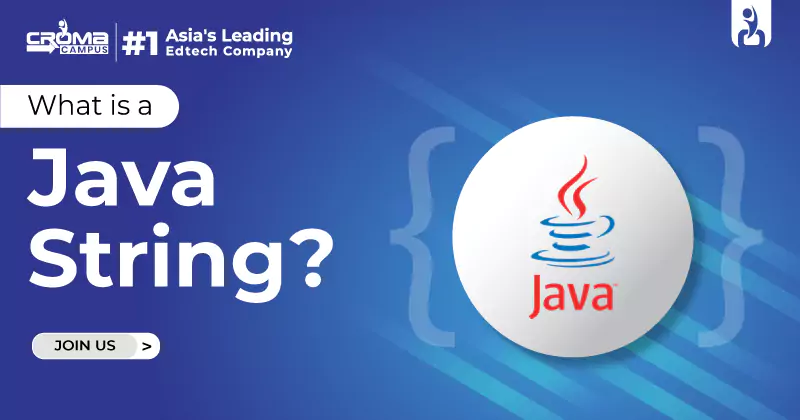















.webp)
.webp)

.png)















