Top Power BI Interview Questions And Answers
4.9 out of 5 based on 10289 votesLast updated on 18th Jun 2025 22.9K Views
- Bookmark

If you're learning Power BI, it's essential to prepare for interviews. Enroll in a Power BI course to master the fundamentals and boost your confidence.
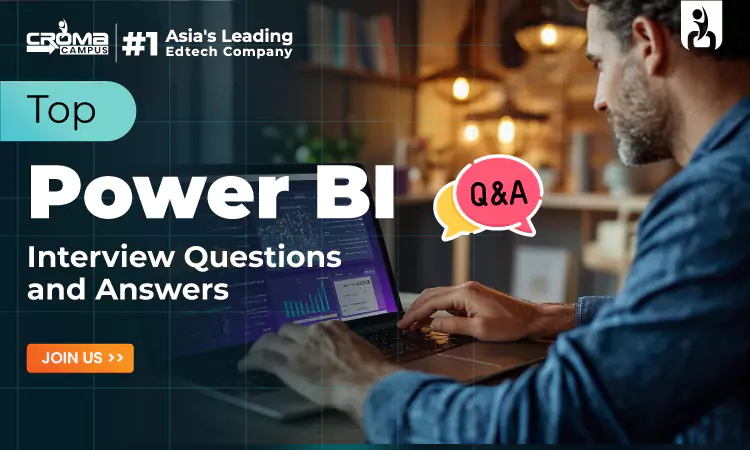
Introduction
Power BI is a very helpful tool. It helps people see their data in a clear way. It also helps companies make better decisions. Many people now want to work with Power BI. But first, they need to pass interviews. If you are learning Power BI, you must get ready for the interview round. You can join a Power BI Course to learn all the basics. This course will teach you how Power BI works and how to use it in real projects.
Below are the most asked Power BI interview questions. These are simple answers that help you understand the concepts clearly.
1. What is Power BI?
Power BI is a business tool by Microsoft. It turns data into pictures. These pictures are called charts, graphs, and dashboards. It helps users see patterns. People use it to understand numbers better. Companies use Power BI to make good decisions.
2. What are the parts of Power BI?
Power BI has many parts. The first is Power BI Desktop. It is used to create reports. The second is Power BI Service. It is used to share reports online. The third is Power BI Mobile. It is an app. You can see your reports on your phone. There is also Power BI Gateway. It helps you connect your reports to your data.
3. What is a dashboard in Power BI?
A dashboard shows many visuals in one place. It is a single page. It helps you understand data fast. It can have charts, graphs, maps, and cards. A dashboard is built from one or more reports.
4. What is the difference between a report and a dashboard?
A report has many pages. A dashboard has only one. A report can be made in Power BI Desktop. A dashboard is made in Power BI Service. A report has more details. A dashboard shows a quick view of all the important things.
5. What is DAX in Power BI?
DAX means Data Analysis Expressions. It is a formula language. You use DAX to do math and other logic. It helps make new columns and measures. It is like Excel formulas. But DAX is used in Power BI only.
6. What is a measure?
A measure is a formula in Power BI. It is used to do calculations. It does not take space in memory. It works on the fly. You can use it to get totals, averages, and more.
7. What is a calculated column?
A calculated column is a new column in your table. It is created using DAX. It stays in your table. It is not like a measure. It takes memory and stays with your data.
8. What is a relationship in Power BI?
A relationship is a link between two tables. It is like a bridge. It helps one table understand another table. It is based on a key column. Relationships help your data work together.
9. What are slicers?
Slicers are like filters. They help you choose what data you want to see. You can use them to select dates, products, names, or any value. When you use a slicer, the visuals change based on what you pick.
10. What is the Power Query Editor?
The Power Query Editor is used to clean data. You can remove errors. You can change data types. You can join tables. It helps prepare your data before using it in reports.
You May Also Read:
11. How is Power BI different from Excel?
Excel is a spreadsheet tool. Power BI is a data visual tool. Excel is good for simple reports. Power BI is better for dashboards. Power BI is faster. It is easier to share reports with others. Power BI is made for big data.
12. What is Power BI Service used for?
Power BI Service helps share reports. It is a cloud service. It also lets you create dashboards. You can set alerts and refresh data. It works on the web.
13. What is Row Level Security?
Row Level Security helps protect your data. It hides rows you do not want others to see. You can create rules. These rules control who can see what. It helps keep data safe.
14. What is a gateway in Power BI?
A gateway connects Power BI Service to your local data. If your data is on your office server, you need a gateway. It keeps data fresh. There are two types. One is personal. The other is standard.
15. What is the difference between import and direct query?
Import loads all data into Power BI. It is fast. But it takes memory. Direct Query keeps data in the source. It is slower. But it always shows the latest data. You choose based on need.
16. What is Power BI Premium?
Power BI Premium is for big teams. It gives more space. It also lets you refresh data many times. It is not free. But it gives more power and better speed.
17. What is the use of Power BI in real life?
Power BI is used in many areas. It helps sales teams. It helps marketing. It helps human resources. It also helps schools and hospitals. Everyone uses data. Power BI helps make sense of it.
18. Can you explain data modeling in Power BI?
Data modeling is how you link tables. You build relationships. You use DAX to create columns and measures. Good modeling helps clean reports. It makes everything run faster.
19. Where can I learn Power BI?
There are many places to learn Power BI. If you are in Delhi, you can join the Best Institute for Power BI in Delhi. These classes are very good. You will learn step by step. You will work on real projects. You will use real data. The teachers help you understand. They show you how to make charts and reports. It is a good place to start your journey.
You can also join MSBI Training in Noida. MSBI means Microsoft Business Intelligence. This course teaches Power BI and more. You learn SSIS, SSAS, and SSRS. You build full dashboards. You learn how to work with big data. It is a complete course. It helps you become job-ready.
20. Do I need a certificate to get a Power BI job?
Yes, a certificate helps. One such certificate is the Power BI Certification. It shows that you know the tool. It also helps you get noticed in job interviews. Some companies ask for it. It is better to have it.
Related Blogs:
Microsoft Power BI Certification Cost
Conclusion
Power BI is a growing tool. Many companies use it now. You must learn it well if you want to work with data. These questions will help you in your interview. They are simple. They are based on real work. To get better, you can join a course. You can take an online or offline class. You can choose the best option near your home. Power BI will open many doors for your career.
You will learn to make good charts. You will know how to use data the right way. You will also learn to solve problems with reports. Many jobs now ask for Power BI skills. With the right training, you can do well. You will feel more ready for your interview. You will also feel more sure of your skills. Practice more with sample questions. Learn the tools in a step-by-step way. With time and help, you will do great.
Subscribe For Free Demo
Free Demo for Corporate & Online Trainings.




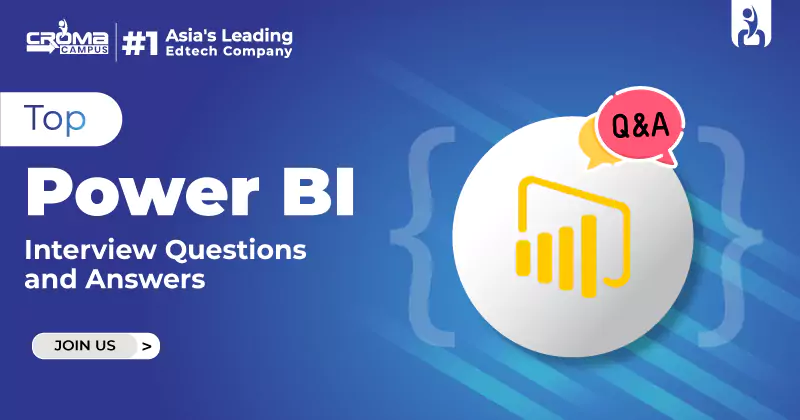





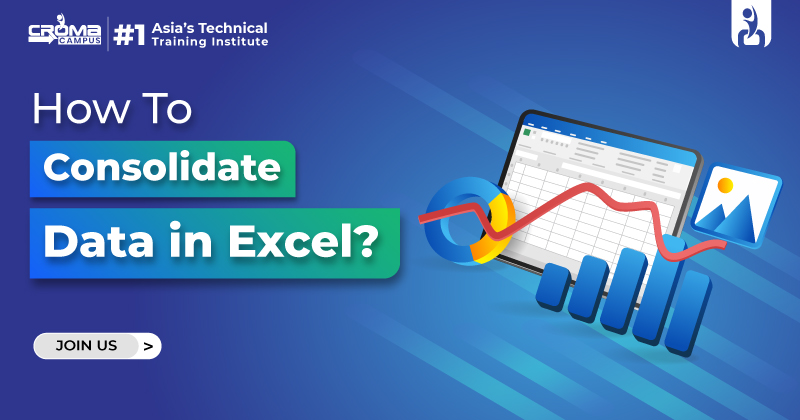
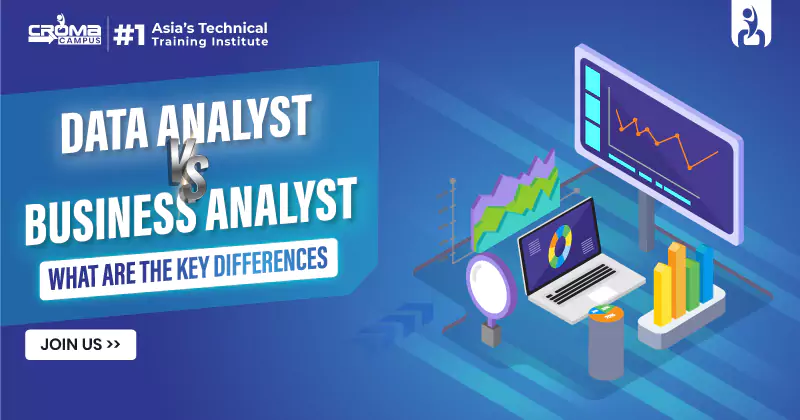













.webp)

.png)















