How The Sales Order Process Works In SAP SD?
4.9 out of 5 based on 10257 votesLast updated on 26th Jul 2025 19.2K Views
- Bookmark

SAP Sales and Distribution (SAP SD) is a core SAP ERP module that manages sales processes, including customer orders, shipping, delivery, and billing.

SAP SD means SAP Sales and Distribution. It helps companies sell products. It also helps manage how goods move from the company to the customer. If you want to learn how SAP SD works, you can join a SAP SD Course Online. It is easy to understand. The course shows every step in a simple way. You learn at your own speed. You can even try real examples. These examples help you know how sales happen. You also learn how to manage orders. Many companies use SAP SD. It is a useful skill if you want to work in business or tech.
What Is the Sales Order Process?
The sales order process is a group of steps. These steps help a company sell a product to a customer. It starts when a customer wants to buy something. It ends when the customer gets the item and pays for it. SAP SD makes this process smooth. It keeps a record of each step. It helps avoid mistakes and saves time.
Steps in the Sales Order Process in SAP SD
SAP Sales and Distribution (SAP SD) is a key module in SAP ERP. It helps manage sales, customer orders, shipping, and billing. One of the most important parts is the sales order process.
This process includes several steps. Each step is connected. Each one must be done correctly for smooth order handling.
Pre-sales Activity
This is the first step. It happens before any actual order is placed. A customer may ask for product details or prices. The company can create a quotation in SAP SD.
This quotation has product information, cost, quantity, and delivery time. If the customer accepts it, the company can move to the next step. This step is also useful for tracking early customer interest.
Sales Order Creation
After the customer agrees to the quote, a sales order is created. The sales order includes key details such as:
- Customer name
- Product and quantity
- Price
- Delivery date
- Payment terms
The sales order is saved in SAP SD. It serves as a base for all future actions. SAP assigns a unique number to this order. This number is used to track the order through the rest of the process.
Availability Check
In this step, SAP SD checks if the product is available in stock. It looks at the current inventory in the warehouse. If the product is available, the system confirms the delivery date.
If not, it provides the earliest possible delivery date. This check ensures that only available stock is promised to the customer.
Delivery Processing
When the stock is ready, delivery processing begins. SAP SD generates a delivery document. This document tells the warehouse team what items to pick and pack. The delivery note includes the shipping address, product details, and quantity.
The steps in delivery processing include:
- Picking: Selecting the goods from the warehouse
- Packing: Putting goods in boxes with labels
- Shipping: Sending the goods to the customer
Goods Issue
Once the goods leave the warehouse, the goods issue is posted in SAP. This step updates the inventory. It also records the date and time the goods were shipped. Goods issue has the following effects:
- Inventory is reduced
- Cost of goods sold is recorded
- The delivery document is updated
This is an important step for finance and inventory tracking.
Billing
After delivery, SAP SD generates an invoice. This invoice is sent to the customer. It shows:
- Items delivered
- Quantity
- Price
- Total amount due
SAP SD works with SAP Finance to record the billing. This step is crucial for revenue tracking. It also ensures that all shipped items are billed correctly.
Payment
In the final step, the customer makes the payment. The payment receipt is recorded in the SAP system. This completes the sales cycle. SAP updates the status of the sales order to "closed" or "complete". The finance team uses this data for reporting and analysis.
How SAP SD Makes the Process Easy?
SAP SD helps at every step. It makes sure nothing is missed. The system does checks. It shows alerts if there is a mistake. It keeps all the records. This helps teams in sales, warehouse, and accounts work together. It also keeps customers happy. They get what they want on time.
Learning in Hyderabad
If you are in Hyderabad, you can join a SAP SD course in Hyderabad. This course is good for beginners. You learn the full sales order cycle. You get training from teachers who know the subject well. You also get practice time. This helps you build skills. SAP is used in many companies. After this SAP course, you can apply for jobs in Hyderabad or other cities.
What do You Learn in Training in Noida and Delhi?
Many students also take SAP SD Training in Noida. This training covers each sales step. It is designed for those who want to learn in person. Noida has many IT companies. If you live there, this course helps you prepare for job roles. You also meet other students and share ideas. Teachers explain everything in simple words. You can ask questions and clear your doubts.
People who live in Delhi can also join the SAP SD Training in Delhi. This training is helpful if you want to work in sales or ERP systems. The training covers sales orders, delivery, billing, and reports. You will also learn how to solve real business problems using SAP SD. Trainers give live examples. They guide you on how to work in teams and projects. Delhi is full of companies that use SAP, so training here gives you an edge.
What Is Sales and Distribution Certification?
After training, you can take a test. If you pass, you get a certificate. This is called the SAP Sales and Distribution Certification. It shows that you know the system. You understand how to use SAP for sales tasks. This certificate helps in getting jobs. Many companies ask for it. The exam has questions from each topic. You must understand all the steps clearly.
Why SAP SD Is Important?
SAP SD is one of the most used parts of SAP. All companies that sell products use them. It connects to other demanding SAP modules. These include finance, warehouse, and materials. This connection keeps everything in order. It reduces errors. It also helps in planning.
For example, if sales are low, the company can see this and make changes. If a product is out of stock, the system sends alerts. These features help in good decision-making.
- SAP SD is used in many industries. It helps track orders. It checks stock. It makes sure goods are sent on time. It also creates bills and keeps records. That is why many companies use it every day.
- Learning SAP SD can help you get a good job. It is useful in sales, supply chain, and customer service. The Online SAP Course gives you skills to work in real companies. It has lessons, videos, and practice tasks.
- Even if you are new to SAP, you can start here. The SAP Certification Course makes learning easy. You can ask questions. You can learn from teachers. And you can grow your career step by step.
Key Terms in SAP SD Sales Order Process
Step Name | Meaning |
Quote | Price offer given to customer |
Sales Order | Order placed by the customer |
Availability | Check if the item is in stock |
Delivery | Goods are picked and shipped |
Goods Issue | Items leave warehouse |
Billing | Invoice sent to customer |
Payment | Money received from the customer |
This graph shows how SAP SD helps a company. It makes everything faster. It also keeps customers happy. Records are stored safely. Orders are on time.
Also Read These Posts:
SAP S4 Hana Interview Questions
Conclusion
SAP SD helps manage the sales order process. Each step is linked to the next. From taking the order to getting the payment, SAP SD tracks it all. It helps companies sell better and keeps the process simple and clean. You can learn SAP SD or explore options like the SAP MM Online Course through online or classroom training—choose what suits you best. After training, you can take the Sales and Distribution Certification, which opens many job options. SAP SD is a skill worth learning.
Subscribe For Free Demo
Free Demo for Corporate & Online Trainings.

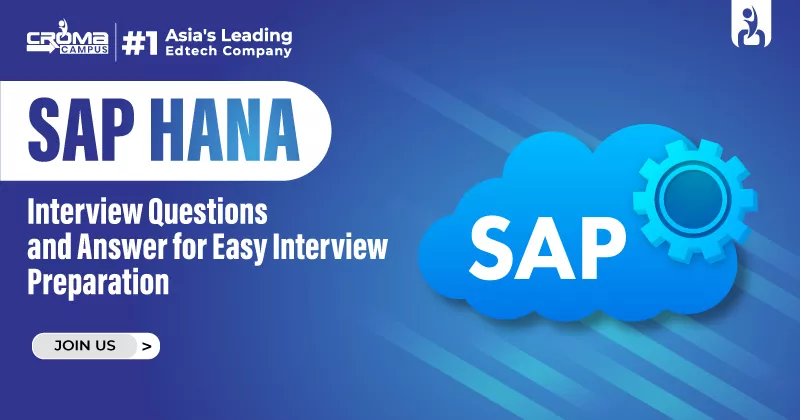

.webp)







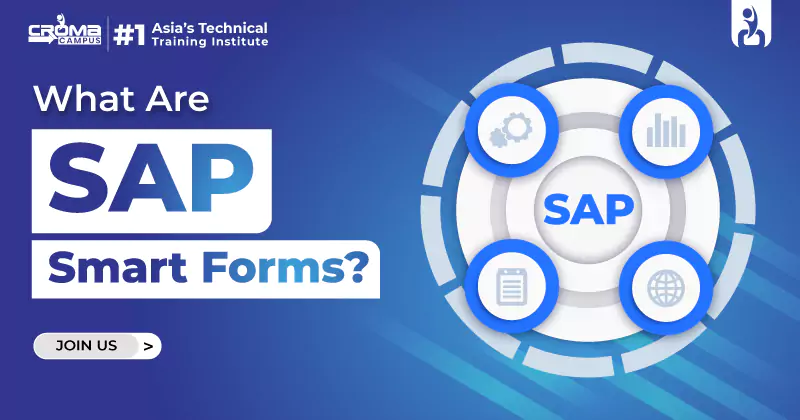













.webp)
.webp)

.png)















