
John Muller
Software Testing
I found the Software Testing course at Croma Campus highly comprehensive and practical. The course was really well explained and classes were delivered in the best possible way. Overall, highly recommended for each learner either you are a beginner or experienced
Read more...

Mark Doyle
Software developer
My experience with Croma Campus for AWS DevOps training was truly awesome and satisfied. I was able to grasp my dream job within three months only after the course completion. I got complete job assistance from the Company and really satisfied today
Read more...

Abhishek Bhambri
software Testing
I truly appreciate the Croma Campus learning approach they follow for the QA training and making it so easy to understand for everyone. It was great support delivered from the sales team and mentors. QA or selenium training is just the right choice for learners who want to start or excel their caree
Read more...

Pooja Gupta
Software testing developer
I am happy to say that I was highly satisfied with the course and the teaching style. There was an efficient combination of both theoretical and practical work. Croma Campus did live up to its name of providing great training and I am happy to successfully complete the training on Software testing a
Read more...
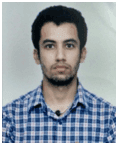
Saurabh Dutta
Software testing
Got Placed IN Magic Software .Thanks to Croma Campus.
Technical expertise from saurabh Sir and placements From HR Mam Akansha.
Thanks All
Read more...

Suraj
Software testing
Hi Am placed,This is all possible just because of croma campus member specially my Mentor Pawan Dixit whose perfect guidance made me expert in testing field, HR Akansha Agarwal and Faculty Devendra Sharma and many more.
At last, i would also like to say thank you thank you so much to all my Croma
Read more...

Nikita Ahuja
SQT
I did Software Testing from Croma Campus and I have finally got a job just because of you guys. With the guidance and motivation of Pawan Sir and Saurabh sir, I have achieved this position. Also a big thanks to Akansha Mam who continuously take steps to place their students. They have assisted and h
Read more...

Shiraz Hoda
Software testing
I joined Croma Campus in April, 2015 for software quality testing course and i am really thankful to Croma Campus for providing supportive environment and top class faculty. They guide the students according to market trend. They have assisted and helped me in every possible way. Last but not the le
Read more...

Mannu Swami
SQT
Hello, I am Mannu Swami, i joined Croma Campus in March for Manual Testing Course & now I m placed in a good organization that is IGT. Specially thanks to Mr. Pawan Dixit sir, who teach well with a good example,he is great teacher ever, also thanks to Akansha mam, who is a great HR. in Croma Campus,
Read more...

Mohit Kushwaha
Software testing
It was a Life time experience for me to get trained by IT Experts of CromaCampus. What I liked most about the training was the consistent high quality education, which was friendly and co-active. The Placement department was also proactive , They keep me updated regarding new job opportunities and p
Read more...

Modak Gupta
Software testing
I am fully satisfied with the excellent training services received by the expert staff at Croma Campus.
I want to thank Croma Campus for providing me the most innovative and affordable training services for learning all the software testing procedures and guidelines.
Read more...

Suraj Singh
Croma Campus assisted me in preparing for the JMeter Certification, and it was a fantastic way for me to achieve my objectives. The institute offers a welcoming learning environment as well as practical training with real-world applications and a laboratory. The instructor was fantastic and took a s
Read more...

Bharat Sharma
As a working IT professional, I joined Croma Campus' LoadRunner Certification Training course since I was familiar with the many types of load testing and behavior assessment. The course structure and training techniques have completely satisfied me. It's an excellent training for anybody interested
Read more...

Aarushi
Software Testing
I joined the Croma Campus a few months back. The trainer has helped me learning various theoretical things and practical knowledge. I got good job opportunity and salary after doing completing the course. The experience is nice in classes and overall program.
Read more...

Aarav Gupta
Software Testing
Hi. My name is Aarav Gupta from Chandigarh. I have completed my QTP/UFT course from Croma Campus. I was facing difficulty in getting a promotion. But they get desired skills and knowledge from the institute. They help me getting good education through online mode. And I got good job opportunities an
Read more...

Aaryan
My overall experience is good in learning this course from Croma Campus. This institute is the best. They have very good curriculum and trainer. I have got the knowledge. Also, they helped in clear my interviews with good preparation and mock test.
Read more...

HIMANSHU DUBEY
I'm grateful to the croma for providing us the training and best of placement opportunities.”
I am really Grateful for the placement cell to provide me this opportunity and supporting me during my placement interviews.
Read more...
























