What Is AWS Command Line Interface (CLI)?
4.9 out of 5 based on 4875 votesLast updated on 22nd Mar 2024 10.9K Views
- Bookmark

The Command Line Interface (CLI) stands as a cornerstone in the realm of computer interactions, offering users a text-based method to communicate with systems and software.

Introduction
Through typed commands, users can execute a
myriad of tasks, from file management to system configuration and
troubleshooting. Serving as a powerful tool for automation, remote
administration, and development, the CLI provides a level of efficiency, control,
and flexibility unmatched by graphical user interfaces (GUIs). In this digital
age, the CLI remains an indispensable asset, empowering users across various
domains to navigate complex computing environments with precision and
proficiency. Moreover, investing in the AWS Training and Certification course can be a
wise career move for aspiring professionals.
All
You Need To Know About AWS Command Line Interface
The AWS Command Line Interface (CLI) is a
powerful tool that allows users to interact with various Amazon Web Services
(AWS) through a command-line interface. It provides a convenient and efficient
way to manage AWS resources, automate tasks, and integrate AWS services into
scripts and workflows.
IMG Source: AWS
CLI
Features
of AWS CLI
1. Cross-Platform
Compatibility: AWS CLI
is designed to work seamlessly across different operating systems including
Windows, macOS, and Linux distributions. This ensures that users have a
consistent experience regardless of their preferred platform.
2. Comprehensive
Coverage: AWS CLI
provides commands for virtually all AWS services, enabling users to manage a
wide range of resources such as EC2 instances, S3 buckets, RDS databases,
Lambda functions, and more.
3. Scripting and
Automation: One of
the key benefits of AWS CLI is its support for scripting and automation. Users
can write scripts to automate repetitive tasks, configure scheduled jobs, and
orchestrate complex workflows involving multiple AWS services.
4. Flexibility and
Customization: AWS CLI
offers extensive customization options, allowing users to tailor commands and
configurations to their specific requirements. This includes options to specify
output formats, filter results, and configure default settings.
5. Integration
with Other Tools: AWS CLI
integrates seamlessly with other command-line tools and programming languages,
enabling developers to incorporate AWS functionality into their existing
workflows. It also supports integration with popular DevOps tools such as
Jenkins, Ansible, and Terraform.
6. Access Control
and Security: AWS CLI
provides built-in support for AWS Identity and Access Management (IAM),
allowing users to authenticate and authorize CLI commands using AWS
credentials. This ensures that access to AWS resources is secure and controlled.
What
Is Command Line Interface Used For?
A Command Line Interface (CLI) is a
text-based interface used to interact with computer systems and software
through typed commands. This is an useful tool for professionals like AWS Solution Architect, AWS Developer, AWS
Cloud Practitioner, etc.
It serves the following essential purposes:
· System
Management: CLI
allows users to perform various system management tasks such as file
manipulation, directory navigation, and process management. This includes tasks
like creating, copying, moving, and deleting files and directories.
· Automation: CLI enables users to automate repetitive tasks through
scripts or batch files. By combining multiple commands in a script, users can
automate complex processes, improving efficiency and productivity.
· Configuration: Many software applications and operating systems provide
CLI interfaces for configuring settings and parameters. This allows for more
granular control over software behaviour compared to graphical user interfaces
(GUIs).
· Troubleshooting: CLI provides access to diagnostic and troubleshooting
tools, allowing users to diagnose and resolve issues more effectively. Commands
for checking system logs, network connectivity, and system resources are
commonly used for troubleshooting purposes.
· Remote Access: CLI is often used for remote administration of computers
and servers. Tools like SSH (Secure Shell) allow users to securely access and
manage remote systems over a network.
· Development: CLI is an essential tool for software development.
Developers use command-line tools to compile code, manage version control
systems (e.g., Git), and run tests.
· Education and
Learning: CLI
serves as a foundational skill for learning about computer systems and
software. Many educational resources and tutorials teach basic computing
concepts using the command line.
Overall, CLI remains a powerful and versatile
tool for interacting with computer systems and software, offering efficiency,
flexibility, and control to users across various domains.
Usefull Link:
You can check AWS Certification Cost Here
How
To Connect AWS To CLI?
Connecting to Amazon Web Services (AWS)
through the Command Line Interface (CLI) involves a few steps to set up and
configure access. Training for the AWS
Certification helps you learn various tricks and skills in this
platform.
Here are the steps to connect AWS to CLI.
Ø Install the AWS
CLI: First, you need to
install the AWS CLI on your local machine. AWS provides installation
instructions for various operating systems, including Windows, macOS, and Linux.
$ aws ec2 describe-instances
$ aws ec2 start-instances --instance-ids i-1348636c
$ aws sns publish --topic-arn
arn:aws:sns:us-east-1:546419318123:OperationsError --message "Script
Failure"
$ aws sqs receive-message --queue-url https://queue.amazonaws.com/546419318123/Test
Ø Configure AWS
Credentials: Once the
CLI is installed, you'll need to configure AWS credentials to authenticate your
CLI requests with AWS services. You can do this by using the “aws
configure” command. It will prompt you to provide your AWS Access
Key ID, Secret Access Key, AWS Region, and default output format (e.g., JSON).
Ø IAM User or
Role: Ensure that the AWS
Identity and Access Management (IAM) user or role associated with the provided
credentials has the necessary permissions to interact with AWS services. You
can configure permissions through the IAM console.
Ø Testing the
Configuration: After
configuring the CLI, you can test the setup by running a simple command, such
as “aws
s3 ls” to list the contents of an Amazon S3 bucket. If the
configuration is correct, you should see the expected output.
By following these steps, you can connect to
AWS services via the CLI, enabling you to manage your AWS resources, automate
tasks, and integrate AWS functionality into your workflows from the command
line.
You can also read:
Conclusion
To summarise, the Command Line Interface (CLI)
remains a powerful and versatile tool for computer users across diverse fields.
With its comprehensive coverage, cross-platform compatibility, and extensive
customization options, AWS CLI provides professionals like the AWS DevOps
Engineers, AWS Certified Solutions Architect or
AWS Data Engineer with a convenient and efficient way to interact with AWS
services from the command line. Moreover, its ability to automate tasks, manage
resources, and troubleshoot issues makes it indispensable in modern computing
environments. This empowers users to enhance productivity and efficiency in
their workflows.
Subscribe For Free Demo
Free Demo for Corporate & Online Trainings.
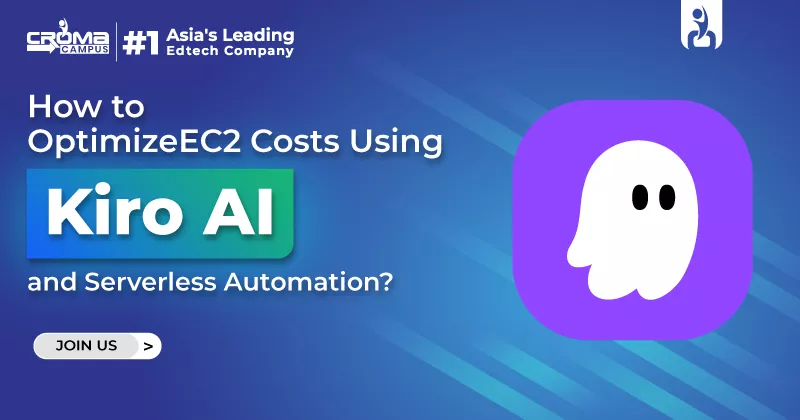



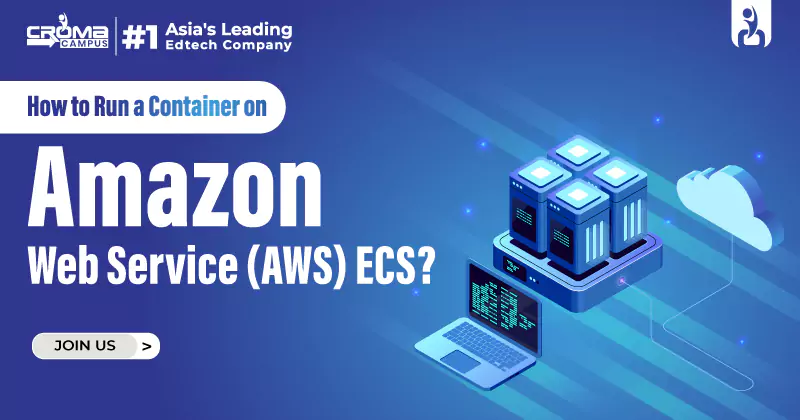

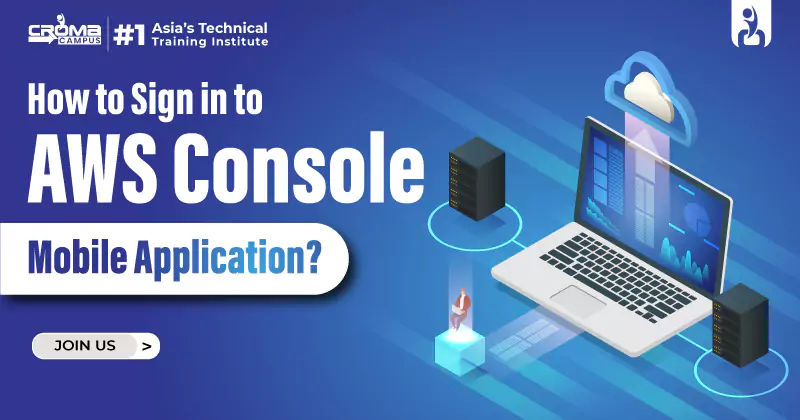


















.webp)
.webp)

.png)















