AWS Interview Questions and Answers: What to Expect and How to Prepare?
4.9 out of 5 based on 9874 votesLast updated on 10th May 2025 15.7K Views
- Bookmark

This blog covers common AWS interview questions, provides clear answers, and shares tips to help you prepare confidently. Let’s dive in!

Introduction
Have you ever thought about where your favorite websites and apps are stored? Like when you open a game or shop online, where does all that stuff come from? The answer is usually the cloud. It is a cool way companies use the internet to store and run everything without keeping big computers in one place. One of the biggest names behind this magic is Amazon Web Services, also called AWS. It helps companies build apps, store a lot of data, and run websites that you use every day. And because so many companies use AWS, they need people who understand how it works.
So if you are dreaming about building apps, managing systems, or helping businesses use cloud tools, learning AWS is a smart step. But to get a job, you will probably have to answer some interview questions about AWS. That is where the AWS Online Course can help a lot. It is a great way to learn AWS at your own pace, get the right skills, and feel prepared for your interviews.
In this blog, we will go over some common AWS interview questions, clearly explain the answers, and share tips to help you feel ready. Let us get started.
How to Prepare for an AWS Interview?
Step 1: Understand the Core Services
AWS has many services, and each one helps you differently. For example:
- EC2 lets you run virtual computers.
- S3 helps you store and manage files like documents or videos.
- RDS helps you use databases without managing the hardware.
Understanding what each service does and when to use it is the first step to doing well in interviews.
Step 2: Join an AWS Course
A good AWS Online Course teaches you the basics and also helps you work on real projects. You get video lessons, reading materials, quizzes, and lab practice. These courses are designed for beginners and help build your confidence.
Step 3: Take the Certification
The AWS Training and Certification program gives you proper study plans and prepares you for official exams. You get live classes with expert instructors and hands-on labs. The trainers also discuss interview questions and real-time scenarios that help you answer questions in job interviews.
Step 4: Practice on AWS Console
AWS offers a free-tier account. You can create an account and try out services like EC2, S3, and Lambda without any cost. It lets you see how these services work together in real-world situations.
Step 5: Learn Other Cloud Platforms
While AWS is widely used, some companies use Microsoft Azure. By enrolling in a Microsoft Azure Course Online, you will understand another powerful cloud platform. Knowing both AWS and Azure increases your chances of getting hired.
Step 6: Choose the Right Certification
Certification Name | Best For |
Cloud Practitioner | Beginners and non-technical roles |
Developer Associate | Programmers and coders |
Solutions Architect | System designers and planners |
DevOps Engineer | Those who manage code and operations |
If you want to design cloud systems, then the AWS Solution Architect Associate Course is for you.
Basic AWS Interview Questions and Answers
What is AWS?
Amazon Web Services (AWS) lets you store data, run apps, and use tools online without needing physical computers. Instead of buying and taking care of big, expensive computers, you can just use AWS to do all of this online. It helps people and businesses get things done faster and easier.
What are the benefits of AWS?
- Cost-effective: You pay only for what you use.
- Global network: AWS has data centers all over the world.
- Secure: It uses strong security methods to protect data.
- Reliable: AWS services work even if one part fails.
Understanding EC2, S3, and AWS Locations
- EC2 helps you create virtual computers in the cloud
- It works like renting a computer online
- You can use it anytime you need without setting up physical machines
- S3 is a cloud storage service for your files
- You can store photos, videos, documents, and more
- You decide who can view or change the files
- It is a simple and secure way to organize your data
- Region and Availability Zone explain how AWS is set up
- A Region is a large location where AWS sets up its data centers, usually covering a country or a big part of one.
- Each Region contains multiple smaller sections called Availability Zones
- These zones are separate from each other to keep services running smoothly even if one zone has problems
- This setup helps keep your apps and data always available and safe
IAM and Route 53
- IAM helps manage access in your AWS account
- You can create individual users
- You can give each user a specific role
- You decide what each user is allowed to do, such as reading files or uploading files
- This helps keep your AWS account safe and well-managed
- Route 53 helps people find your website
- It checks if your website is online
- It directs people to the fastest and closest server
- This helps websites load faster and stay reliable
Intermediate AWS Interview Questions and Answers
Key Services for Cloud Management
- Auto Scaling adjusts your servers based on traffic
- When more people visit your site, it adds more servers automatically
- When fewer people are online, it removes extra servers to save cost
- It helps your site stay fast without spending too much
- VPC is your private section of the cloud
- You control who can connect to your systems
- You decide where your data goes
- You manage which ports are open for communication
- It is like building your own locked room inside the AWS system
What is the difference between ELB and ALB?
- ELB helps spread traffic across several servers so your app stays fast and stable.
- ALB takes it further by understanding what the user is trying to do. It can send different types of traffic to different servers. For example, logins can go to one place, while images load from another.
What is CloudFront?
CloudFront is a content delivery service. It stores copies of your website files in different locations. This way, users from different countries can load your website faster.
What is AWS Lambda?
You write your instructions, and AWS Lambda takes care of running them without you needing to manage any computers. For example, if an image is uploaded to S3, Lambda can be set to resize the image without any manual intervention needed.
Real-Life Scenario Questions
How would you build a simple web app using AWS?
To create a basic web app:
- Use EC2 to run your application server.
- Use S3 to store your images and files.
- Use RDS for storing user data in a database.
- Use CloudFront to make the website faster.
- Add Auto Scaling so the app can handle more visitors during busy times.
How can you secure your AWS resources?
Here are a few ways:
- Use IAM to allow only trusted users.
- Use KMS (Key Management Service) to encrypt data.
- Enable CloudTrail to track all user actions.
- Use Security Groups to block unwanted traffic.
- Set up Multi-Factor Authentication (MFA) for accounts.
Advanced AWS Interview Questions
What is CloudFormation?
CloudFormation lets you build your AWS setup using templates, so you can create resources automatically. Instead of clicking through the AWS console, you write what you need and AWS creates everything for you.
What are Reserved Instances?
You reserve virtual servers for one or three years. In return, AWS gives you a discount compared to the regular on-demand pricing.
More Advanced AWS Interview Questions
- Explain the difference between ECS and EKS.
ECS (Elastic Container Service):
- AWS's proprietary container orchestration service.
- Tightly integrated with AWS ecosystem.
- Simplified setup and management for running Docker containers.
- Suitable for teams that do not require Kubernetes or cross-platform capabilities.
EKS (Elastic Kubernetes Service):
- Managed Kubernetes service on AWS.
- Uses open-source Kubernetes for container orchestration.
- Better choice for organizations already familiar with Kubernetes.
- How do Auto Scaling Group (ASG) lifecycle hooks enhance instance management during scaling events?
Useful for customizing instance behavior before it becomes active or is removed.
Common use cases:
- Installing custom applications or dependencies.
- Running configuration or security scripts.
- Performing health checks before instance registration.
- What is Amazon Aurora and how is it different from RDS MySQL?
Key Differences from RDS MySQL:
- Up to five times faster than standard MySQL.
- Distributed, fault-tolerant, and self-healing storage system.
- Storage automatically scales up to 128 TB.
- Supports replicas for read scaling and high availability.
- Built-in backup and failover capabilities.
- What are some technical advantages of Amazon Aurora over traditional databases?
Seamless scalability without downtime.
- Advanced monitoring with Amazon CloudWatch and Performance Insights.
- Multi-region support for global applications.
Must-Know AWS Services for Interviews
Category | Services to Learn |
Compute | EC2, Lambda, Elastic Beanstalk |
Storage | S3, EBS, EFS |
Databases | RDS, DynamoDB, Redshift |
Networking | VPC, Route 53, CloudFront |
Security | IAM, KMS, WAF |
Monitoring | CloudWatch, CloudTrail |
DevOps | CodeDeploy, CodePipeline, CloudFormation |
Why Join Training in Noida?
Noida is a great place to start learning and excel in AWS, as AWS Training in Noida offers a perfect blend of opportunities in cloud computing. The classes provide live support and practical labs so you can build your skills with practical knowledge. The best part is that you will receive help with your resume and job interviews. Many students from Noida have completed this training and are now working in well-known companies.
Why AWS Certification Matters?
AWS certifications prove your skills to the experts and make your chances of resume selection very high, as they ask for these certifications when hiring. You can choose from many options depending on your goals. Programs like the AWS Certified Developer Associate Training and Solution Architect Associate Course help you prepare step by step.
Should You Learn Microsoft Azure Too?
Yes, learning Microsoft Azure is a good idea. Some companies use Azure instead of AWS. By completing a Microsoft Azure Course Online, you learn a second platform and open more job opportunities.
Other Related Courses:
AWS Cloud Practitioner Certification
Conclusion
Preparing for AWS interviews takes time, but it is not hard if you follow the right path. Start by understanding AWS basics, take a good AWS Training in Delhi, and choose the right certification. Do hands-on practice using a free AWS account. If you want more help, try the AWS Training for personal support, or explore another platform with a Microsoft Azure Course. With regular practice and the right resources, you can do well in interviews and start your career in cloud computing.
Related Blog:
AWS Certification Cost in India
AWS Cloud Practitioner Pass Rate
AWS Cloud Architecture Best Practices
Difference Between AWS and Cloud Computing
FAQs
- Are all AWS services available in every region?
No, Amazon does not offer all services specific to a particular region to us, but most of its services are region-based, which means you can choose where your data is stored and where your services are used.
- What is EBS in AWS?
EBS stands for Elastic Block Storage. It is a storage system used to save important data that needs to be saved for a long time. EBS works with EC2 instances to handle big tasks that need lots of data processing and storage.
- What is Amazon EC2?
Amazon EC2 gives you virtual computers on the Amazon Cloud, which stands for Elastic Compute Cloud, and you can use these machines, called instances, for tasks. The tasks range from hosting websites or running applications without needing to manage any physical hardware.
- What is the benefit of Amazon EC2?
The most sorted benefit of Amazon EC2 is that you do not need to buy expensive hardware. You can use virtual computers and only pay for the amount of time you use them. This helps you start and run applications faster.
Subscribe For Free Demo
Free Demo for Corporate & Online Trainings.
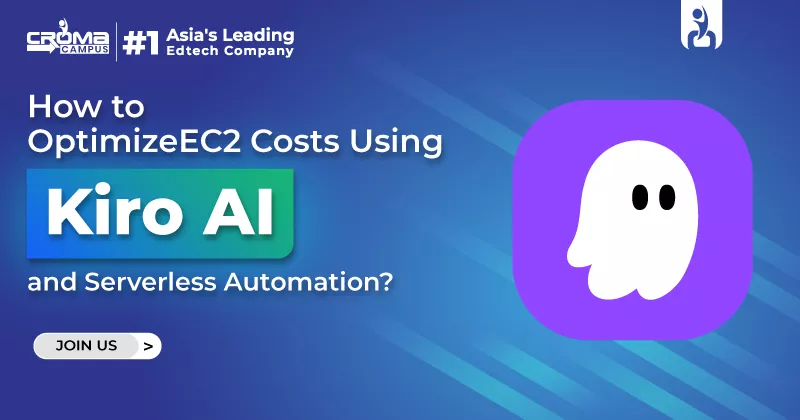



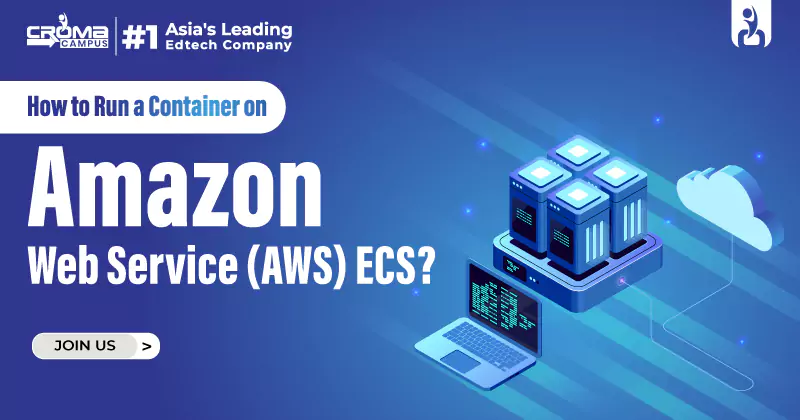

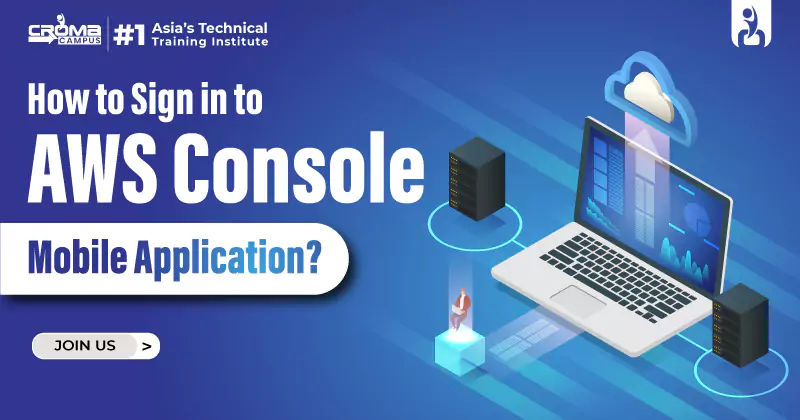


















.webp)
.webp)

.png)















