Python Programming Tutorial For Beginners
4.9 out of 5 based on 7321 votesLast updated on 9th Nov 2023 6.8K Views
- Bookmark

Learn Python programming from scratch. Ideal for beginners. Covers basics, syntax, and practical examples. Build a strong foundation!

This blog is a concise guide for Python beginners, offering insights into Python's significance, learning process, and fundamental concepts, including variables, data types, type conversions, and operators.
- What is Python?
- About Python Tutorial for Beginners
- Why Learn Python?
- How to learn Python?
- Python Programming for Beginners: An Overview
- Getting Started with Python
- Python Keywords and Identifiers
- Python Comments
- Python Variables, Constants, Literals
- Python Data Types
- Operators in Python
- Key Takeaways
What is Python?
- Python is a high-level, versatile programming language.
- Known for its simplicity and readability, making it a great choice for beginners.
- Supports various applications, from web development to data analysis and artificial intelligence.
- Utilizes an easy-to-understand syntax with indentation as a part of its structure.
- Python is an open-source language, meaning it's free to use and has a vast community of developers contributing to its growth.
Why Learn Python?
- Popularity: Python is one of the most popular programming languages worldwide, which means there is a vast community of developers and extensive resources available for learners.
- Simplicity: The clean and readable code of Python makes it an ideal choice for beginners.
- Versatility: Python can be used in various fields, from web development and data analysis to artificial intelligence and automation.
- High Demand: Python developers are in high demand across different industries, offering excellent job opportunities.
- Community and Resources: A vast community and extensive resources make it easy to find support and learn.
- Salary Potential: Python developers often earn competitive salaries due to their sought-after skills.
The Objectives of a Python Tutorial for Beginners
- Master the Basics: Learn the fundamentals of Python, including variables, data types, and basic operations.
- Understand Control Structures: Explore how to control the flow of your programs with loops and conditional statements.
- Work with Functions: Learn how to create and use functions to break your code into manageable pieces.
- Use Libraries: Discover how to leverage Python libraries and modules to expand your capabilities.
- Practice Coding: Engage in hands-on exercises and projects to apply what you've learned.
- Gain Problem-Solving Skills: Develop your ability to solve real-world problems with Python.
- Build a Strong Foundation: Lay the groundwork for more advanced topics like web development, data science, or machine learning.
How to Learn Python?
- Online Courses: Many platforms offer Python Online Course for beginners, such as Codecademy, Coursera, and edX.
- Books: Books like "Automate the Boring Stuff with Python" and "Python Crash Course" are excellent for self-paced learning.
- Interactive Platforms: Websites like HackerRank and LeetCode allow you to practice Python by solving coding challenges.
- Coding Communities: Join online forums like Stack Overflow and Reddit /learnpython to ask questions and learn from others.
- Projects and Practice: Work on personal projects to apply your knowledge and gain practical experience.
- Bootcamps: Consider enrolling in a coding bootcamp if you're looking for an immersive learning experience.
- Tutorials and Documentation: Python's official website provides extensive tutorials and documentation to help you master the language.
- Mentorship: Finding a mentor or participating in coding meetups can provide valuable guidance and support.
Python Programming: An Overview
- Open-Source Freedom: Python is both free to use and open-source, making it accessible for all, including commercial use.
- Simplicity in Learning: The clean and readable code of Python makes it an ideal choice for beginners. When compared to other languages.
- Platform Flexibility: Python programs are portable, allowing you to seamlessly transfer them from one platform to another without the need for modifications.
Getting Started with Python: Learn step by step with Experts
1. Install Python:
- Visit the official Python website (python.org).
- Download the latest version of Python for your operating system (Windows, macOS, or Linux).
- Run the installer, and make sure to check the "Add Python to PATH" option during installation.
2. Choose IDE:
- An IDE is where you'll write and run your Python code.
- IDLE: This comes bundled with Python and is a simple IDE for beginners.
- PyCharm: A powerful and feature-rich IDE.
- Visual Studio Code: A lightweight, open-source code editor with Python support.
- Jupyter Notebook: Ideal for data science and interactive coding.
- Pick the one that suits your needs and install it.
3. Write Your First Python Program:
- Open your chosen IDE.
- Create a new Python file (usually with a .py extension).
- Write a simple program, like the classic "Hello, World!" example:
- Save the file.
4. Run Your Python Program:
- In your IDE, find the option to run the program.
- Your program's output, "Hello, World!" in this case, should appear in the console.
5. Explore Python Basics:
- Start with the fundamentals:
- Variables: Learn how to store and manipulate data.
- Data types: Understand integers, strings, and lists.
- Control structures: Explore if statements, loops, and functions.
- Online tutorials, courses, and Python documentation can help you master these concepts.
6. Keep Practicing:
- Programming is a hands-on skill. Write more code to reinforce your learning.
- Work on small projects to apply your knowledge and build confidence.
7. Join the Python Community:
- Engage with Python enthusiasts on forums like Stack Overflow or Reddit's r/learnpython.
- Attend local Python meetups or online webinars to connect with fellow learners.
8. Explore Python Libraries:
- Python offers a vast library ecosystem for various applications.
- For data science, try libraries like NumPy, Pandas, and Matplotlib.
- For web development, learn Django or Flask.
9. Learn Advanced Topics:
- As you become more proficient with Python, explore advanced topics such as object-oriented programming, web scraping, and machine learning through an Advanced Python Course. This will deepen your understanding and enhance your programming skills.
10. Stay Curious:
- Python is a vast field. Keep exploring, experimenting, and building to nurture your passion for programming.
Python Keywords and Identifiers Simplified
Python Keywords
- Keywords are special words with predefined meanings in Python.
- They define the structure of a language and cannot be used as variable names.
Example of Keywords:
- True, False, None, if, else, while, and many more.
Python Identifiers
- Identifiers are names for variables, classes, and methods.
- They must follow certain rules:
- Cannot be a keyword.
- Case-sensitive.
- Start with a letter or underscore (_).
- Can contain letters and digits.
- Avoid using special symbols like: !, @, #, $, etc.
Examples of Identifiers:
- language, score, return_value, highest_score, name1, convert_to_string.
Rules for Identifiers:
- Follow good naming conventions for clarity.
- Use underscores to separate words in long identifiers, like this_is_a_long_variable.
Python Comments Explained
Comments in Code
- Comments are notes used in programming to make code more understandable.
- They are for the programmers' benefit and are ignored by the computer.
- Example:
Types of Comments in Python
- In Python, there are two types of comments:
- Single-line Comment
- Start and end in the same line.
- Created with the # symbol.
- Example:
- Multi-line Comment
- Python doesn't have a specific multiline comment, but we can use # at the beginning of each line for multiline comments.
- Another option is using triple quotes (''' or """) to create multiline comments.
- While technically multiline strings, if not assigned to any variable, they work as comments.
Example using #:
Example using triple quotes:
Using Python Comments
- Enhancing Code Comprehension
- Comments make code more understandable for developers, including yourself and others.
- Debugging with Comments
- Comments can be used for debugging.
- By commenting on a problematic line instead of removing it, we can isolate errors and run the program without errors.
Note: Comments should explain "why" something is done rather than "how" it's done. They are not a substitute for poorly written code but rather a way to clarify the purpose of code.
Python Variables, Constants, and Literals
Python Variables
- Containers for data, like boxes for storing things.
- Example:
Assigning Values
- Use = to give a variable a value.
Example:
Changing Variable Values
- You can change a variable's value anytime.
Example:
Assigning Multiple Values
- You can assign multiple values to multiple variables at once.
Example:
Rules for Variable Names
- Use letters (uppercase/lowercase), digits, or underscores.
- Make names meaningful.
- Use underscores for two-word names.
- Python is case-sensitive.
- Avoid using keywords like if, True, class, etc.
Python Constants
- Values that don't change.
- Typically, in a separate module.
Example:
constants.py:
main.py:
Python Literals
- Fixed values, like numbers or text.
Examples:
Number: 42 String: 'Hello, World!'
Python Numeric Literals
- Numbers like integers, floats, or complex numbers.
Examples:
Integer: 17 Float: 3.14 Complex: 5 + 2j
Python Boolean Literals
- Two values: True and False.
Example:
Strings and Characters
- Strings are text, and characters are single letters.
Examples:
Character: 'A' String: 'Python is cool'
Special Literal in Python
- Python has a special literal: None.
- Represents a null or empty value.
Example:
Literal Collections
- Python has lists, tuples, dictionaries, and sets.
Examples:
List: [1, 2, 3] Tuple: (5, 8, 13) Dictionary: {'key': 'value'} Set: {'apple', 'banana', 'cherry'}
Python Data Types
What are Data Types?
Data types define the type of data a variable can hold. They ensure that the operations performed on the data are appropriate. Python has various data types used in programming, let us discuss them one by one.
- Numbers
- Integers (int): Whole numbers, e.g., 5, -3, 0.
- Floating-point numbers (float): Numbers with decimals, e.g., 3.14, -0.5.
- Strings
- Text data, enclosed in single (' ') or double (" ") quotes.
- Example: "Hello, Python!"
- Boolean
- Represents truth values: True or False.
- Used for decision-making.
- Lists
- Ordered collection of values.
- Values can be of different data types.
- Enclosed in square brackets, e.g., [1, 2, "three"].
- Tuples
- Similar to lists but immutable (unchangeable).
- Enclosed in parentheses, e.g., (1, 2, "three").
- Dictionaries
- Stores data as key-value pairs.
- Keys must be unique.
- Enclosed in curly braces, e.g., {"name": "Alice", "age": 30}.
- Sets
- Unordered collection of unique values.
- Enclosed in curly braces, e.g., {1, 2, 3}.
Type Conversion
- You can convert one data type to another.
- Example: Converting a float to an integer.
Checking Data Type
- You can check the data type of a variable using the type() function.
- Example:
Dynamic Typing
- In Python, you don't need to declare the data type explicitly.
- The interpreter figures it out based on the value assigned.
- Example:
Python Operators
In Python, operators are symbols that allow you to perform various operations on variables and values. Let's explore some common Python operators:
Arithmetic Operators
These operators are used for basic mathematical operations.
- + (Addition): Adds two numbers.
- - (Subtraction): Subtracts one number from another.
- (Multiplication): Multiplies two numbers.
- / (Division): Divides one number by another.
- % (Modulus): Returns the remainder of a division.
- ** (Exponentiation): Raises a number to a power.
- // (Floor Division): Returns the integer part of a division.
Comparison Operators
These operators compare two values and return a Boolean result.
- == (Equal): Checks if two values are equal.
- != (Not Equal): Checks if two values are not equal.
- < (Less Than): Checks if the left value is less than the right value.
- > (Greater Than): Checks if the left value is greater than the right value.
- <= (Less Than or Equal To): Checks if the left value is less than or equal to the right value.
- >= (Greater Than or Equal To): Checks if the left value is greater than or equal to the right value.
Logical Operators
Logical operators are used to combine conditional statements.
- and (Logical AND): Returns True if both conditions are true.
- or (Logical OR): Returns True if at least one condition is true.
- not (Logical NOT): Returns the opposite of the condition.
Assignment Operators
Assignment operators are used to assign values to variables.
- = (Assignment): Assigns a value to a variable.
- += (Addition Assignment): Adds and assigns a value.
- -= (Subtraction Assignment): Subtracts and assigns a value.
- *= (Multiplication Assignment): Multiplies and assigns a value.
- /= (Division Assignment): Divides and assigns a value.
- %= (Modulus Assignment): Calculates the modulus and assigns a value.
- **= (Exponentiation Assignment): Raises to a power and assigns a value.
- //= (Floor Division Assignment): Performs floor division and assigns a value.
Bitwise Operators
Bitwise operators work on bits and perform bit-level operations.
- & (Bitwise AND): Sets each bit to 1 if both bits are 1.
- | (Bitwise OR): Sets each bit to 1 if at least one bit is 1.
- ^ (Bitwise XOR): Sets each bit to 1 if only one bit is 1.
- ~ (Bitwise NOT): Inverts all the bits.
- << (Left Shift): Shifts bits to the left.
- >> (Right Shift): Shifts bits to the right.
Membership Operators
These operators test if a sequence contains a certain value.
- in Returns True if a value is found in the sequence.
- not in: Returns True if a value is not found in the sequence.
Identity Operators
Identity operators compare the memory location of two objects.
- is: Returns True if both variables are the same object.
- is not: Returns True if both variables are not the same object.
These essential Python operators allow you to perform a variety of operations and comparisons in your Python programs. Enhance your skills by enrolling in a Python Certification Course, where you'll gain in-depth knowledge and hands-on experience with these operators and more.
You May Also Read:
Python Interview Questions and
Answers
Data Science Interview Questions and
Answers
Key Takeaways:
- Python is a versatile and beginner-friendly programming language.
- Python operators allow you to perform various operations on data.
- Learning Python operators is essential for performing calculations and comparisons.
- Python supports arithmetic, comparison, logical, assignment, bitwise, membership, and identity operators.
- Mastering Python operators is a foundational step in your programming journey.
- If you find Python challenging, consider enrolling in a training course at Croma to enhance your skills and boost your career.
Subscribe For Free Demo
Free Demo for Corporate & Online Trainings.

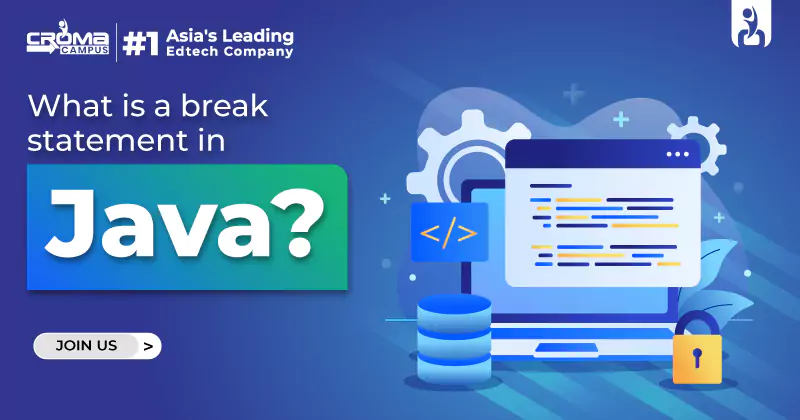

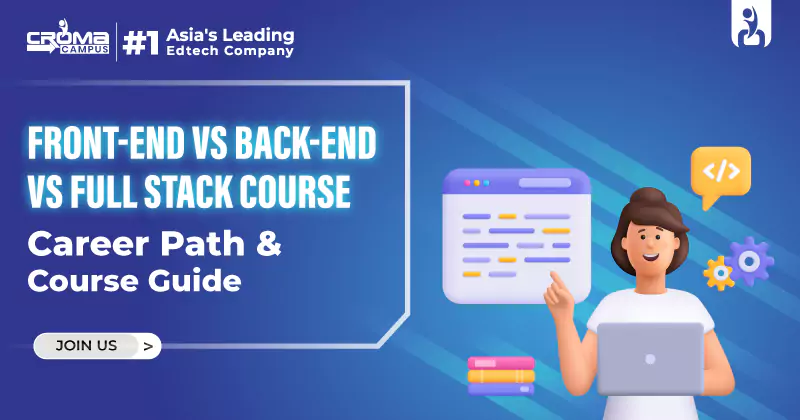






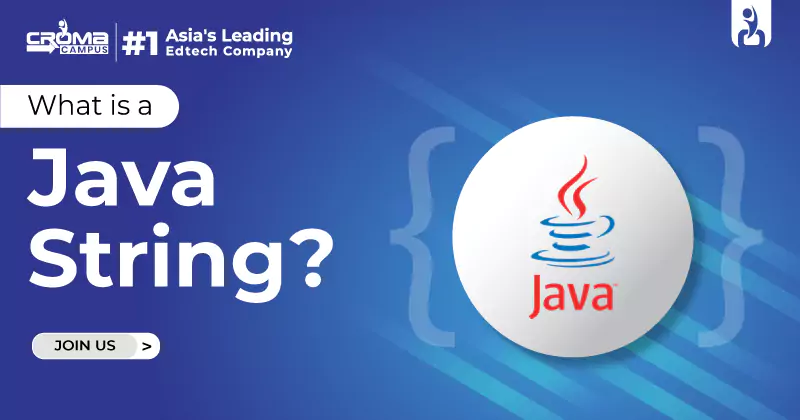














.webp)
.webp)

.png)















