Java EE Tutorial: Building Scalable And Efficient Enterprise Applications
4.9 out of 5 based on 12547 votesLast updated on 21st Jan 2025 25.3K Views
- Bookmark

Discover strategies for building scalable, efficient enterprise applications to optimize performance, enhance user experience, and drive growth.

Java EE (Enterprise Edition) offers a detailed set of features like web services, messaging, and transaction management, making it significant for complex business processes. This tutorial guides you in building enterprise-grade applications with Java EE while exploring advanced topics like microservices, security, and cloud-native development. Enrolling in a Java Full Stack Course Online can further enhance your skills by integrating Java EE with modern web technologies, helping you create complete solutions that drive business innovation.
Table of Contents
-
- What is Java EE?
- What Makes Java EE Stand Out?
- Java EE Specification
- Enterprise Specification
- Web Specification
- Web Service Specifications
- Other Specifications
- System Requirements
- How to Set Up the Java EE Environment
- Setting Up Java EE for Enterprise Application Development
- Java SE vs Java EE
- The Role of React JS in Full-Stack Development
- Advantages of a Web Development Course
- Why Full Stack Development is a Game-Changer
- FAQs
- Conclusion
What is Java EE?
Java EE (Enterprise Edition), now known as Jakarta EE, provides a wide range of services, such as transaction management, web services, messaging, and database access, making it ideal for developing secure and transactional business applications.
What Makes Java EE Stand Out?
- Component-Based Architecture:Java EE provides reusable components, making development faster and less error-prone. Learning about these components is essential, and a Full Stack Developer Course Online will equip you with the knowledge to leverage them in building scalable solutions.
- Integrated APIs:Includes APIs like JPA (Java Persistence API), JMS (Java Message Service), and Servlets for building robust applications.
- Built-In Security Features:Java EE ensures enterprise applications comply with stringent security standards.
Java EE Specification
Enterprise Specification
The Enterprise Specification defines the set of services and APIs necessary for building multi-tier enterprise applications, such as:
- EJB (Enterprise JavaBeans): For developing business logic and transaction management.
- JPA (Java Persistence API): For object-relational mapping (ORM) to simplify database interactions.
- JMS (Java Message Service): Facilitates reliable, asynchronous messaging between distributed applications, ensuring smooth communication in enterprise systems.
- JTA (Java Transaction API): Used for handling transactions across various components.
Web Specification
The Web Specification focuses on building web-based applications and defines the following key technologies:
- Servlets: Java classes designed to handle HTTP requests and generate responses, typically used in web applications.
- JSP (JavaServer Pages): Facilitates the dynamic web page creation by embedding Java code.
- JSF (JavaServer Faces): A component-based framework for developing user interfaces in Java web applications, focusing on building reusable UI components.
- WebSockets: Enables bidirectional communication between client and server over a single, persistent connection in real time.
Web Service Specifications
Java EE also provides comprehensive support for building and consuming web services through the following specifications:
- JAX-RS (Java API for RESTful Web Services): A framework used for building RESTful web services, enabling easy integration with HTTP methods in Java.
- JAX-WS (Java API for XML Web Services): For building SOAP-based web services.
- JAX-RPC (Java API for XML-Based RPC): A specification that allows communication between Java applications and external systems using XML-based remote procedure calls (RPCs).
Other Specifications
Java EE includes several other specifications that cater to various aspects of enterprise application development:
- JCA (Java Connector Architecture): For integrating Java EE applications with legacy systems or enterprise resource planning (ERP) software.
- JSP Tag Libraries: Provide reusable components that extend JSP functionality, allowing for easier and more efficient web page development.
- JMS (Java Message Service): Enables reliable and asynchronous messaging between applications.
System Requirements
- Java Development Kit (JDK): JDK 8 or higher (Java 11 or later is recommended).
- IDE: Integrated Development Environments like Eclipse, IntelliJ IDEA, or NetBeans, specifically with support for Java EE development.
- Application Server: Apache TomEE, GlassFish, Payara, or WildFly for deployment.
- Database: Relational database systems such as MySQL, PostgreSQL, or Oracle, with support for JDBC to integrate with Java applications.
Setting Up Java EE for Enterprise Application Development
Follow this guide to get started with Java EE development.
Java Development Kit Installation (JDK)
- Download JDK: Visit Oracle or OpenJDK to get JDK 8 or later.
- Verify Installation: Run java -version in the terminal to confirm installation.
Choose and Install an Application Server
Java EE applications need an application server like:
- Apache TomEE
- WildFly
- GlassFish
- PayaraDownload and follow the installation instructions from their websites.
Install an Integrated Development Environment (IDE)
Use an IDE to streamline your development:
- Eclipse
- IntelliJ IDEA
- NetBeansDownload and set up your preferred IDE.
Create Your First Java EE Project
- In Eclipse: File > New > Java Project.
- In IntelliJ IDEA: File > New Project > Java Enterprise.
Add Java EE Components
Build your application with components like:
- Servlets
- Enterprise JavaBeans (EJBs)
- Java Persistence API (JPA)
- JAX-RS
Deploy and Run Your Application
- Right-click your project and select Run on Server or Deploy.
- Access your app via: http://localhost:8080/yourapp.
Test and Debug
- Use tools like JUnit and Arquillian for testing. Debug your code with built-in IDE features.
Advanced Features
- Explore Microservices, Security, and Cloud-Native Development to level up your Java EE skills.
By following these steps, you'll be ready to build secure, scalable Java EE applications and contribute to enterprise-level solutions.
You May Also Read:
Java Full Stack Developer Interview Questions
Java Full Stack Developer Course Syllabus
Java SE vs Java EE
Java SE (Standard Edition) and Java EE (Enterprise Edition) both provide essential Java libraries and frameworks for application development. However, Java EE extends Java SE to support the needs of enterprise-level applications. Below are the key differences:
Feature | Java SE | Java EE |
Use Case | Desktop applications, small apps | Enterprise, large-scale applications |
Components | Core Java libraries | Web services, EJB, JPA, JMS |
Database Support | Basic JDBC | JPA for ORM, JDBC support |
Security | Limited to basic security features | Advanced security (JAAS, Authentication, Authorization) |
Deployment | Local execution on machines | Application servers (GlassFish, WildFly) |
Scalability | Limited to standalone apps | Highly scalable, supports multi-tier applications |
The Role of React JS in Full-Stack Development
React JS simplifies front-end development by creating reusable UI components. Gurgaon, another tech-forward city, is witnessing a surge in React JS adoption for web applications. The React JS Course Online equips you with the skills to create interactive, scalable UIs, complementing your backend Java EE knowledge.
Advantages of a Web Development Course
Learning full-stack development involves more than just mastering technologies, it’s about understanding deployment strategies, security, and scalability. For instance, the Web Development Online Course available in Delhi offers in-depth training in Java EE and full-stack development.
Why Full Stack Development is a Game-Changer?
Imagine mastering both the backend and frontend of web development, allowing you to create fully functional, dynamic websites. Java Full Stack Developer Training empowers you to seamlessly integrate Java EE with powerful frontend technologies, ensuring you have all the tools to build scalable, dynamic web applications.
A Digital Transformation Hub
Delhi is buzzing with digital transformation, especially in fintech and e-commerce. The Java Full Stack Developer Course in Delhi capitalizes on this momentum, offering advanced modules in enterprise app development, dynamic frontend design, and technologies that are shaping the future of these booming sectors.
A Rising IT Hub
Noida is becoming a hub for IT companies and startups. It boasts advanced infrastructure and hosts tech events, making it an ideal location for learning. Courses like the Java Full Stack Developer Course in Noida include hands-on training in scalable enterprise development and popular frameworks.
Related Courses:
PHP Full Stack Developer Course
Python Full Stack Online Course
Node JS Full Stack Developer Course
Django Full Stack Developer Course
Conclusion
Java EE works on a robust ecosystem, combined with tools like React JS, making it indispensable for full-stack developers. Gaining expertise through structured courses such as Learn Java Full Stack Course and others tailored to specific tech hubs ensures you stay competitive in this evolving field.
FAQs on Java EE and Full Stack Development
1. Difference between a Servlet and a JSP in Java EE?
A Servlet handles requests and responses, while JSP is used for creating dynamic web pages, typically for the view layer in MVC architecture.
2. What does Dependency Injection (DI) mean in Java EE?
DI is a design pattern that automatically injects dependencies into a class, reducing tight coupling and making the code easier to manage and test.
3. How does Java EE handle transaction management?
Java EE uses JTA (Java Transaction API) for automatic management of transactions, ensuring data consistency and rollback support in distributed systems.
4. What is the role of JPA in Java EE applications?
JPA simplifies database interaction by mapping Java objects to database tables and automating key CRUD operations, making data handling more efficient and seamless.
5. What is the difference between REST and SOAP web services in Java EE?
REST is lightweight and leverages HTTP methods, whereas SOAP offers enhanced security and relies on XML for communication.
Subscribe For Free Demo
Free Demo for Corporate & Online Trainings.
Your email address will not be published. Required fields are marked *

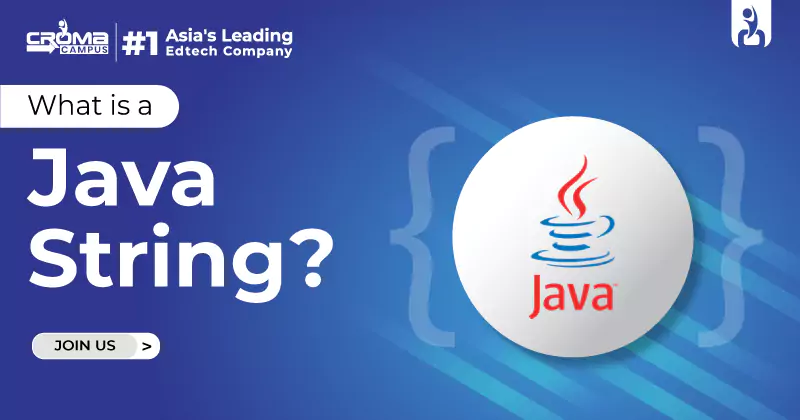



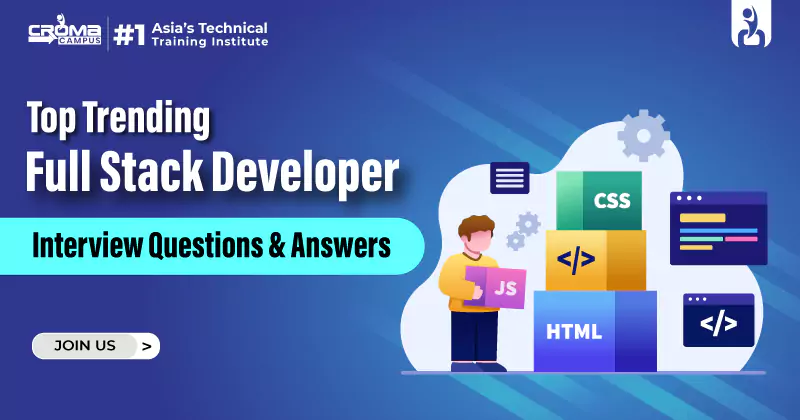

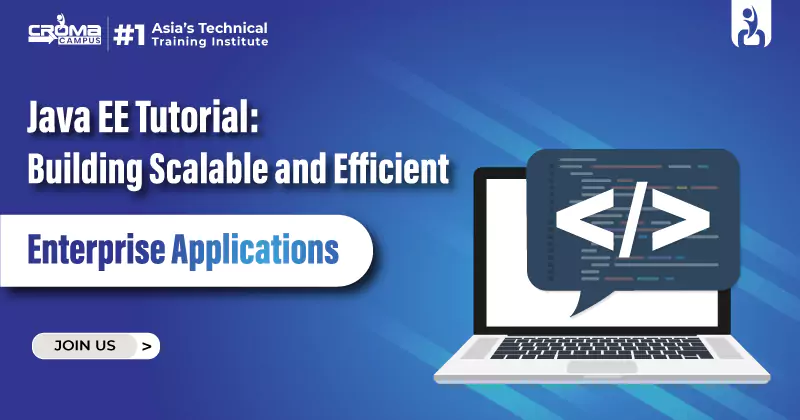


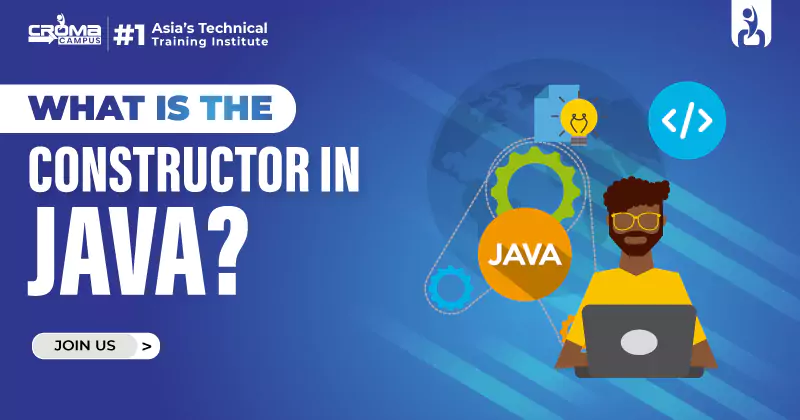











 Master in Cloud Computing Training
Master in Cloud Computing Training