Power Query Editor: Introduction To The Power Query Editor
4.8 out of 5 based on 7589 votesLast updated on 24th Jul 2024 14.36K Views
- Bookmark

The Power Query Editor in Excel and Power BI simplifies data import, transformation, and cleansing with a user-friendly interface and powerful tools.
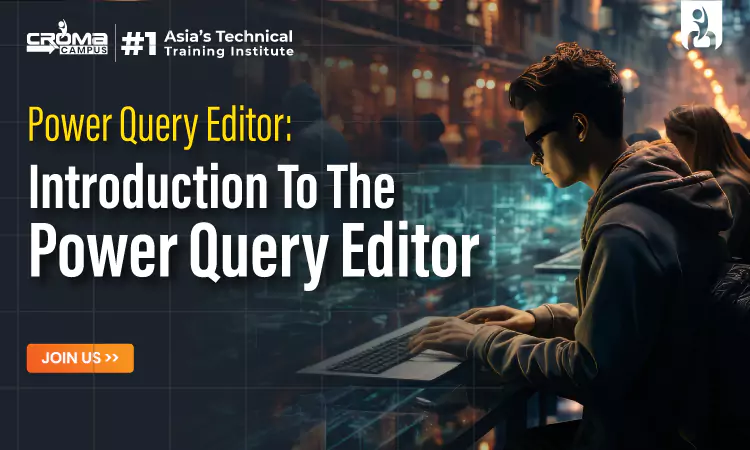
Introduction to the Power Query Editor in Power BI
The Power Query Editor is a cornerstone of Power BI, a powerful tool designed for connecting, cleaning, and transforming data from various sources. Whether you're importing data from databases, cloud services, or spreadsheets, the Power Query Editor makes the process seamless and efficient.
For anyone looking to pursue a Power BI course or aiming for a Power BI certification, understanding the Power Query Editor is crucial. This blog will delve into the key features of the Power Query Editor, its importance, and how you can master it through structured learning, specifically highlighting the offerings of Croma Campus.
What is the Power Query Editor?
The Power Query Editor is an integral part of Power BI Desktop. It provides a robust environment for data transformation, allowing users to clean, reshape, and manipulate data to suit their analytical needs. Here are some of its standout features:
- Data Connectivity: The Power Query Editor supports a wide array of data sources, including SQL databases, Excel files, web data, and cloud services like Azure. This versatility ensures that users can compile data from multiple sources into a cohesive dataset.
- Data Transformation: It offers extensive tools for transforming data. Users can filter rows, remove duplicates, merge tables, pivot and unpivot columns, and perform numerous other operations. These transformations are essential for preparing data for analysis and visualization.
- User-Friendly Interface: The editor's intuitive interface allows users to perform complex data manipulations with ease. Each transformation step is recorded in the "Applied Steps" pane, providing a transparent and modifiable workflow.
- Advanced Data Shaping: For advanced users, the Power Query Editor supports the M language, allowing for custom functions and more sophisticated data transformations.
Key Features of the Power Query Editor
Data Connectivity
The ability to connect to a vast range of data sources is one of the Power Query Editor’s most significant strengths. Whether your data resides in on-premises databases, cloud services, or even web pages, the Power Query Editor can access it. This capability ensures that all relevant data can be brought into a single, unified environment for analysis.
Data Transformation
Transforming data into a usable format is often the most time-consuming part of data analysis. The Power Query Editor simplifies this process through its comprehensive suite of transformation tools. You can filter, sort, and aggregate data with just a few clicks. More complex operations, such as joining tables or unpivoting columns, are equally straightforward.
User-Friendly Interface
The Power Query Editor’s interface is designed to be accessible to users of all skill levels. The step-by-step process of data transformation is visually represented, allowing users to see exactly how their data is being manipulated. If a mistake is made or a step needs to be modified, users can easily revisit and edit previous steps without starting over.
Advanced Data Shaping
For those with more advanced needs, the Power Query Editor offers the ability to write custom M language scripts. This feature allows for more complex and specific data manipulations that go beyond the basic tools available in the graphical interface. Advanced users can create reusable functions and perform sophisticated data shaping operations, making the Power Query Editor a powerful tool for any data professional.
You May Also Read These Posts:
Power BI Course Duration and Fees
Essential Tableau Tips and Tricks
Why Learn the Power Query Editor?
- Foundational Skill for Power BI
Mastering the Power Query Editor is essential for anyone looking to excel in Power BI. It forms the backbone of data preparation, ensuring that your data is clean, accurate, and structured correctly for analysis. Without a solid understanding of the Power Query Editor, your ability to perform effective data analysis in Power BI will be significantly limited.
- Enhance Your Career Prospects
Knowledge of the Power Query Editor is highly valued in the job market. As businesses increasingly rely on data to drive decisions, the ability to prepare and manipulate data efficiently is a sought-after skill. Whether you're taking a Power BI course or preparing for a Power BI certification, proficiency in the Power Query Editor can significantly enhance your resume and career prospects.
- Boost Efficiency
The Power Query Editor automates many data transformation tasks, saving you time and reducing the risk of errors. This efficiency allows you to focus more on analysis and decision-making rather than data preparation. By mastering the Power Query Editor, you can streamline your workflow and deliver insights more quickly and accurately.
Getting Started with the Power Query Editor
- Launch Power Query Editor: Open Power BI Desktop and load your dataset. Click on the "Transform Data" button to launch the Power Query Editor.
- Connect to Data Sources: Use the "Home" tab to connect to various data sources. You can import data from Excel, SQL Server, web pages, and many other sources.
- Transform Your Data: Use the various transformation tools available in the Power Query Editor. For instance, you can filter out unwanted rows, split columns by delimiters, replace values, and aggregate data. Each transformation you apply is added as a step in the “Applied Steps” pane, providing a clear and traceable record of your actions.
- Preview Data: The data preview pane shows how your data looks after each transformation step. This real-time feedback helps ensure that your transformations are producing the desired results.
- Apply Changes: Once you’ve completed your transformations, click on “Close & Apply” to load the transformed data into Power BI for further analysis and visualization.
Mastering Power Query Editor with a Power BI Course
Taking a Power BI course is an excellent way to gain in-depth knowledge and hands-on experience with the Power Query Editor. A comprehensive course will cover all aspects of data transformation and visualization, preparing you for a Power BI certification. Here’s how a structured learning path can help you master the Power Query Editor:
- Structured Learning: A well-designed course will guide you through the various features and capabilities of the Power Query Editor in a logical and coherent manner. This structured approach ensures that you build a solid foundation before moving on to more advanced topics.
- Hands-On Practice: Practical exercises and real-world projects are a crucial part of any good Power BI course. By working on these tasks, you’ll gain hands-on experience with the Power Query Editor, helping to reinforce your learning and build your confidence.
- Expert Guidance: Learning from experienced instructors can provide valuable insights and tips that you might not get from self-study. Instructors can also help you troubleshoot problems and answer any questions you have, ensuring that you fully understand the material.
- Certification Preparation: A comprehensive Power BI course will also prepare you for the Power BI certification exam. By covering all the necessary topics and providing practice exams, a course can help you feel more confident and ready to take the certification test.
Related Courses: Data Analytics Course Online
Why Choose Croma Campus for Your Power BI Course?
Croma Campus is a leading provider of IT training, known for its high-quality courses and expert instructors. Here’s why Croma Campus is an excellent choice for your Power BI training:
- Comprehensive Curriculum: Croma Campus offers a detailed and up-to-date curriculum that covers all aspects of Power BI, including the Power Query Editor. Their courses are designed to provide a deep understanding of the tool, ensuring that you are well-prepared for any data transformation task.
- Experienced Instructors: The instructors at Croma Campus are industry experts with extensive experience in Power BI. They bring real-world knowledge and practical insights to the classroom, helping you learn more effectively.
- Hands-On Training: Croma Campus emphasizes practical learning, providing numerous hands-on exercises and real-world projects. This approach ensures that you gain practical experience and can apply what you’ve learned in a professional setting.
- Certification Support: In addition to providing a thorough education in Power BI, Croma Campus also offers support for those preparing for the Power BI certification exam. This includes practice exams, study guides, and tips for successfully passing the certification test.
- Flexible Learning Options: Croma Campus offers both online and classroom-based courses, allowing you to choose the learning format that best suits your needs. This flexibility makes it easier to fit your studies into your busy schedule.
Conclusion
The Power Query Editor is an indispensable tool for anyone working with data in Power BI. Its robust features and user-friendly interface make data transformation a breeze, setting the stage for insightful and impactful data analysis. Whether you are pursuing a Power BI course or aiming for a Power BI certification, investing time in learning the Power Query Editor will pay dividends in your data analytics journey.
By enrolling in a Power BI course at Croma Campus, you can gain the skills and knowledge needed to master the Power Query Editor and achieve certification success. With its comprehensive curriculum, experienced instructors, and hands-on training, Croma Campus is the ideal choice for anyone looking to excel in Power BI. Embrace the power of the Power Query Editor and transform your raw data into meaningful insights effortlessly. Your path to becoming a Power BI expert starts here!
Subscribe For Free Demo
Free Demo for Corporate & Online Trainings.
Your email address will not be published. Required fields are marked *
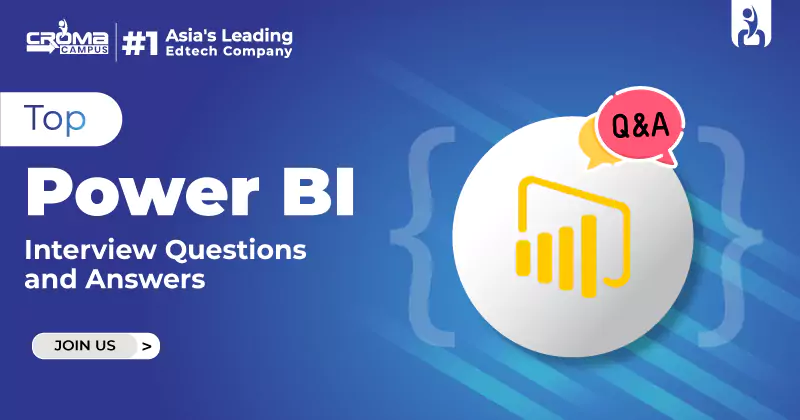





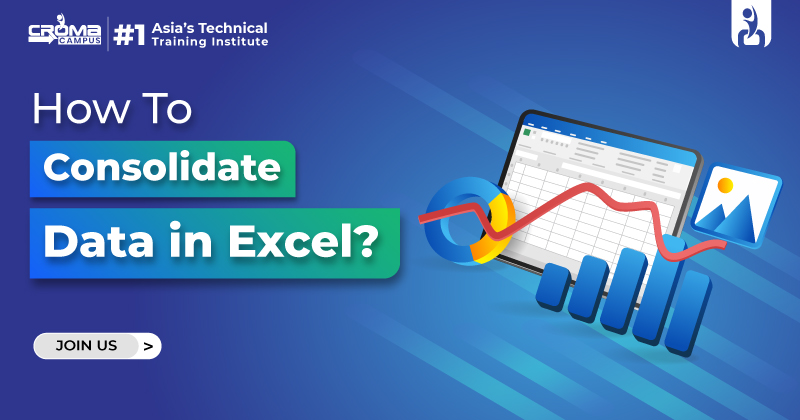
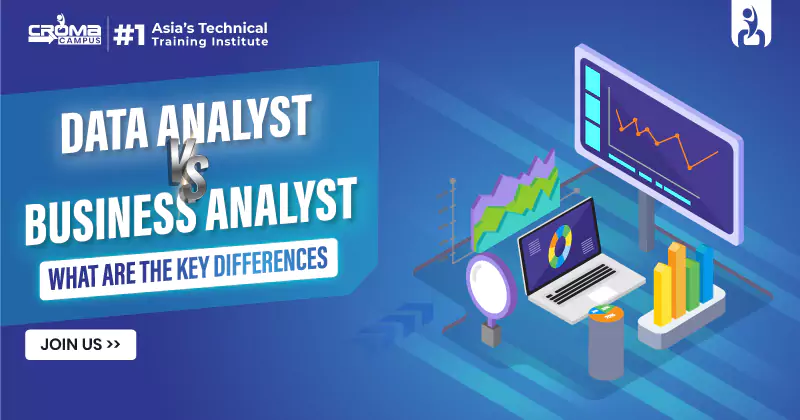

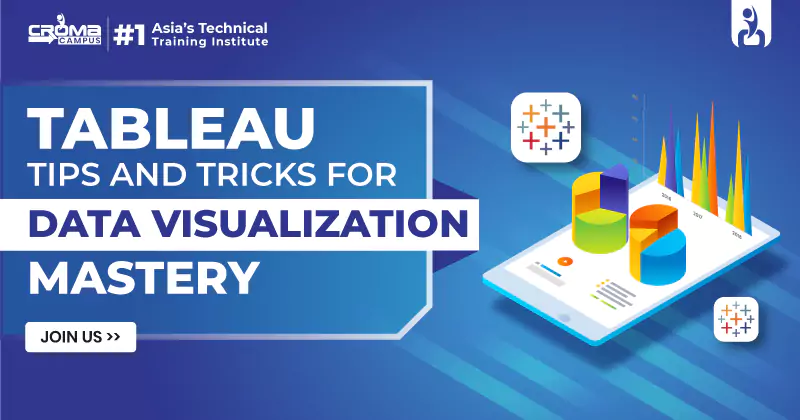

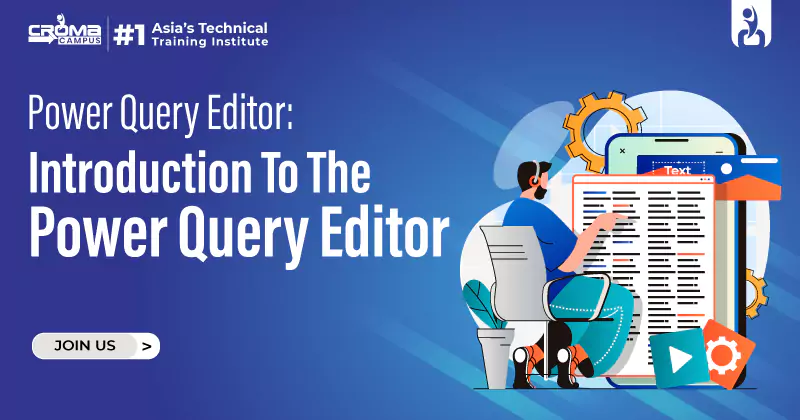










 Master in Cloud Computing Training
Master in Cloud Computing Training