How To Use Azure Logic Apps To Automate Your Business Workflows?
4.9 out of 5 based on 12475 votesLast updated on 3rd Jul 2025 20.7K Views
- Bookmark

Learn how to use Azure Logic Apps to automate business workflows, integrate services, and boost efficiency with minimal coding.

Introduction:
Microsoft Azure is a rich variety of cloud computing that supports the creation, implementation, and control of applications and services by using data centres managed by Microsoft. Azure is a scalable and secure environment that offers a wide variety of services whereby organisations can innovate and develop within it, with some of the services being computing power, storage, networking, and artificial intelligence. Azure provides you the choice to migrate your existing apps to the cloud, create new applications that are cloud leveraged, or integrate with other Microsoft solutions and more, giving you the ability to meet your business demands.
Note: Boost your cloud career with Microsoft Azure Training in Noida at Croma Campus. Gain hands-on experience, expert guidance, and industry-recognized certification. Enroll now and step into the world of cloud computing with confidence.
What are Azure Logic Apps?
Azure Logic apps is an automation workflow system that allows businesses to connect varied applications, services, and systems in the cloud. You are able to debug some repetitive tasks, introduce business processes, and increase productivity with the help of creating your own workflow using the Azure Logic Apps. Azure Logic Apps offers a graphical designer through which you can produce a workflow graphically by dragging and dropping it and hence automate complex business procedures simply.
Benefits of Using Azure Logic Apps:
There are various advantages of using Azure Logic App, and they are as follows:
- Automation: Azure Logic Apps helps in automating repetitive processes and streamlining business processes and enhancing productivity, as well as minimising manual errors by businesses.
- Integration: Azure Logic Apps has pre-built connections to ERCs, applications, services, and systems, which you can log on with a single stroke in your procedures.
- Scalability: As it is a cloud-based system, Azure Logic Apps allows for being scaled to suit the needs of the business and, therefore, is very available and trustworthy.
- Security: An enterprise-level security set of features that provide encryption, authentication, and authorisation to protect your workflows and data are available using Azure Logic Apps.
Note: Boost your cloud skills with Microsoft Azure Training in Gurgaon at Croma Campus. Learn from certified experts, get hands-on experience, and prepare for top Azure certifications. Enroll now for career growth!
How to Create a Logic App in Azure?
Many institutes provide the Microsoft Azure Certification course, and enrolling in them can help you start a career in this domain. In order to make a logic app in Azure, one should do the following:
- Sign in to the Azure portal: Sign in to the Azure portal using an Azure account.
- Create a new logic app: Select the button for creating a new resource and find the Logic App. Select Logic App and press the button for its creation.
Plan type | Description |
Standard | This logic app type is the default selection. Workflows run in single-tenant Azure Logic Apps and use the Standard pricing model. |
Consumption | This logic app type and workflow runs in global, multitenant Azure Logic Apps and uses the Consumption pricing model. |
- Set up the logic app: Name your logic app, choose the subscription and the resource group in which it is going to be placed and the location, and then proceed to the "Create" button.
- Make a workflow design: The workflow can be designed by using the visual designer after the logic app has been created. You can incorporate triggers, actions, and conditions into your workspace and set them the way you want.
Triggers, Actions, and Conditions in Azure Logic Apps:
Azure Logic Apps has a number of triggers, actions and conditions, which you may use to automate your workflows. There are some of the most popular triggers that are
- HTTP trigger: With this trigger, you can cause a workflow to run when sent an HTTP request.
- Timer trigger: It is a trigger that lets you start a workflow every so often.
- Service Bus trigger: You can use this trigger to start a workflow when a message is inserted in a Service Bus queue or a Service Bus topic.
Some of the most common actions include the following:
- HTTP action: This is the action that enables you to form a request with the help of HTTP to the defined endpoint.
- Service Bus action: The action will help you send a message to a Service Bus topic or a queue.
- SQL action: It enables you to execute an SQL query/SQL procedure.
Conditions enable you to modify your workflow according to certain criteria. Among the most frequent ones, there are the following:
- If condition: What this condition does is enable you to perform one specific action or a group of actions depending on a specific condition.
- Switch condition: This is the condition that enables you to perform a certain action or a series of actions following a certain value.
Note: Looking for top-notch Microsoft Azure Training in Delhi at Croma Campus? Join our expert-led courses designed for beginners and professionals. Gain hands-on experience with Azure cloud services, certifications, and real-world projects. Boost your career with practical skills and industry-recognized certification.
Azure Training and Certification:
To acquire more knowledge of Azure Logic Apps and their usage in automating your business workflow, an Azure Training course would be an option. The following are among the popular Azure certifications:
- AZ 104 Certification: AZ 104 Certification aims at those administrators using Azure, and it touches on the management, security, and control of Azure.
- Azure Developer Certification: Azure Developer Certification is intended to be held by Azure developers and has topics of discussion such as Azure services, security, and development.
You May Also Read These Blog Posts:
Microsoft Azure Certification Cost
Incremental Load With Azure Data Factory (ADF)
Microsoft Azure Virtual Machines (VMs)
Microsoft Azure Interview Questions
Deploying Scalable Applications With Microsoft Azure
Azure Data Factory: Simplifying Data Integration And ETL Pipelines
Best Practices for Using Azure Logic Apps:
When dealing with Azure Logic Apps, it is highly important to pursue best practices to achieve efficiency and scalability and also have a secure workflow automation. With the help of Azure Training courses, you can obtain practical experience combined with expert knowledge and develop competence in the study of Azure Logic Apps and other Azure services provided. The presence of triggers and steps allows the developer to ensure that they use all the Azure Logic Apps to their utmost potential to simplify business procedures, increase productivity, and secure valuable information. These best practices help organisations to get the most out of Azure Logic Apps and reach the automation objectives. The following are the best practices when working with Azure Logic Apps:
- Include Triggers and Steps: Triggers and steps also enable trigger-based automatic workflows and interconnection of applications, services, and systems.
- Use Conditions: Control the flow of your workflow according to any criteria using use conditions.
- Watch and Fix: This is similar to the above, but involves tracking the workflows and ensuring everything is in perfect condition by fixing what is not.
- Enable Security Mechanisms: Security mechanisms such as encryption, authentication and authorization of work processes should be enabled to protect your data and work processes.
Related Courses:
Conclusion:
Azure Logic Apps is a potent application that helps to create workflow automation and application integration. Slavishly adhering to best practices, including the introduction of triggers and stages, conditions, monitoring and troubleshooting, and conditions that enable security techniques, companies can use all that Azure Logic Apps offers to maximise business processes and their productivity and security of sensitive data. The ability of Azure Logic Apps to be scalable, safe, and integrated makes it the best solution to be used in organisations that want to automate their processes to enable them to achieve their objectives in businesses.
Subscribe For Free Demo
Free Demo for Corporate & Online Trainings.
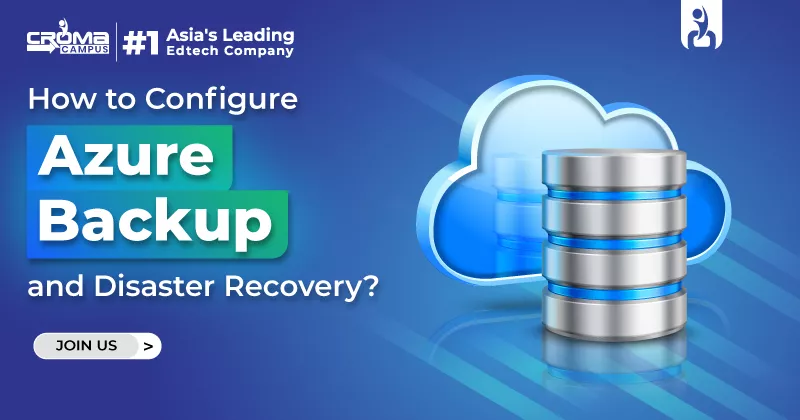


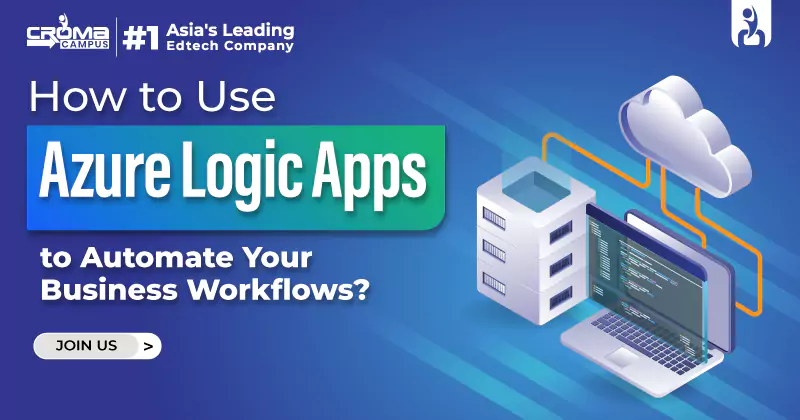

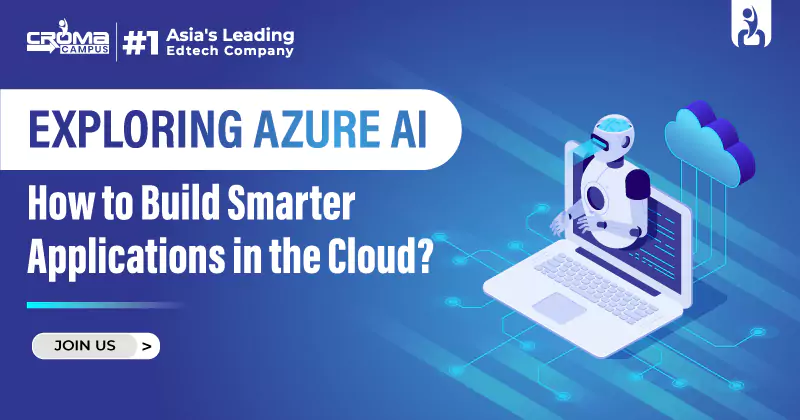
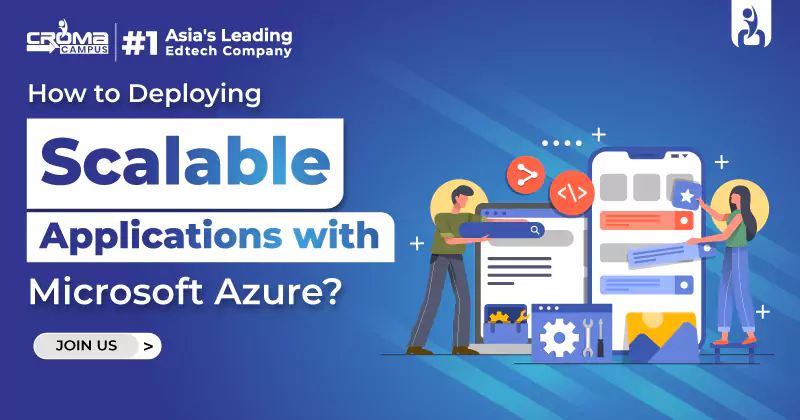

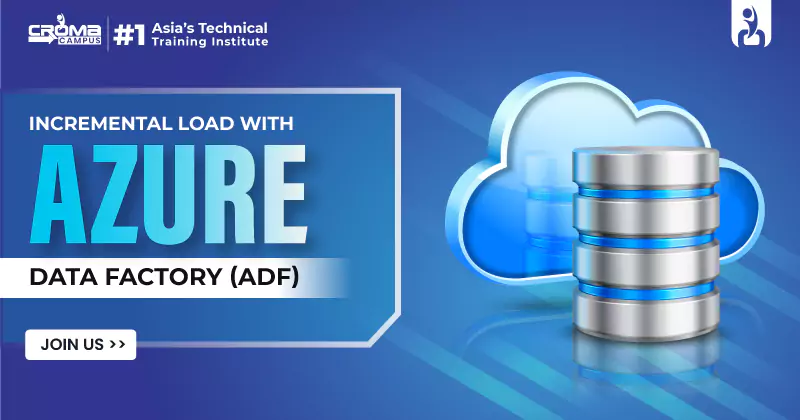
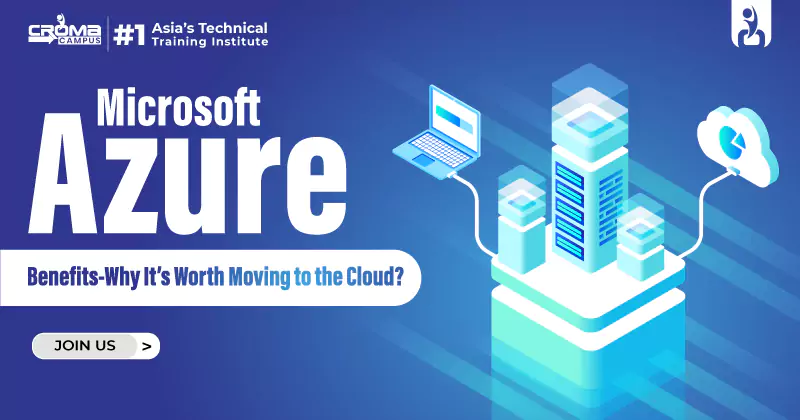
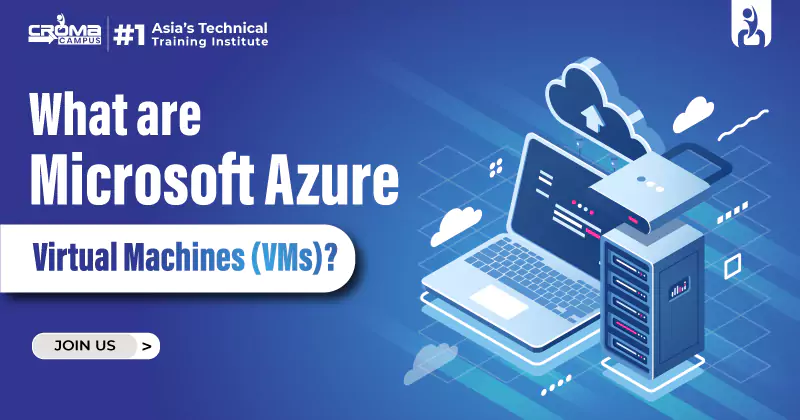
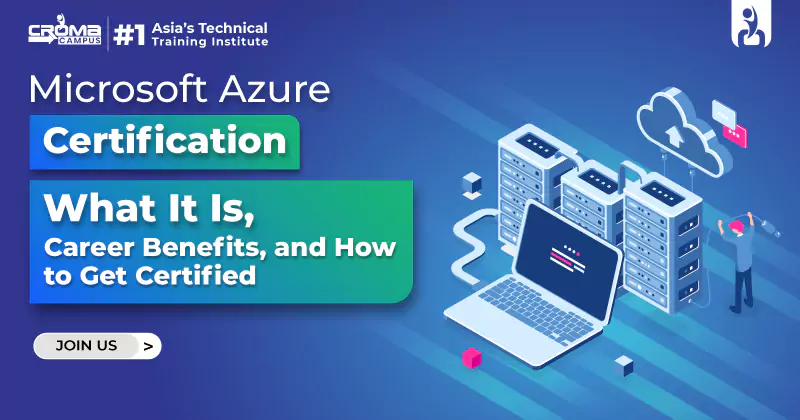













.webp)
.webp)

.png)















