How To Build An AngularJS Application?
4.9 out of 5 based on 7589 votesLast updated on 8th May 2025 11.2K Views
- Bookmark

This blog guides you through the complete process of building an AngularJS application, starting with structuring and organizing your workflow.
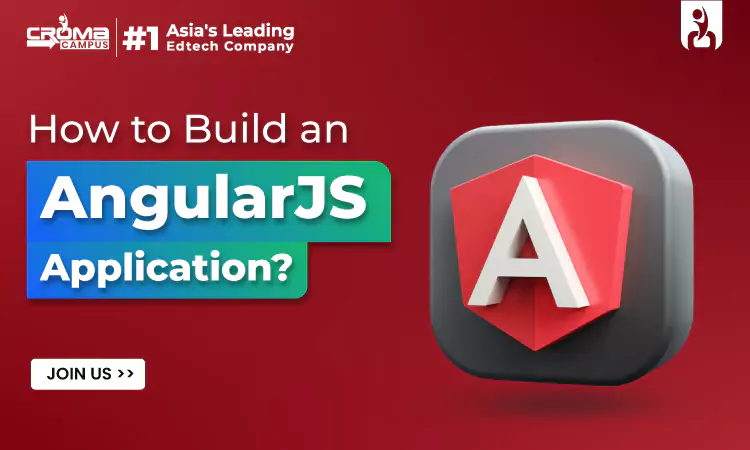
In this era of digital technology, web applications are now the primary representation of the majority of companies. Consumers want increasingly interactive and invisible motions, thus, programmers face the need for tools that remove complex tasks and allow efficient capabilities concurrently. The most popular JavaScript frameworks are AngularJS and React. AngularJS has grown to become a big player in the realm of development, specifically.
No matter if you are an entry-level your an experienced team leader, learning a new programming language like AngularJS can significantly broaden your career choices. This blog will cover your entire journey to build an AngularJS application, starting from organizing the entire process.
In addition, it will point out the reason why AngularJS is a paradigm shift in programming development for you. The AngularJS Online Course is suitable for people who prefer a traditional learning method, so it is a solid beginning of AngularJS programming.
What is AngularJS?
The most popular JavaScript frameworks are AngularJS and React. AngularJS has grown to become a big player in the realm of development, specifically. No matter if you are an entry-level your an experienced team leader, learning a new programming language like AngularJS can significantly broaden your career choices. This blog will cover your entire journey to build an AngularJS application, starting with organizing the entire process. In addition, it will point out the reason why AngularJS is a paradigm shift in programming development for you.
Many big companies like YouTube, PayPal, and Netflix use AngularJS because it is easy to use and works really well.
Why Use AngularJS for Web Applications?
There are several reasons why developers and companies choose AngularJS for building web applications:
1. Two-Way Data Binding
AngularJS automatically synchronizes data between the model and the view. Any changes in the UI instantly reflect in the model and vice versa. This reduces the amount of boilerplate code developers need to write.
2. Dependency Injection
AngularJS manages dependencies and injects them where necessary. This promotes modularity and testability.
3. Directives and Templates
AngularJS offers reusable components called directives that help in creating custom HTML elements and attributes. These templates make the development process faster and more organized.
4. MVC Architecture
With the separation of concerns through the Model-View-Controller approach, developers can maintain and update code more easily.
5. Single Page Applications
AngularJS enables you to build SPAs that load content dynamically without refreshing the page. This improves performance and offers a better user experience.
Setting Up the Development Environment
Before you start making an AngularJS app, you need some tools:
- Node.js
This helps you run JavaScript code on your computer, not just in a browser. - NPM (Node Package Manager)
It helps you download and manage useful parts called packages. - Angular CLI
This is a tool you use in the command line. It makes building Angular apps easier and faster.
How to install Angular CLI?
Open your terminal or command prompt. Then type this and press Enter:
npm install -g @angular/cli
After installation, verify the version:
ng version
Now you can create a new Angular project:
ng new myapplication
This command makes a new folder called myapplication. Open folder in a text editor like Visual Studio Code to start working on your app.
Building Your First AngularJS Application
Let us learn these simple steps to make a single-page app using AngularJS.
Step 1: Create an Angular Module
A module is the main container of different components in AngularJS.
var app = angular.module('myApp', []);
Step 2: Create a Controller
The controller controls the data of your application and defines the behavior of your view.
app.controller('MainController', function($scope) {
$scope.message = 'Welcome to AngularJS';
});
Step 3: Link AngularJS in Your HTML File
Add the AngularJS library to your HTML file and connect your controller to it.
<!DOCTYPE html>
<html ng-app="myApp">
<head>
<script src="https://ajax.googleapis.com/ajax/libs/angularjs/1.8.2/angular.min.js"></script>
</head>
<body ng-controller="MainController">
<h1>{{message}}</h1>
<script src="app.js"></script>
</body>
</html>
Step 4: Add Routing to Your Application
For the creation, you need the routing and ngRoute module.
var app = angular.module('myApp', ['ngRoute']);
app.config(function($routeProvider) {
$routeProvider
.when('/', {
templateUrl: 'home.html',
controller: 'MainController'
})
.when('/about', {
templateUrl: 'about.html',
controller: 'AboutController'
})
.otherwise({redirectTo: '/'});
});
Step 5: Define More Controllers
Each page needs its controller.
app.controller('MainController', function($scope) {
$scope.message = 'This is the Home Page';
});
app.controller('AboutController', function($scope) {
$scope.message = 'This is the About Page';
});
Step 6: Create HTML Templates
Create home.html:
<h2>Home</h2>
<p>{{message}}</p>
Create about.html:
<h2>About</h2>
<p>{{message}}</p>
Step 7: Add Navigation and View Container
Modify your main HTML file to include links and a placeholder for views.
<a href="#!/">Home</a>
<a href="#!/about">About</a>
<div ng-view></div>
With all the files in position and properly linked, you now have a complete working single-page application with AngularJS.
Numerous successful companies are dependent on AngularJS to create scalable and dynamic web applications. Professionals with experience in AngularJS are highly sought after by various industries. In order to upgrade your skills and reputation, gaining an Angular Certification Course can prove to be of great assistance.
Also Read This:
AngularJS Interview Questions And Answers
Java Full Stack Developer Interview Questions
Mern Stack Developer Interview Questions
Learning Resources and Courses
For those who like to learn with guidance, there are several courses online and offline. These courses provide systematic modules, practical projects, and guidance.
- Delhi is the capital of India. It has many good training centers. You will find experienced teachers and helpful study groups here. An Angular Course in Delhi is perfect for students and working people who want strong classroom learning.
- Gurgaon is a busy city full of big offices and tech companies. It is called a corporate hub. If you want to work in a company after learning Angular, the AngularJS Course in Gurgaon is a smart choice. It often includes real-time project work.
- Noida is a fast-growing tech city. It has many startups and IT parks. The Angular Course in Noida gives you good hands-on training and chances to work on real projects. These cities are great places to learn and grow in your career as a web developer.
Other Related Courses:
Full Stack Developer Online Training
Node JS Full Stack Developer Course
Web Designing Online Training in India
Conclusion
Improve your technical skills through AngularJS training. You may study theoretical and practical concepts. Getting a certificate not only attests that you possess real skills but also builds your confidence level to handle real projects.
Subscribe For Free Demo
Free Demo for Corporate & Online Trainings.

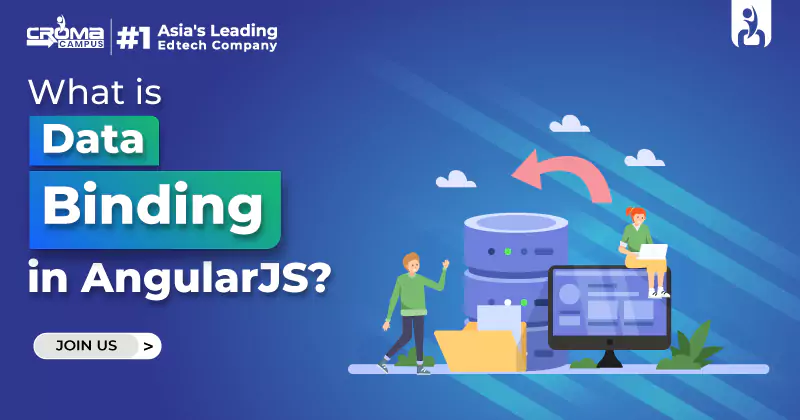


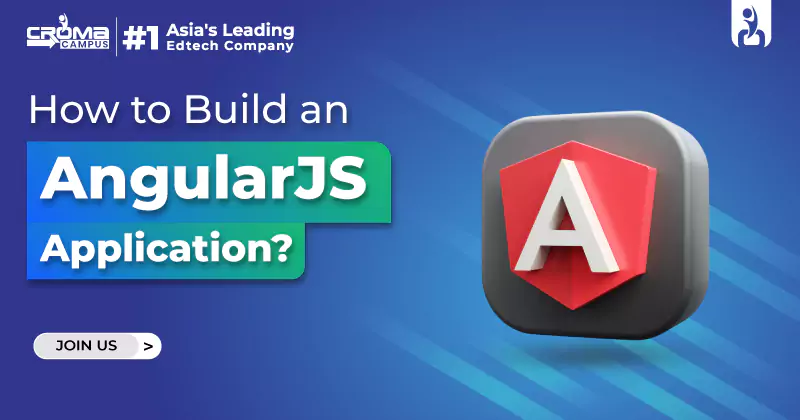

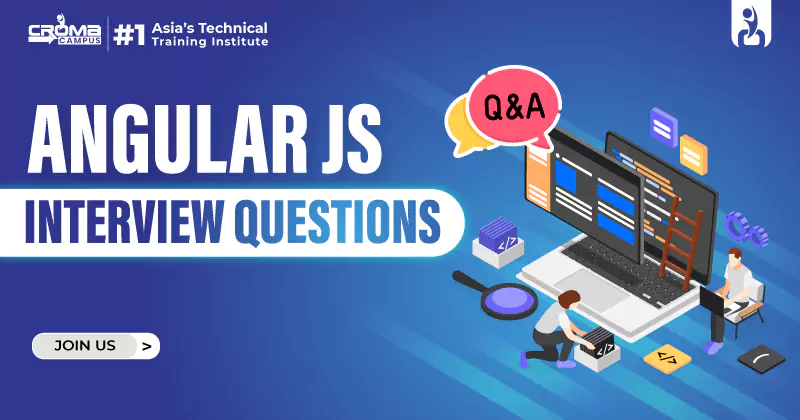
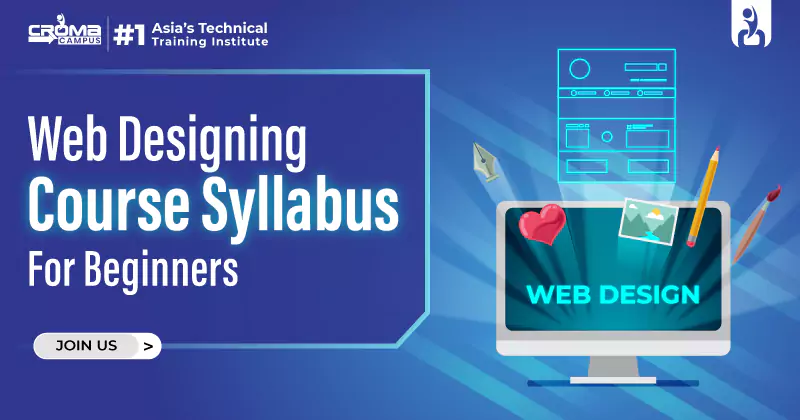
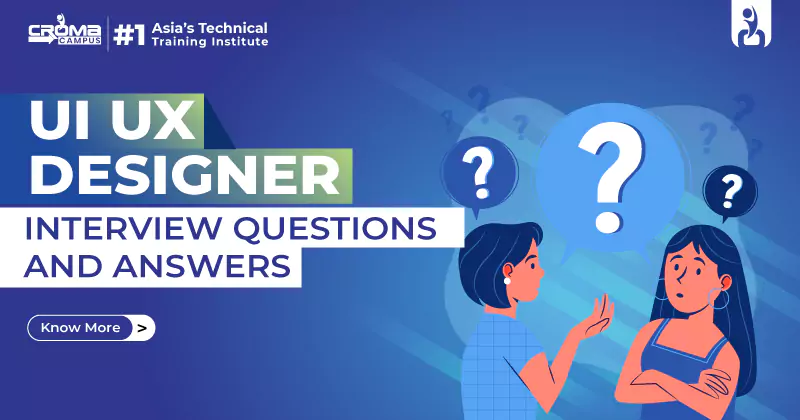
















.webp)
.webp)

.png)















