How To Create A Website In Django?
4.9 out of 5 based on 9587 votesLast updated on 14th May 2025 15.3K Views
- Bookmark

Mastering Django - from project creation to deployment - empowers you to build dynamic, scalable websites with ease and efficiency.

Introduction
Django is a web development framework that is Python-based. Django makes it easy and fast for web developers to develop websites. To develop a website, learning Django Training Online is the best thing to do. Django has been designed in such a manner to help it easy, fast, and secure to develop a website.
What is Django?
Django is a web framework developed using Python to build websites. A web framework is a set of tools which are used to make web applications easier to develop. Django takes most of the technical work away from their hands, and the developers can design the features of the site. It is most well-known for being fast, secure, and easy to use.
If you are thinking about learning Django, then it is absolutely worth thinking about Django Training in Gurgaon. Both of these courses are capable of taking you through the ropes from the very beginning all the way up to more advanced methods, all the way up to building sites from scratch.
Setting Up Your Development Environment
Before you start building your website on Django, there are some things you need to prepare on your computer. This includes doing the following:
- Install Python: Python is what Django is built on, and therefore you must have Python installed in your system. You can download the latest version of Python from the official site (python.org).
- Install Django: After you have Python installed, you must install Django. Open your command line (or terminal) and run this command:
pip install Django
Create a New Project: After installing Django, you can create your project by running the following command in your terminal:
django-admin startproject mysite
This will create a new folder called mysite with the basic structure of a Django website.
Creating Your First Website
You've installed the project now. Let's get on to creating your site. Django employs the Model-View-Template (MVT) framework. The MVT structure is a template of how your site works.
- Model: This pertains to data processing in the database. If you are making a blog, the model would specify what information every blog entry would have, i.e., a title and content.
- View: Processes the information that is visible to the user. It is used to decide how information would be displayed to the user.
- Template: This is the HTML file that displays the content on the web page.
For example, to create a blog site, you would have to create a Post model in order to store the blog posts, a view to display the posts, and a template to display them on a web page.
Relevant Django Courses:
JavaScript Online Training in India
UI UX Design Course with Placement
Python Full Stack Development Course
Creating a Model
The model defines the data you will store in the database. For a blog website, you might create a Post model like this:
from django.db import models
class Post(models.Model):
title = models.CharField(max_length=200)
content = models.TextField()
published_date = models.DateTimeField(auto_now_add=True)
This model has three fields: title, content, and published_date. The title is a short string, the content is a large block of text, and the published_date automatically records when the post is created.
Creating a View
The view handles what happens when someone visits your website. For example, you might want to display a list of all blog posts. You can create a view like this:
from django.shortcuts import render
from .models import Post
def post_list(request):
posts = Post.objects.all()
return render(request, 'post_list.html', {'posts': posts})
This view gets all the posts from the database and sends them to the template.
Creating a Template
The template is the HTML file that shows the data. In this case, you can create a template called post_list.html to display the blog posts:
<!DOCTYPE html>
<html>
<head>
<title>Blog Posts</title>
</head>
<body>
<h1>All Blog Posts</h1>
<ul>
{% for post in posts %}
<li>{{ post.title }} - {{ post.published_date }}</li>
{% endfor %}
</ul>
</body>
</html>
This HTML file loops through all the posts and displays their title and the date they were published.
Setting Up URLs
Django uses URLs to direct users to the right page. You need to create a URL for the blog list view. To do this, open the urls.py file and add the following code:
from django.urls import path
from . import views
urlpatterns = [
path('', views.post_list, name='post_list'),
]
This code says that when someone visits the homepage (i.e., the root URL /), the post_list view will be displayed.
Adding More Features: Forms and Authentication
After you have the initial website constructed, you may wish to include more sophisticated functionality. For instance, you could provide users with the ability to submit new blog entries or implement a user login system.
Forms: Django simplifies creating forms. For instance, to include a form for posting a new blog entry, you would define a form class as follows:
from django import forms
from .models import Post
class PostForm(forms.ModelForm):
class Meta:
model = Post
fields = ['title', 'content']
Then, in the view, you can handle the form submission:
from django.shortcuts import redirect
def post_create(request):
if request.method == 'POST':
form = PostForm(request.POST)
if form.is_valid():
form.save()
return redirect('post_list')
else:
form = PostForm()
return render(request, 'post_create.html', {'form': form})
This code verifies whether the form has been submitted, checks the input, and stores the new post in the database.
Authentication: Django also comes with user authentication built in, making it straightforward to implement login, registration, and password capabilities. You may utilize Django's built-in authentication system or have it tailored to your specifications.
You May Also Read:
Full Stack Python Developer Course Syllabus
Javascript Interview Questions and Answers
Deploying Your Django Website
After you have developed your website with Django, deploy your website so that other individuals can view it. One of the easiest methods to deploy a Django website is by using providers like Heroku or AWS.
To deploy to Heroku, do the following:
- Create a Heroku account: Sign up on heroku.com.
- Install Heroku CLI: Get the Heroku Command Line Interface (CLI) installed on your system.
- Push code to Heroku: Push your Django application to Heroku using Git.
- Set up Database: Create a PostgreSQL database in Heroku.
Now, by following the steps, your Django website will be live online.
Boost Your Skills with Advanced Django Courses
Becoming a Django Full Stack Developer needs learning on a regular basis. There are two effective ways to learn Django: first, Django Training in Gurgaon and, second, the Django Full Stack Course.
You would not get classes that are teaching you merely about Django's back-end and coding of the front-end just to create a full-scale website. You'd be taught about how to bring other technology into the play with Django, so you can be able to have interactive, dynamic sites.
Apart from this, you can also achieve a Django Certification which may prove your abilities to your employers. Your certification will aid you in securing jobs involving greater abilities in Django. Noida being the tech city offers Django courses that one can opt for and upskill themselves.
Key Takeaways
- Django is a powerful Python web framework for speedy and secure website development.
- The Model-View-Template (MVT) pattern makes data easily accessible and displayable on web pages.
- The project structure of a Django project is to install Python, Django, and create a project with django-admin.
- You are able to make dynamic things like forms and user authentication using the Django built-in tools.
- Now that you've constructed your website, you can deploy it on websites like Heroku so that others can access it readily on the web.
- Django Full Stack Course and Django Training in Gurgaon programs that can assist you further in enhancing.
Sum up,
Django is an effective tool to create websites in a jiffy and safely. It has a clean architecture that makes it simple to organize code, thereby development is simpler and faster. Understanding how Django works, from creating a project to deployment, enables you to create dynamic websites with ease. If you want to develop a blog or an advanced web application, Django has everything for you.
With the right selection of Django Training Institute in Noida, you can become a proficient developer and improve your skills even more. Keep learning and practicing, and soon you'll be building great sites!
Subscribe For Free Demo
Free Demo for Corporate & Online Trainings.

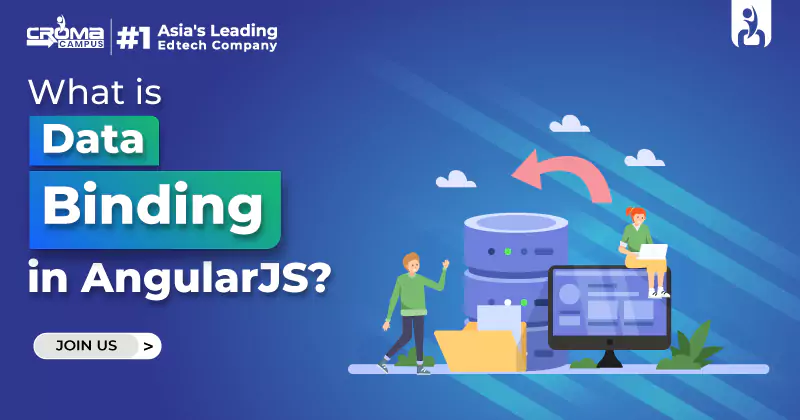


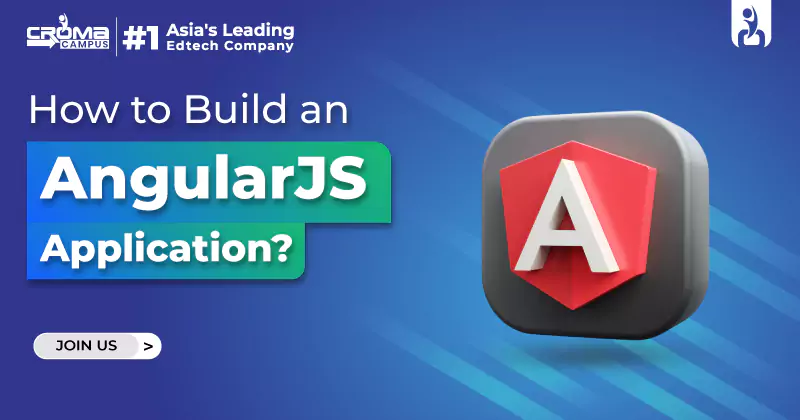

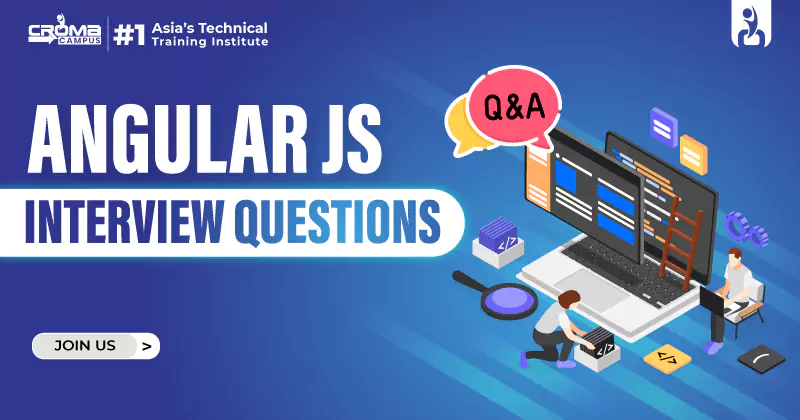
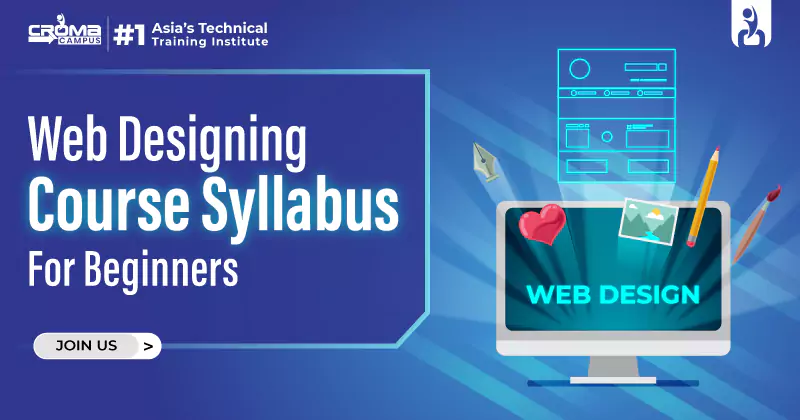
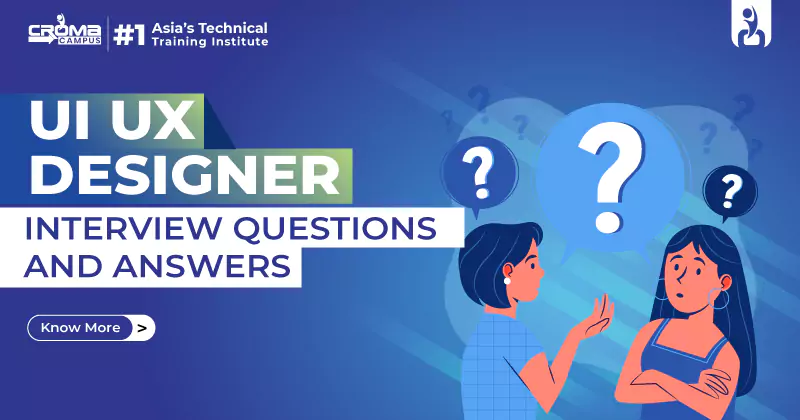
















.webp)
.webp)

.png)















