What Are SAP Smart Forms?
4.9 out of 5 based on 12578 votesLast updated on 30th May 2025 20.7K Views
- Bookmark

SAP Smart Forms empower users with an intuitive, no-code graphical interface for fast, streamlined form creation and management.

Introduction
Designed to create, manage business papers inside the SAP system, SAP Smart Forms are powerful tools. They enable both technical and non-technical users’ access by providing a graphical interface that streamlines form creation without the necessity for significant coding. Smart Forms are mostly used to produce purchase orders, delivery notes, invoices, and more. Check the SAP Course in Delhi to learn more about SAP Smart Forms. Incorporating smoothly with several SAP modules, they improve document automation, guarantee consistency, and enable several output formats including print, email, and PDF.
What Are SAP Smart Forms?
In SAP systems, forms for mass printing are produced and kept using SAP Smart Forms. Without any programming knowledge, they let users create layouts for documents like invoices, purchase orders, and delivery notes. SAP Smart Forms provide a drag-and-drop enabled and more user-friendly UI replacing earlier SAPscript forms. They support barcodes, many languages, dynamic content, and visuals. Using a function module, smart forms are processed; this makes them readily callable from programs. Essential for SAP users managing company document automation, this tool improves document customization and shortens development time.
SAP Smart Forms Features
Here are the major features of SAP Smart Forms:
1. User-Friendly Interface
SAP Smart Forms provide a graphic, drag-and-drop user experience that streamlines form design and upkeep. Many times, this interface eliminates the need for coding, therefore enabling those with little technical expertise to quickly design and modify corporate papers.
2. Integration with SAP Modules
Well-incorporated with several demanding SAP modules including SD (Sales and Distribution), MM (Materials Management), and FI (Financial Accounting), Smart Forms include. This guarantees form generation directly from transactional data in real-time and smooth data recovery.
3. Dynamic Content and Logic
Smart Form in SAP let dynamic material like tables, conditions, loops, and computations be included. This allows for dynamic document production customized to corporate needs by means of adjustment of form layout and data according to user input or transactional data.
4. Language and Output Support
Multi-language capability is among Smart Forms' most notable features; it guarantees that forms may be produced in several languages depending on user or customer needs. Smart Forms' many output choices include faxing, emailing, or printing.
5. Graphics and Barcode Integration
SAP Smartforms allow graphics and barcodes to be embedded. For producing barcoded papers like shipping labels and product tags as well as for company logos, product photographs, this is particularly helpful, improving both branding and operational effectiveness.
Other SAP Related Courses:
SAP Smart Form Architecture
SAP Smart Forms architecture aims to streamline form creation while preserving flexibility and integration with SAP systems. It enables quick customizing and upkeep by dividing the form logic, data retrieval, and layout. One can check the SAP Online Courses with Certificates for more information on SAP Smart Form certificates. Form Interface, Global Definitions, Form Context, and the Form Layout make up most of the architecture. In formats like print, email, or fax, these parts work together to dynamically produce output.
1. Form Interface
The form's reception of input parameters from the calling program is defined by the Form Interface. These variables could include internal tables, structures, or others needed to fill form fields. The Smart Form and the ABAP application calling it are linked by the interface acting as a communication bridge.
2. Global Definitions
Variables, constants, types, and field symbols found throughout the Smart Form in SAP ABAP are defined in Global Definitions. These definitions are used to identify reusable data elements accessible in different nodes and parts of the form logic.
3. Form Context
The Context manages the data processing and structuring logic. Users can specify conditions, loops, and data flow for different nodes, including templates, text elements, and tables. This part manages the form's display of data and facilitates dynamic material rendering depending on company regulations.
4. Form Layout
Form Layout is the process of designing the form's graphical editor's visual structure. Users can incorporate graphics, tables, windows, and text as well as arrange them across pages according to. Every design component links to a node in the context and connects with the logic and data definitions.
5. Function Module Generation
SAP automatically creates a function module when a SAP ABAP Smart Form is activated. From an ABAP program, this SAP module may be invoked to run the form dynamically and produce the output, therefore making the architecture reusable and efficient.
Note: Looking for SAP Training in Noida at Croma Campus? Join our expert-led courses designed to enhance your skills in SAP modules. Gain hands-on experience, real-time projects, and industry-recognized certification. Perfect for beginners and professionals looking to advance their careers.
SAP Smart Form Uses
Designing and producing company documents inside the SAP environment mostly use SAP Smart Forms. They provide a more sophisticated and user-friendly substitute to SAPscript. Organizations use Smart Forms to generate professional, dynamic papers straight from transaction data. Their automation of document creation improves company productivity and lowers hand effort.
Invoice Generation
Generating customer invoices is among the most often uses of SAP Smart Forms. Smart Forms can be triggered to format and print or send the invoice automatically when a sales transaction is finished in SAP SD (Sales and Distribution). Customer information, itemized invoicing information, taxes, and terms all dynamically retrieved from SAP tables are included on these invoices.
Purchase Order Creation
Smart Forms are used in SAP MM (Materials Management) to create purchase orders. The system formats the purchase order using Smart Forms with vendor information, item specifics, and pricing when a procurement process starts. These papers can then be transmitted electronically to vendors, hence simplifying procurement processes.
Delivery Notes and Shipping Labels
SAP ABAP Smart Forms help in producing shipping labels and delivery notes, therefore greatly benefiting logistics processes. These materials are produced during the order fulfilment process include packing contents, shipping details, and delivery instructions. Smart Forms can also embed barcodes in labels to improve tracking and scanning.
Financial and HR Reports
Smart Forms in SAP FI (Financial Accounting) and HCM (Human Capital Management) generate a range of internal and external reports. For internal management as well as compliance reporting, Smart Forms can be used to format financial summaries, wage slips, tax forms, and account statements.
Marketing and Communication
Smart Form in SAP ABAP make possible tailored letters, marketing materials, and consumer notifications. Supporting consumer engagement initiatives, companies use Smart Forms to send newsletters, policy changes, and account-related material directly to clients either through print or email.
Multi-language Document Creation
Smart forms have built-in multilingual support. Multinational corporations needing to create customer documents in many languages find this especially appropriate. Based on language preferences recorded in client master data, the forms automatically change content.
Audit and Compliance Documents
SAP Smartforms enable businesses to produce legally compliant and audit-ready paperwork. To satisfy legal obligations, tax forms, sales receipts, and audit trails can be generated and archived methodically.
Thus, SAP Smart Forms are vital components covered in an SAP Certification Course, helping automate and streamline document-based processes across multiple SAP modules for enhanced efficiency and accuracy.
Also Read These Blogs:
SAP S4 HANA Certification Cost
SAP Interview Questions and Answers
How To Create SAP Smart Forms?
Designing the format of corporate papers and connecting them with SAP data structures helps one to create Smart Form in SAP. Using a user-friendly visual interface, it lets developers and business users create invoices, purchase orders, and delivery notes without a lot of coding. Using generated function modules, Smart Forms are designed via the transaction code SMARTFORMS and can be connected with ABAP programs.
1. Accessing the Smart Form Builder
To create smart forms in SAP, start by typing transaction code SMARTFORMS in the SAP GUI. This opens the Smart Form Builder where the new Smart Form is given a one-of-a-kind name. Once given a name, the form opens in a tree structure showing various nodes such as Global Settings, Pages and Windows, and Main Window.
2. Defining the Form Interface
Declaration of input parameters and data structures occurs in the Form Interface. This part is critical since it specifies which data will be sent from the calling ABAP program to the Smart Form. You may specify exceptions, tables, and importing parameters governing data flow.
3. Configuring Global Definitions
Variables, field symbols, and constants accessible throughout the form make up Global Definitions. Form processing uses these for operations like calculations, formatting, and data manipulation.
4. Designing the Form Context
The logical form of the form is established under the Context heading. This covers the conditions, loops, and data grouping or repetition. It links the interface parameters to the layout nodes so guaranteeing data is shown as intended.
5. Creating the Form Layout
The visual design is produced in the Layout part. The primary material of the form, such line items in a purchase order or invoice, is contained in the Main Window. You could also build additional windows such headers, footers, and addresses. You include templates, graphics, tables, and texts inside these windows.
6. Activating the Smart Form
Once the design is finished, the form is activated. SAP produces a distinctive function module for the Smart Form upon activation. The form is called and executed by this function module using the ABAP programming language.
7. Calling the Smart Form in ABAP
At last, CALL FUNCTION allows the function module generated by the Smart Form to be called from an ABAP program. The form interface receives input data, and the outcome is sent to a PDF, email, or printer.
This organized procedure guarantees that SAP Smart Forms are easily integrated with business processes, reusable, and maintainable.
Conclusion
One of the most effective and adaptable methods to create and automate corporate document production inside SAP is SAP Smart Forms. Aspiring professionals can learn SAP from the SAP Course in Gurgaon for the best skill development opportunities. By means of a user-friendly interface, cross-module integration, and dynamic layout capabilities, they reduce form generation and boost operating efficiency. Smart Forms improve compliance and communication from invoices to purchase orders and reports. Their simple operation and utility make them an absolute asset for SAP experts across several corporate roles.
Subscribe For Free Demo
Free Demo for Corporate & Online Trainings.

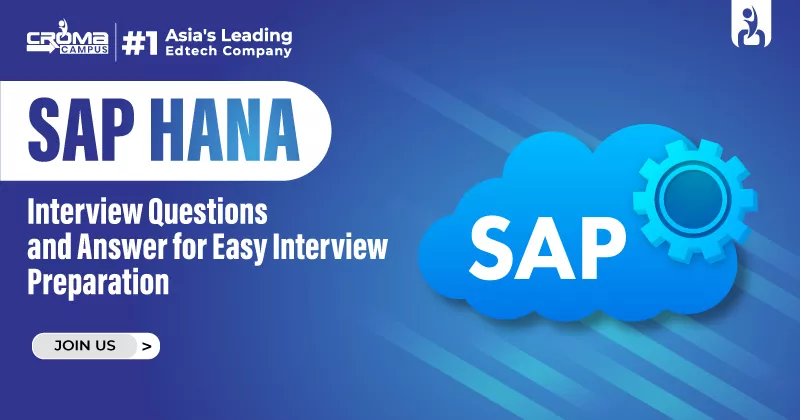

.webp)







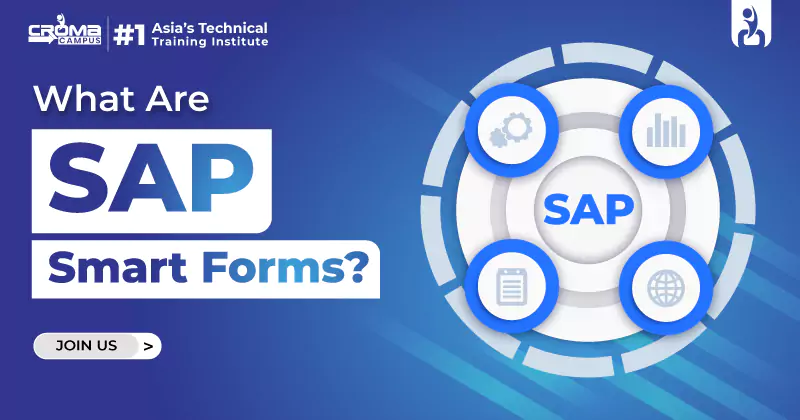













.webp)
.webp)

.png)















