Understanding Different Types Of Clouds In Cloud Computing
4.9 out of 5 based on 12441 votesLast updated on 12th Mar 2024 8.7K Views
- Bookmark

Public clouds: Shared resources, accessible online. Private clouds: Exclusive use, on-premises or hosted. Hybrid clouds: Mix of public and private.
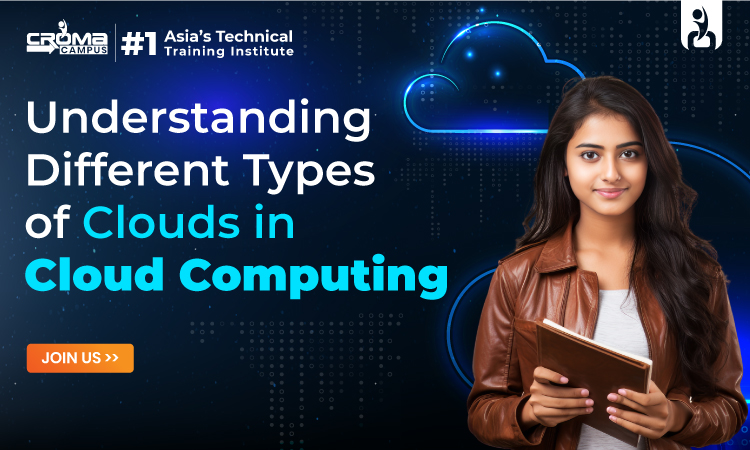
Cloud computing, covered in the Cloud Computing Online Course, involves internet-based computing that provides access to a shared pool of resources over a broad network. It enables easy resource provisioning and release with minimal management efforts and service-provider interaction.
Types of Clouds in Cloud Computing:
- Public Cloud:
- Managed by third parties and offers services over the Internet with pay-as-you-go billing models.
- Ideal for small enterprises to minimize IT infrastructure costs and handle peak loads.
- Private Cloud:
- Operates on private infrastructure, providing dynamic resource provisioning.
- Ensures data security and compliance with standard procedures, but requires expertise for management.
- Hybrid Cloud:
- Combines facilities of public and private clouds to leverage the advantages of both.
- Offers cost-effectiveness, speed, and enhanced security, but may require expertise for management.
- Community Cloud:
- Created by integrating services of different clouds to address specific industry or community needs.
- Provides cost-effectiveness, scalability, and improved security but may pose challenges in sharing responsibilities.
- Multi-cloud:
- Utilizes multiple cloud computing services from different providers to avoid vendor lock-in.
- Offers flexibility, cost-effectiveness, and improved performance, but may entail complexity in management.
You May Also Read: Google Cloud for Students
Advantages and Disadvantages of Types of Clouds in Cloud Computing:
- Public Cloud: High scalability and cost reduction; loss of control over data and unpredictable costs.
- Private Cloud: Customer information protection and infrastructure ensuring SLAs; limited area of operations and expertise required for management.
- Hybrid Cloud: Cost-effectiveness, speed, and security; challenges in management and interoperability.
- Community Cloud: Cost-effectiveness and adaptability; challenges in the gradual adoption of data and sharing responsibilities.
- Multi-cloud: Flexibility, cost-effectiveness, and improved performance; complexity in management, increased costs, and compatibility issues.
You May Also Read: Google Cloud Digital Leader Certification Cost
Different Types of Cloud Services: IaaS, PaaS, SaaS, and Server less Models
For cloud deployment, there exist various types of cloud services, each serving distinct purposes. These services encompass infrastructure, platforms, and software applications. It's noteworthy that cloud service models are not mutually exclusive, allowing users to opt for multiple models in tandem if needed.
Here are the primary cloud service models:
1. Infrastructure as a Service (IaaS):
IaaS furnishes on-demand infrastructure resources such as compute, storage, networking, and virtualization. In this model, the service provider maintains and operates the infrastructure, while customers are responsible for managing software components like operating systems, middleware, data, and applications.
2. Platform as a Service (PaaS):
PaaS offers managed hardware and software resources tailored for developing, testing, deploying, and managing cloud applications. Providers typically furnish middleware, development tools, and cloud databases within their PaaS offerings.
3. Software as a Service (SaaS):
SaaS presents a comprehensive application stack as a service, allowing customers to access and utilize ready-to-use applications. These applications are fully managed and maintained by the cloud service provider.
4. Serverless Computing:
Serverless computing, also known as Function as a Service (FaaS), represents a modern cloud service model. It enables the creation of applications as simple, event-triggered functions without the need for managing or scaling any underlying infrastructure.
Differences Between IaaS, PaaS, SaaS, and Serverless
Understanding the disparities between IaaS, PaaS, SaaS, and serverless is akin to choosing how you enjoy your pasta. Here's a simple analogy:
1. IaaS (Infrastructure as a Service):
It is like buying a pasta meal kit from the store, containing pre-packed ingredients such as fresh pasta and sauce. You cook it at home according to your preferences.
2. PaaS (Platform as a Service):
This is akin to ordering takeout or delivery. Your meal is prepared for you, eliminating the need to worry about ingredients or cooking. However, you still need to handle aspects like where to eat, utensils, and cleaning up afterward.
3. SaaS (Software as a Service):
Imagine calling ahead to a restaurant and ordering a specific meal. They prepare everything in advance, so all you have to do is show up and eat without any hassle.
4. Serverless (Function as a Service):
Going out to dinner at a restaurant, you order pasta. You pay for what you eat, and the restaurant ensures there's enough staff and ingredients to fulfill your order promptly.
Cloud computing technology facilitates digital transformations by offering a wide array of services, from computing and storage to advanced analytics and AI/ML capabilities. Moreover, it provides significant cost savings compared to traditional IT infrastructure, as companies only pay for the resources they consume.
Selecting the right cloud deployment and service models is crucial for successful cloud adoption. While every organization's implementation may differ, understanding the strengths and limitations of each cloud computing type helps in making informed decisions that align with business needs.Top of Form
You May Also Read: Google Cloud Engineer Roles And Responsibilities
In Conclusion:
Whether you're venturing into cloud computing or seeking to expand your skills, Croma Campus cloud computing Courses offer comprehensive content tailored to your needs. Join us to accelerate your growth and succeed in today's dynamic tech landscape. Learn the types of clouds in cloud computing, AWS Cloud Computing, AWS Course Online, Microsoft Azure Online Course, and different types of cloud services in depth from experts and increase your chances of career growth incredibly.
Subscribe For Free Demo
Free Demo for Corporate & Online Trainings.
Your email address will not be published. Required fields are marked *



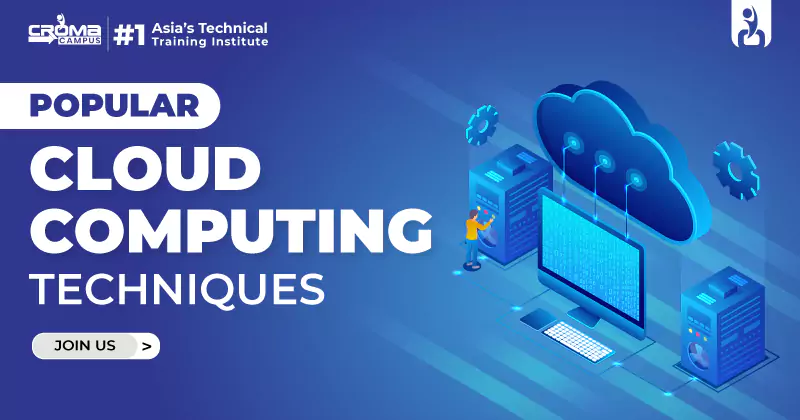


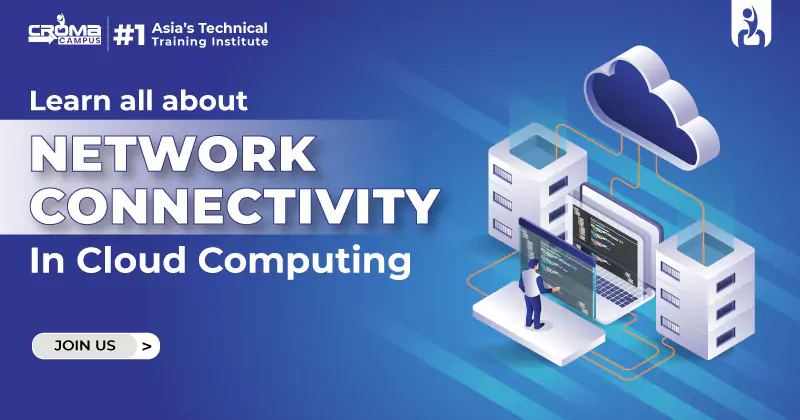
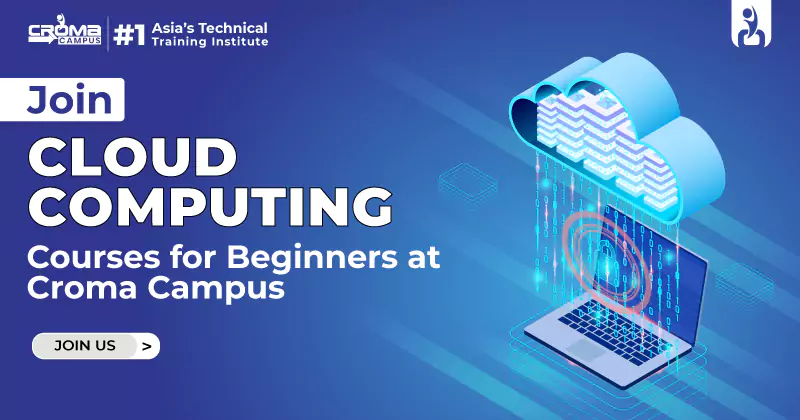


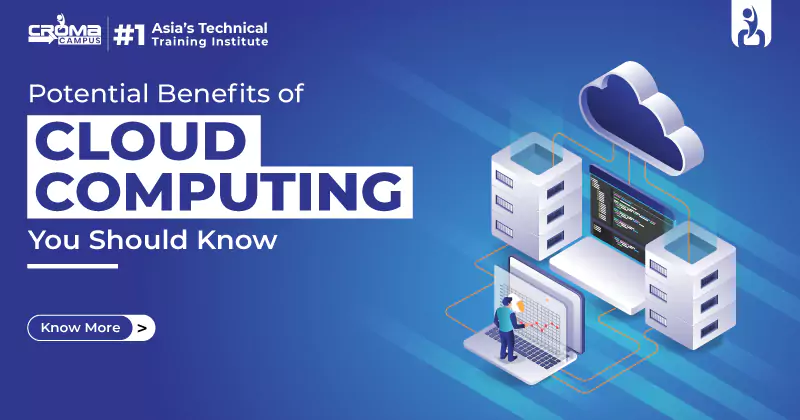
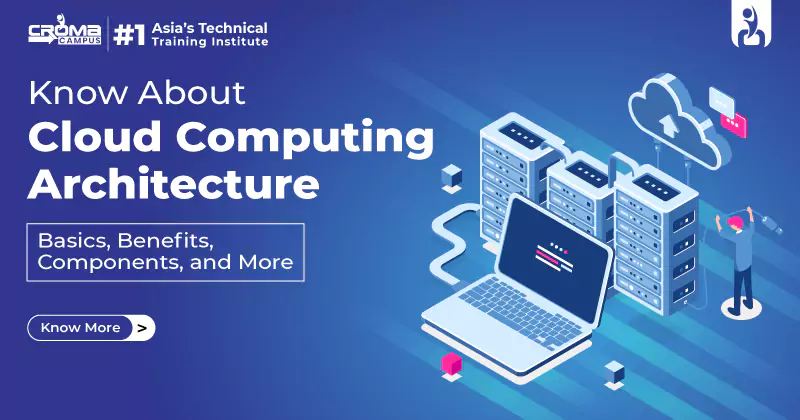










 Master in Cloud Computing Training
Master in Cloud Computing Training