Learn R Programming For Data Science – A Complete Tutorial For Beginners
4.9 out of 5 based on 4521 votesLast updated on 20th Dec 2023 45K Views
- Bookmark

Discover R programming for data science: Analyze, visualize, and interpret data using R's powerful statistical and graphical capabilities.
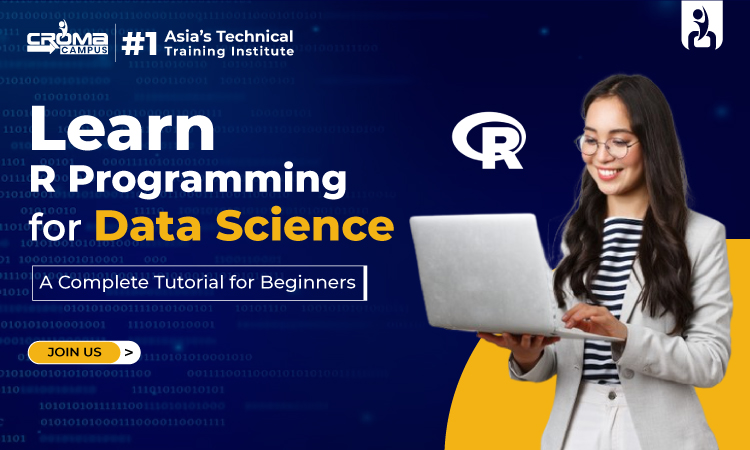
TOC:
Master Data Science and R Programming from basics to advanced levels with this tutorial covering R essentials, exploratory data analysis, and machine learning. Croma Campus offers expert guidance and hands-on training for comprehensive skill development in the dynamic field of data science.
· Introduction
· Basics of R Programming
o Why Learn R?
o Installing R Studio
o Understand the Interface
o Installing R Packages
o Basic Computations in R
· Mastering Essentials in R
o Objects in R
o Data Types in R
o Control Structures in R
· Exploratory Data Analysis in R
o Basic Graphs
o Treating Missing values
o Working with Continuous and Categorical Variables
· Data Manipulation in R
o Feature Engineering
o Label Encoding / One Hot Encoding
· Predictive Modeling using Machine Learning in R
o Linear Regression
o Decision Tree
o Random Forest
· Final Thoughts
Introduction:
R serves as a robust language in the world of data science and statistical computing, originating in the early '90s. From a basic text editor, it has evolved into user-friendly platforms like R Studio and Jupyter Notebooks. This evolution, generously contributed to by users globally, emphasizes its adaptability and power.
Initially known for statistical computing, R has proven itself to be versatile, offering provisions for efficient Machine Learning implementations. This tutorial focuses on Data Science and Machine Learning using R, providing you with the skills to independently build predictive models. Mastery of these skills enables individuals to navigate the dynamic landscape of data science, emphasizing Data Science Using R and R Programming for Data Science. Let's embark on this learning journey!
Basics of R Programming:
Why Learn R?
If you're wondering why, you should learn R programming, especially if you have no prior coding experience, let me share my journey. I chose R for its easy coding style, open-source nature (no subscription charges!), and access to over 7800 packages customized for various computation tasks. The overwhelming community support and its recognition as a highly sought skill by analytics and data science companies kept me going. Stick around to explore more benefits.
How to Install R/R Studio?
For a smoother coding experience, start with R Studio, available for Windows Vista and above. Follow these steps to install R Studio:
- Visit https://www.rstudio.com/products/rstudio/download/.
- In 'Installers for Supported Platforms,' choose the R Studio installer based on your operating system.
- Click Next...Next...Finish. Download Complete. To start R Studio, click its desktop icon or use 'search windows.'
Understand the interface:
· R Console: Shows code output and allows direct code entry.
· R Script: Space to write codes; run by selecting lines and pressing Ctrl + Enter.
· R Environment: Displays external elements like data sets, variables, functions, etc.
· Graphical Output: Shows graphs and provides access to packages and R's official documentation.
How to Install R Packages?
The power of R lies in its packages. Install a package by typing:
Select your CRAN mirror when prompted. You can do this in the console or R script.
Basic Computations in R
Start with basic calculations to get familiar with R's coding environment. The console acts as an interactive calculator:
Experiment with various calculations. To retrieve previous calculations, use the 'Up/Down Arrow' keys or create variables for a more organized approach. Create a variable like this:
Variables help manage calculations effectively in R, providing a flexible and powerful coding environment.
Mastering R Programming Essentials
To build a strong foundation in R programming, thoroughly grasp the essentials outlined in this section. A solid understanding here will significantly reduce troubleshooting challenges.
Objects in R: The Basics
In R, everything you encounter or create is an object, whether it's a vector, matrix, data frame, or even a variable. R has five fundamental classes of objects:
- Character
- Numeric (Real Numbers)
- Integer (Whole Numbers)
- Complex
- Logical (True/False)
Each class has attributes, acting as their 'identifiers,' such as names, dimensions, class, and length. Access object attributes using the attributes() function.
Let's practically understand objects and attributes. The most basic object in R is a vector, created using vector(). A vector contains objects of the same class. For example:
You can create vectors of various classes similarly.
Data Types in R: Beyond the Basics
R offers various data types, including vectors (numeric, integer, etc.), matrices, data frames, and lists.
Vector: A vector can contain objects of the same or different classes. For example:
To check the class of any object, use class("vector name"). You can convert the class of a vector using the as. command.
List: A list is a special type of vector containing elements of different data types. For example:
Matrices: A matrix is a 2-dimensional data structure created by introducing row and column dimensions to a vector. For instance:
Data Frame: The most commonly used data type, a data frame stores tabular data. It allows columns to have different classes, making it versatile. Here's an example:
Understand dimensions, structure, number of rows (nrow), and number of columns (ncol) using dim(), str(), nrow(), and ncol() functions.
Missing Values in R: A Crucial Aspect
Missing values in “R” are represented by NA and NaN. Learn to identify, manage, and analyze missing values in your dataset. For example:
Control Structures in R: Mastering Flow Control
Control structures manage the flow of code inside a function. Key structures include:
if, else: Test a condition and execute code accordingly.
for: Execute a loop a fixed number of times.
while: Execute a loop while a condition is true.
Explore other control structures like repeat, break, next, and return.
Useful R Packages: Empowering Your Analysis
Out of the vast array of CRAN packages, some powerhouses for predictive modeling include:
- Importing Data: data.table, readr, RMySQL, sqldf, jsonlite
- Data Visualization: ggplot2
- Data Manipulation: dplyr, plyr, tidyr, lubridate, stringr
- Modeling/Machine Learning: caret, randomForest, rpart, gbm
Get hands-on with these packages as they play a crucial role in predictive modeling. Now, equipped with these essentials, you're ready to delve into the world of predictive modeling in R. But first, practice your skills by completing the interactive R tutorial provided with the 'swirl' package.
Exploratory Data Analysis (EDA) in R
Unlocking the potential of your dataset begins with Exploratory Data Analysis (EDA) in R. Here's a concise overview of key steps:
· Basic Graphs: Visualizing Insights
Utilize R's rich graphing capabilities to gain a quick understanding of your data. Generate fundamental graphs like histograms, scatter plots, and box plots. These visuals unveil patterns, distributions, and potential outliers, setting the stage for more in-depth analysis.
· Treating Missing Values: Ensuring Data Integrity
Addressing missing values is paramount for reliable analysis. R provides tools to identify, manage, and mitigate missing data. Techniques such as imputation or removal of incomplete records contribute to a more robust dataset.
· Working with Continuous and Categorical Variables: Tailoring Analysis
Distinguish between continuous and categorical variables to tailor your analytical approach. For continuous variables, statistical measures and visualizations like density plots aid comprehension. Categorical variables, on the other hand, benefit from frequency tables and bar charts to unveil patterns.
Incorporate these steps into your EDA routine to lay a solid foundation for subsequent data-driven insights and decision-making.
Mastering Data Manipulation in R: A Primer
Embark on a journey of empowering your data analysis skills through effective data manipulation techniques in R. Two pivotal aspects, Feature Engineering and Label Encoding/One Hot Encoding, pave the way for refining your datasets.
· Feature Engineering: Elevating Data Significance
Feature Engineering involves crafting new features or modifying existing ones to enhance the dataset's predictive power. Techniques range from creating interaction terms to extracting valuable information from existing features. In R, the dplyr and tidyr packages offer a robust toolkit for seamless feature engineering.
· Label Encoding/One Hot Encoding: Transforming Categorical Variables
Dealing with categorical variables is a common challenge, and R provides efficient solutions. Label Encoding assigns numeric labels to categories, ideal for algorithms that require numerical input. On the other hand, One Hot Encoding expands categorical variables into binary columns, capturing each category's presence or absence.
Incorporating these techniques into your R repertoire elevates your ability to shape data for optimal analysis. As you explore the diverse functionalities of R packages, such as caret for machine learning tasks and stringr for text manipulation, you'll unlock new dimensions of data manipulation prowess. Elevate your analyses by mastering these fundamental data manipulation techniques in R.
Unlocking Predictive Power: Machine Learning in R
Delve into the realm of predictive modeling using powerful machine learning algorithms in R. Equip yourself with the skills to harness the potential of Linear Regression, Decision Trees, and Random Forests for insightful predictions.
· Linear Regression: Unveiling Relationships
Linear Regression serves as a foundational algorithm for predicting numerical outcomes. By establishing relationships between variables, it enables you to make informed predictions. R's lm() function simplifies the implementation of Linear Regression, making it an essential tool in your predictive modeling toolkit.
· Decision Tree: Mapping Decision-Making Paths
Decision Trees offer a visual and intuitive approach to decision-making. In predictive modeling, Decision Trees break down complex decisions into a series of simpler ones. In R, the rpart package provides a robust framework for creating and visualizing Decision Trees, allowing you to navigate intricate decision paths with ease.
· Random Forest: Harnessing Ensemble Power
Random Forest, an ensemble learning technique, takes predictive modeling a step further by combining multiple Decision Trees. R's randomForest package facilitates the implementation of Random Forest algorithms, enhancing predictive accuracy and minimizing overfitting.
By mastering these machine learning techniques in R, you gain the ability to unravel patterns, make accurate predictions, and optimize decision-making processes. Whether you're delving into data science or enhancing your analytics skills, these algorithms lay the foundation for predictive success.
You May Also Read:
Python Programming for Beginners
Python Interview Questions and Answers
Data Science Interview Questions and Answers
Embark on a comprehensive journey into the world of data science and R programming with this tutorial. Starting from the basics, you'll explore the essentials of R programming, delve into exploratory data analysis, master data manipulation techniques, and unlock the predictive power of machine learning using Linear Regression, Decision Trees, and Random Forests.
This tutorial, focusing on "Data Science Course Using R" and "R Programming for Data Science," provides a solid foundation for both beginners and IT professionals. To master these skills from scratch to an advanced level, Croma Campus offers expert guidance and hands-on training, ensuring you excel in the dynamic field of data science.
Subscribe For Free Demo
Free Demo for Corporate & Online Trainings.
.webp)
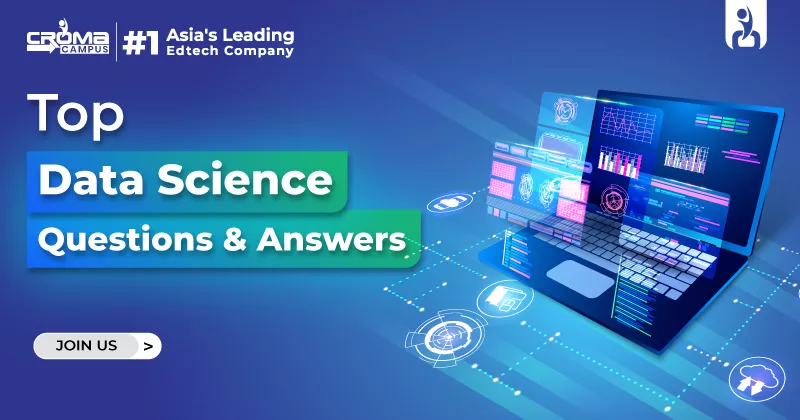
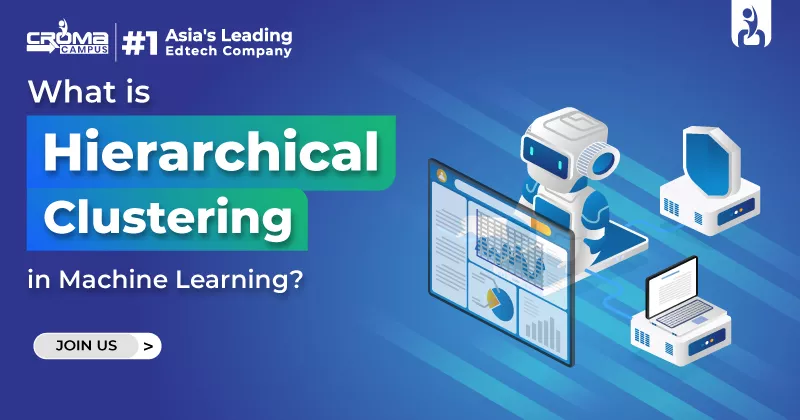






















.webp)
.webp)

.png)















