All About Data Flow Testing In Software Testing
4.9 out of 5 based on 5874 votesLast updated on 13th Feb 2024 5K Views
- Bookmark

Data Flow Testing: Detects errors by analyzing data movement through a program. Validates data paths to ensure proper processing and integrity.

Explore the world of Data Flow Testing, from understanding its principles to real-life examples, techniques, and its significance in software testing. Discover its advantages and disadvantages, coverage criteria, strategies, and practical applications, ultimately concluding with insights into this valuable testing approach.
What is Data Flow Testing?
Data flow testing is a type of software testing that focuses on how data is used and moves through a program. It helps identify implicit issues related to the way data is reused, similar to variables being used before they're initialized or data not being duly streamlined.
Imagine a simple illustration You have a program that calculates the total price of particulars in a shopping wain. Data inflow testing would check if the values of the particulars are rightly passed from one part of the program to another. It would look for any situations where, for instance, an item's price is not properly added to the total or where the total is calculated using incorrect data.
In easy words, data flow testing ensures that the data in your software moves correctly and accurately throughout the program, avoiding errors and issues that might occur if data is mishandled. It's like making sure all the parts of a puzzle fit together perfectly, so your program works smoothly.
You May Also Read: Different Types Of Software Testing
Data Flow Testing Example:
Suppose we have a program to calculate the normal of three figures num1, num2, and num3. The program uses variables to store and manipulate data. Let us see how to do the representation of the code:
In this example, data flow testing involves checking how data (the values of num1, num2, and num3) flows through the program.
- Initialization: Data flow testing begins by checking if the variables (num1, num2, and num3) are initialized with proper values.
- Data Use: It ensures that the variables are used correctly and that the program performs the intended operations on them, such as addition and division.
- Data Flow: It tracks the flow of data between variables (total and average), ensuring that data is correctly transferred between them.
- Data Update: Data flow testing also checks if variables are updated correctly during calculations.
The thing is to identify any implicit issues or crimes in the data inflow, similar to uninitialized variables or incorrect computations. In this illustration, data inflow testing would corroborate that the values of num1, num2, and num3 are rightly used to calculate the normal.
Still, it could lead to incorrect results, if there were any data inflow issues. Data inflow testing helps ensure the delicacy of the program's computations by examining how data is handled throughout the law. Top of Form
Note: Selenium is a powerful open-source tool for automating web applications across different browsers. Enroll in a Selenium Online Course to master its features and enhance your testing skills efficiently.
How Data Flow Testing Works in software engineering?
Data Flow Testing is a method that leverages the control flow graph to identify potential disruptions in a program's execution. It focuses on detecting anomalies related to the flow of data, specifically addressing scenarios where the program's data handling may not align with expected behavior. These anomalies manifest in several forms, including:
- Unused or Unreferenced Variables: Data Flow Testing flags situations where a variable is defined within the program but remains unused or unreferenced in any subsequent operations. In other words, these variables are created but do not contribute to the program's functionality.
- Undefined Variables: This aspect of Data Flow Testing identifies variables that are utilized or referenced within the program without having been explicitly defined earlier. It highlights instances where the program relies on data that hasn't been properly initialized.
- Multiple Definitions of a Variable: Another issue that Data Flow Testing uncovers is when a variable is defined more than once before it is employed in the program's logic. This redundancy can lead to unexpected behaviors and erroneous results.
By focusing on these types of anomalies, Data Flow Testing helps ensure that the flow of data within a program adheres to expected patterns and guidelines. This method plays a crucial role in identifying and rectifying potential issues and enhancing the reliability and correctness of software systems.
Know More About: Tosca Certification
Types of Data Flow Testing in White Box Testing
Data Flow Testing comes in two primary forms, each serving distinct purposes in software testing:
- Static Data Flow Testing: In static data flow testing, the examination of variables occurs without the actual execution of the code. This approach analyses how variables are declared, used, and deleted by closely inspecting the code's structure. Static data flow testing effectively employs a control flow graph to facilitate this assessment.
- Dynamic Data Flow Testing: On the other hand, dynamic data flow testing focuses on evaluating variables and data flow while the code is in execution. This approach allows testers to observe how data propagates and changes during the actual runtime of the program.
Advantages of Data Flow Testing in Software Testing
Data Flow Testing offers several advantages in software quality assurance by detecting various anomalies within the code, such as:
- Undeclared Variable Usage: It identifies instances where variables are used in the code without prior declaration, ensuring that all data is correctly initialized.
- Unrecognized Variable Deletion: Data Flow Testing pinpoints situations where variables are deleted or disposed of without proper declaration, enhancing code reliability.
- Duplicate Variable Definitions: This method detects cases where variables are defined more than once before their usage, eliminating redundancy.
- Unused Variable Detection: It helps identify variables that are declared but never utilized within the code, reducing inefficiencies.
- Redundant Variable Deletion: Data Flow Testing finds occurrences of variables being deleted multiple times, streamlining code efficiency.
- Post-Deletion Variable Usage: It highlights scenarios where variables are accessed after being deleted, preventing errors and inconsistencies.
- Unused Variable Declaration: This approach uncovers instances where variables are defined but never used in the code, enhancing code clarity and optimization.
Taking a Software Testing course focused on data flow testing offers various advantages, which are valuable for both theoretical understanding and practical application in software development.
Disadvantages of Data Flow Testing in Software Testing
While Data Flow Testing is a valuable testing method, it does have some drawbacks:
- Programming Proficiency Required: Effective Data Flow Testing necessitates a strong understanding of programming concepts, which may limit its application to experienced testers.
- Resource-Intensive: Implementing Data Flow Testing can be resource-intensive, as it requires thorough analysis of variables and data flows.
- Time-Consuming: The comprehensive nature of Data Flow Testing can make it time-consuming, potentially affecting project timelines.
The International Software Testing Qualifications Board (ISTQB) offers globally recognized certifications, providing foundational to advanced-level knowledge and skills in software testing, and fostering professional growth.
Techniques of Data Flow Testing in Software Testing:
Data flow testing employs specific techniques to examine and evaluate how data is manipulated and utilized within a software application. Two key techniques for data flow testing are:
- Control Flow Graph: A Control Flow Graph is a graphical representation of the sequence in which program statements will be executed. It provides a visual map of the program's control flow, helping testers understand the order of statements within the code. This technique aids in identifying potential issues related to data flow and control within the software.
Example: Consider a simple code snippet:
- Initialize x and y 2. Read input for x 3. If x > 0 4. y = x * 2 5. Else 6. y = x + 2 7. Output y
The control flow graph for this code would illustrate how the program navigates through these statements based on the conditions. It might look like this:
- Making Associations between Data Definitions and Usages: This technique involves tracing how data is defined and used throughout the code. Testers analyze the code to identify variables, their declarations, and the points at which they are accessed, modified, or deleted. By making these associations, testers gain insights into how data flows within the program.
Example: In the code snippet provided earlier, you would track the data associated with variables x and y. For example, you would determine where x is initially defined, how it is read, and where it is used in calculations. Similarly, you would trace the definition and usage of y. This process allows testers to understand the data flow relationships within the code.
Data flow testing leverages these techniques to enhance the quality of software by identifying issues related to data manipulation, ensuring the reliability and correctness of the code. Understanding the control flow graph and data associations is crucial for effective data flow testing.
Note: Software Testing ensures software quality and reliability through systematic evaluation. Earning a Software Testing Certification validates expertise, boosting career prospects and equipping professionals with skills to detect bugs and ensure optimal performance.
You May Also Read:
Software Testing Interview Questions
Software Testing Strategies in Software Engineering
Black Box Testing in Software Engineering
Software Testing Certifications in Demand
Data Flow Testing Coverage
In Data Flow Testing, we look closely at how data moves through a program. There are different ways to do this:
- All Definition Coverage: This means we cover all the different paths starting from where data is defined.
- All Definition-C Use Coverage: Here, we focus on the paths that involve how data is computed and used.
- All Definition-P Use Coverage: This covers paths where data is checked using conditions or predicates.
- All-Use Coverage: We look at all paths, considering how data is both computed and checked.
- All Definition Use Coverage: This strategy covers paths from where data is defined to where it's used.
Note: Croma Campus is one of the leading EdTech companies for providing API Testing Course. You can check the details about the course, fees, and duration.
Data Flow Testing Strategies
When selecting test cases for Data Flow Testing, we have a few criteria:
- All-Defs: This includes all paths where data is computed and checked. For example, if we have a variable 'x' and nodes 'i' and 'j,' we choose all the paths between them.
- All C-Uses: In this case, we focus on paths related to how data is computed (C-Uses).
- All P-Uses: This strategy involves paths that directly use a variable, without any complex computations.
- Some C-Uses: We selectively choose paths that affect the module, which helps us test efficiently.
- Some P-Uses: This strategy involves paths that directly influence a variable's value.
Know More About:
Automation Software Testing Course
Playwright Automation with Javascript Course
Note: Learn ETL Testing to validate data extraction, transformation, and loading processes. Ensure data accuracy, integrity, and compliance in data warehouses for insightful decision-making.
Applications of Data Flow Testing
Using Data Flow Testing is highly beneficial in Software Testing:
- Tracking changes and updates in variables helps create more bug-free modules compared to traditional methods like branch testing.
- Debugging tools are very useful for monitoring how data changes in a variable.
- Data Flow Testing tools can be integrated into compilers, which makes unit testing more efficient.
Conclusion
Data Flow Testing is a method that examines how data changes within a module. It can be applied in both static and dynamic testing. To perform Data Flow Testing, we can use control flow graphs and associations. These days, Data Flow Testing tools are seamlessly integrated with compilers, making the testing process more effective.
Available Testing Courses in Delhi/NCR:
Software Testing Course in Noida
Subscribe For Free Demo
Free Demo for Corporate & Online Trainings.


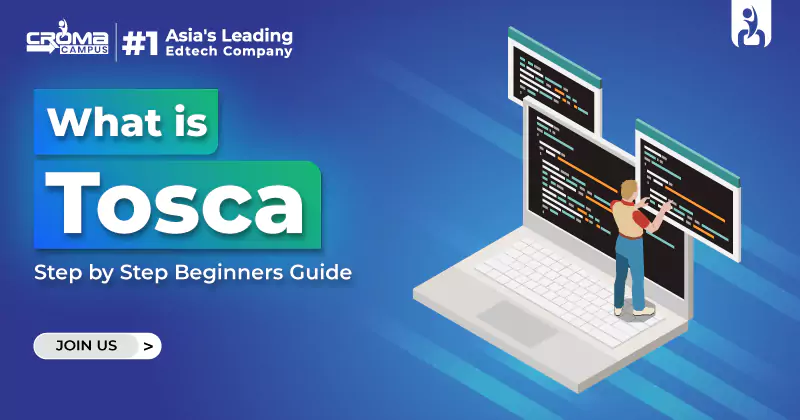



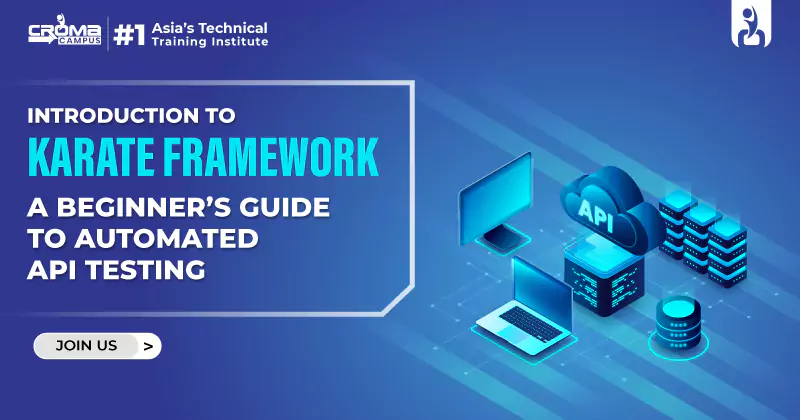

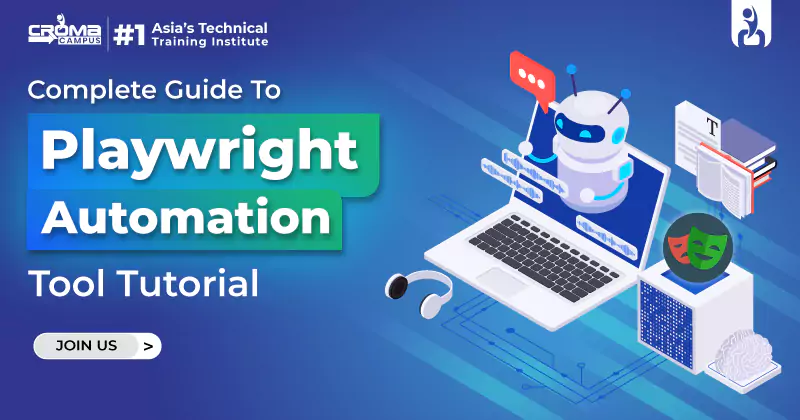

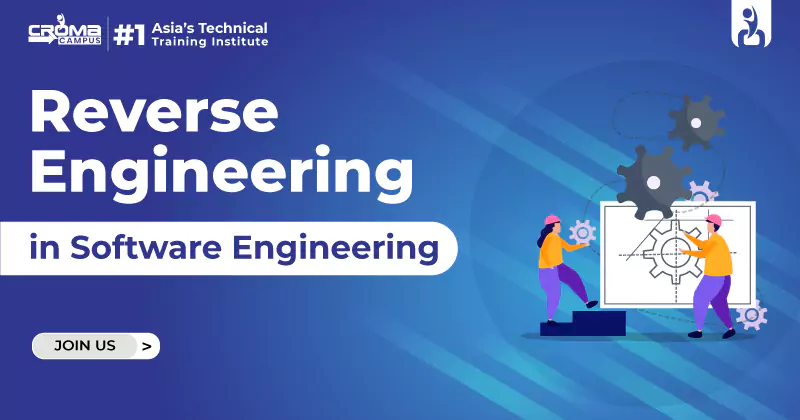
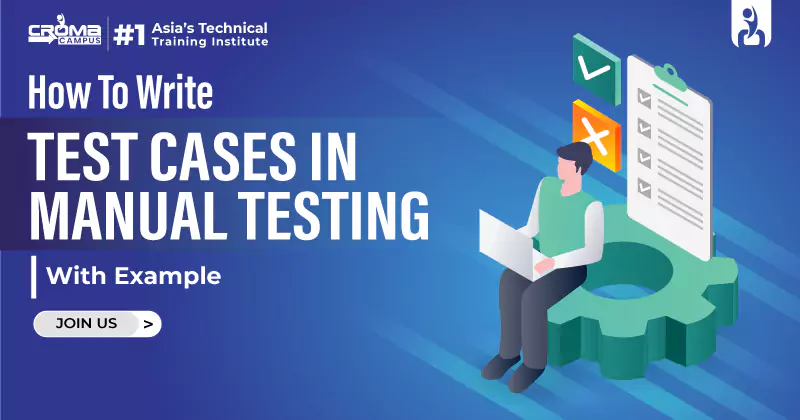













.webp)
.webp)

.png)















