Working With CSV And JSON Files In Python
4.9 out of 5 based on 4565 votesLast updated on 21st Aug 2024 7.5K Views
- Bookmark

Working with CSV and JSON files in Python involves using libraries like csv and json to read, write, and manipulate structured data for easy storage and retrieval.

Handling data efficiently is a
crucial aspect of programming, especially in data analysis and web development.
Python provides powerful tools for working with various file formats, including
CSV (Comma-Separated Values) and JSON (JavaScript Object Notation) files.
This blog will explore how to work
with CSV and JSON files in Python, providing practical examples and tips.
Additionally, we’ll highlight the
benefits of enrolling in a Python
Online Course to enhance your skills and knowledge.
Why Work with CSV and JSON Files?
CSV and JSON are two of the most
Why Work with CSV and JSON Files?
CSV and JSON are two of the most
commonly used file formats for data storage and exchange. Understanding how to
handle these files is essential for:
- Data Analysis: CSV files are widely used in
data analysis for storing tabular data.
- Web Development: JSON is the standard format
for exchanging data between a server and a web application.
- Interoperability: Both formats are text-based
and widely supported, making them ideal for data sharing across different
platforms and applications.
Working with CSV Files
Reading CSV Files
Python's built-in csv module makes it easy
to read and write CSV files. To read a CSV file, you can use the csv.reader
function.
Example:
In this example:
- open('data.csv', mode='r') opens the CSV file in read mode.
- csv.reader(file) reads the file as a CSV.
- The for row in csv_reader loop iterates over each row in the
CSV file.
Writing to CSV Files
To write data to a CSV file, you can use
the csv.writer function.
Example:
In this example:
- open('output.csv', mode='w', newline='') opens the file in
write mode.
- csv.writer(file) creates a CSV writer object.
- csv_writer.writerows(data) writes multiple rows to the CSV
file.
Using DictReader and DictWriter
The DictReader and DictWriter classes allow you to read and write CSV files using dictionaries.
Working with JSON Files
Reading JSON Files
Python’s built-in json module allows you to
read and write JSON files easily. To read a JSON file, you can use the
json.load function.
Example:
In this example:
- open ('data.json', mode='r') opens the JSON file in read mode.
- json.load(file) reads the file and parses the JSON data.
Writing to JSON Files
To write data to a JSON file, you can use
the json.dump function.
Example:
In this example:
- open ('output.json', mode='w') opens the file in write mode.
- json.dump(data, file, indent=4) writes the dictionary data to
the file in JSON format with an indentation of 4 spaces.
Converting Between JSON Strings and Python Objects
The json module also provides functions to
convert between JSON strings and Python objects.
Example:
In this example:
- json.loads(json_string) converts a JSON string to a Python
dictionary.
- json.dumps(python_data, indent=4) converts a Python dictionary
to a JSON string with an indentation of 4 spaces.
Practical Applications
Data Analysis with CSV Files
CSV files are commonly used in data
analysis for storing tabular data. Libraries like pandas make it easy to
manipulate and analyse CSV data.
Example:
In this example:
- pd.read_csv('data.csv') reads the CSV file into a DataFrame.
- df.head() displays the first few rows of the DataFrame.
- df['Age'].mean() calculates the average age.
Web Development with JSON Files
JSON is widely used in web development for
data exchange between clients and servers.
Example:
In this example:
- A Flask web application serves a JSON response when the /data
endpoint is accessed.
Enhancing Your Python Skills
To master working with CSV and JSON files, consider enrolling in a Python Classes in Delhi. These courses offer structured learning and hands-on practice, guided by experienced instructors.
You May Also Read:
Python Programming for Beginners
Python Interview Questions and Answers
Data Science Interview Questions and Answers
Benefits of a Python Course
- Structured Learning: Follow a well-organized
curriculum that covers essential topics systematically.
- Expert Guidance: Learn from experienced
instructors who provide insights and real-world examples.
- Practical Experience: Engage in hands-on projects
and assignments to apply what you’ve learned.
- Comprehensive Coverage: Courses cover everything from
basic to advanced Python topics.
- Certification: Gain a recognized
certification to enhance your resume and career prospects.
Benefits of Python Classes
- Local Networking: Connect with peers and
professionals in the area, enhancing your learning experience.
- Interactive Sessions**: Participate in classroom
settings that provide opportunities for direct interaction with
instructors.
- Access to Resources: Utilize local resources and
facilities for a more immersive learning experience.
- Placement Assistance: Benefit from support in
finding job opportunities after course completion.
- Convenient Location: Ideal for residents of Delhi
and nearby areas, offering easy access to classes.
Why Choose Croma Campus?
Croma Campus is a leading provider of
IT training courses, including Python. Here’s why you should consider Croma
Campus for your Python
Certification Course:
- Experienced Trainers: Learn from industry experts
with extensive experience.
- Comprehensive Curriculum: Courses cover all aspects of
Python, from basics to advanced topics.
- Hands-On Training: Gain practical experience
through real-world projects.
- Flexible Learning Options: Choose from online or
classroom courses to suit your schedule.
- Certification: Earn a recognized
certification that enhances your career prospects.
- Placement Support: Benefit from job placement
assistance to kickstart your career.
Conclusion
Working with CSV and JSON files is an
essential skill for any Python programmer, enabling efficient data storage,
manipulation, and exchange. By mastering these file formats, you can handle
various data-related tasks more effectively.
Enrolling in an Advanced
Python Programming Course can help you gain a deeper
understanding of these topics, guided by experienced instructors and hands-on
practice. Choose Croma Campus for a comprehensive learning experience that will
prepare you for a successful career in Python programming.
Subscribe For Free Demo
Free Demo for Corporate & Online Trainings.
Your email address will not be published. Required fields are marked *









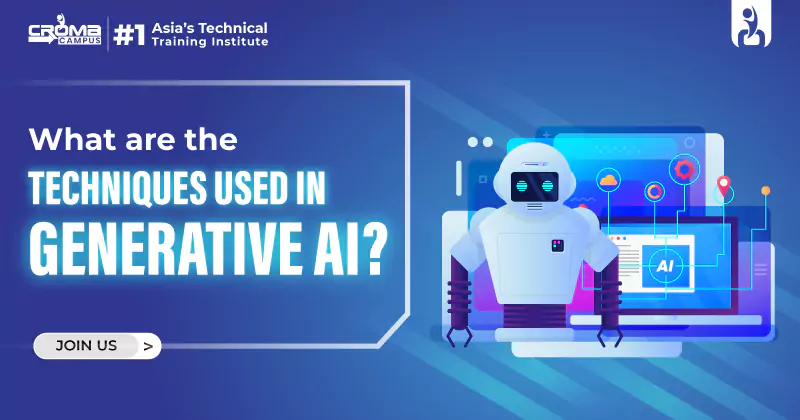

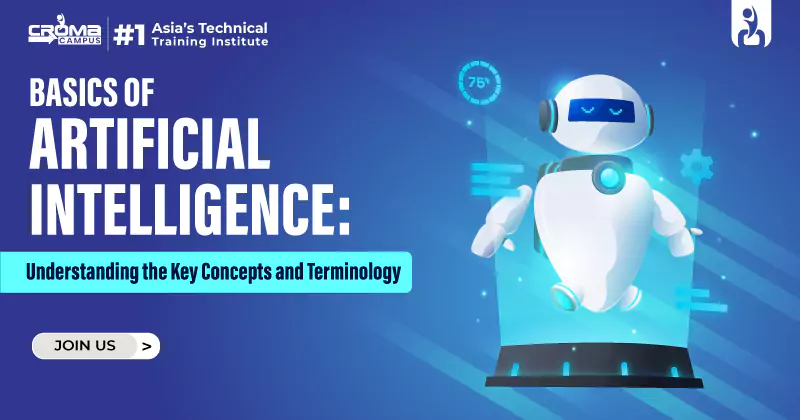










 Master in Cloud Computing Training
Master in Cloud Computing Training