What Are Transaction Codes In SAP ABAP?
4.9 out of 5 based on 8574 votesLast updated on 11th Oct 2024 15.9K Views
- Bookmark

Transaction Codes in SAP ABAP are shortcuts that enable quick access to specific tasks and functions within the SAP system.
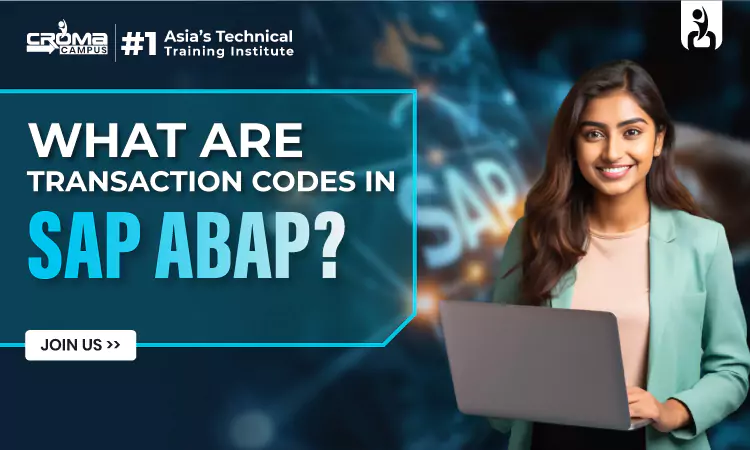
Introduction
Transaction Codes (T-Codes) in SAP ABAP are essential shortcuts that facilitate direct access to specific functions and applications within the SAP system. Each T-Code corresponds to a unique transaction, allowing users to navigate the system efficiently without wading through multiple menus. T-Codes are critical for enhancing user productivity, providing a standardized way to execute tasks, and ensuring consistent user experiences across various SAP modules. Additionally, T-Codes support role-based access, contributing to system security and compliance. Understanding and utilizing T-Codes effectively is vital for SAP ABAP developers and users, as they streamline workflows and optimize daily operations. Refer to the SAP ABAP Training courses to learn more.
All About SAP ABAP
SAP ABAP (Advanced Business Application Programming) is a high-level programming language created by SAP for developing applications on the SAP platform. It is primarily used for developing business applications, enhancing existing SAP functionalities, and creating reports. ABAP is known for its integration with SAP's database and support for various data types, making it essential for customizing SAP solutions.
Key features of ABAP include:
- Data Dictionary: Provides tools for defining and managing database objects.
- Modularization: Supports modular programming with functions, methods, and includes for code reusability.
- Report Generation: Enables the creation of interactive and classical reports.
- Object-Oriented Programming: Incorporates OOP principles, allowing for better design and maintainability.
- Integration: Seamlessly integrates with other SAP modules and technologies.
Overall, ABAP plays a crucial role in SAP's ecosystem, facilitating custom development and enhancing business processes.
Transaction Codes In SAP ABAP
SAP Transactions Codes are short alphanumeric codes that facilitate quick access to specific SAP applications and functions. The SAP ABAP Tcodes act as quick shortcuts, allowing you to navigate the SAP system efficiently, as you'll learn in the SAP online course.
Below are some essential T-codes related to ABAP development:
- SE80: Object Navigator – Access various development objects like programs, function modules, and more.
- SE38: ABAP Editor – Create, modify, and execute ABAP programs.
- SE11: Data Dictionary – Manage database objects such as tables, views, and data elements.
- SE37: Function Module – Create and manage function modules.
- SE24: Class Builder – Develop and maintain ABAP classes and interfaces.
- SE41: Menu Painter – Design and modify SAP GUI menus.
- SE78: Archive Development – Manage SAP archive objects and documents.
T-Codes are essential for enhancing user productivity, enabling easy access to frequently used functions. Users can enter a T-Code directly into the command field in the SAP GUI to quickly reach their desired screen. Understanding ABAP Tcodes is crucial for SAP ABAP developers and users, as it streamlines workflows and improves efficiency in daily operations within the SAP environment.
Also Read This:
Features Of Transaction Codes In SAP ABAP
Transaction Codes (T-Codes) in SAP ABAP offer several key features that enhance usability and efficiency:
- Shortcut Navigation: T-Codes provide direct access to specific transactions, reducing the time spent navigating through menus. Users can quickly enter a T-Code in the command field to reach desired functions.
- Standardization: Each T-Code corresponds to a specific function or application, ensuring consistency across the SAP environment. This standardization helps users remember and utilize codes effectively.
- User Customization: Users can create their own favorites list of T-Codes, making frequently used transactions easily accessible. This personalization improves productivity.
- Role-Based Access: The T codes in SAP ABAP can be restricted based on user roles, ensuring that only authorized personnel can access sensitive functions, enhancing security.
- Documentation: Each T-Code is associated with help documentation, allowing users to understand its purpose and usage, which is beneficial for training and support.
Overall, T-Codes streamline SAP operations, making the system more user-friendly.
Why Are Transaction Codes in SAP ABAP Important?
Transaction Codes (T-Codes) in SAP ABAP are vital for several reasons, significantly enhancing user experience and operational efficiency within the SAP environment.
- Efficiency and Speed: T-Codes allow users to bypass complex navigation paths and access specific functions directly. This shortcut capability saves time, enabling users to perform tasks quickly and effectively.
- Consistency and Standardization: Each T-Code represents a defined transaction within the SAP system, ensuring that processes are consistent across various user interactions. This uniformity simplifies training and enables users to become proficient in using the system more rapidly.
- Role-Based Access Control: T-Codes can be restricted based on user roles, enhancing security. This feature ensures that sensitive transactions are only accessible to authorized personnel, helping to maintain data integrity and compliance with regulatory requirements.
- Personalization: Users can customize their SAP interface by creating favorites lists of commonly used T-Codes. This personalization improves productivity by allowing quick access to frequently used functions.
- Training and Support: T-Codes are often accompanied by help documentation, aiding in training and providing guidance on system usage. This support is essential for new users and for those needing to learn specific functionalities.
Thus, T-Codes are essential for improving efficiency, ensuring consistency, and enhancing security within the SAP ABAP framework. Aspiring SAP professionals can refer to the courses on SAP ABAP Certification for the best guidance.
Conclusion
In summary, Transaction Codes (T-Codes) are a fundamental aspect of SAP ABAP, playing a crucial role in enhancing user efficiency and streamlining operations. They provide quick access to specific functions, ensuring that users can navigate the complex SAP environment with ease. By facilitating standardization and offering role-based access, T-Codes contribute to improved security and data integrity. Additionally, the ability to personalize frequently used T-Codes fosters productivity and user satisfaction. Overall, T-Codes are indispensable tools that empower users to leverage the full potential of SAP systems, ultimately driving better business outcomes.
FAQs
- What are Transaction Codes in SAP ABAP?
T-Codes or Transaction Codes in SAP ABAP are unique Sap Shortcut Keys that provide direct access to specific transactions or functions, enabling users to navigate the system efficiently without multiple menu clicks.
- How do I use T-Codes?
Simply enter the desired T-Code in the command field at the top of the SAP GUI screen and press Enter to access the corresponding transaction.
- Can I create my own T-Codes?
Users cannot create new T-Codes, but they can create favorites for frequently used T-Codes in their SAP menu for easy access.
- Are T-Codes universal across all SAP systems?
While many T-Codes are standard across SAP systems, some may vary based on custom configurations or specific industry solutions.
- How do T-Codes enhance security?
T-Codes can be restricted based on user roles, ensuring that only authorized personnel can access sensitive functions, thus maintaining data integrity.
- Can I find documentation for T-Codes?
Yes, each T-Code is typically associated with help documentation that provides details about its functionality and usage, assisting in training and support.
- Is there a way to categorize T-Codes?
Yes, T-Codes can be categorized in user favorites or through roles assigned to users, helping to organize frequently used transactions.
- What happens if I enter an invalid T-Code?
If an invalid T-Code is entered, SAP will display an error message indicating that the transaction is not recognized or available.
- Are T-Codes the same as function codes?
No, T-Codes are specific to transactions, while function codes are used within ABAP programs to define actions like buttons or menu items.
- Can I view all available T-Codes in SAP?
Yes, you can view available Tcodes in SAP ABAP by using the transaction code SE93 or by accessing the SAP menu, where they are categorized by function.
Subscribe For Free Demo
Free Demo for Corporate & Online Trainings.
Your email address will not be published. Required fields are marked *




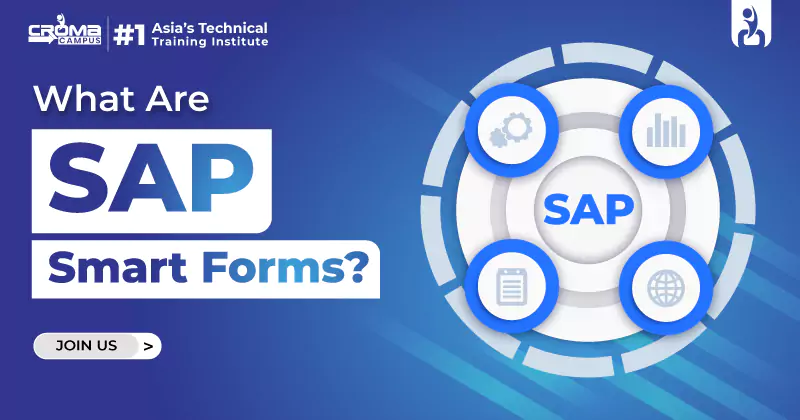
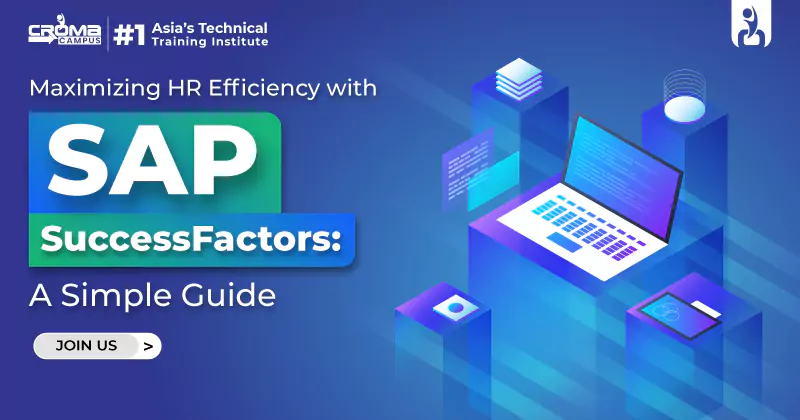

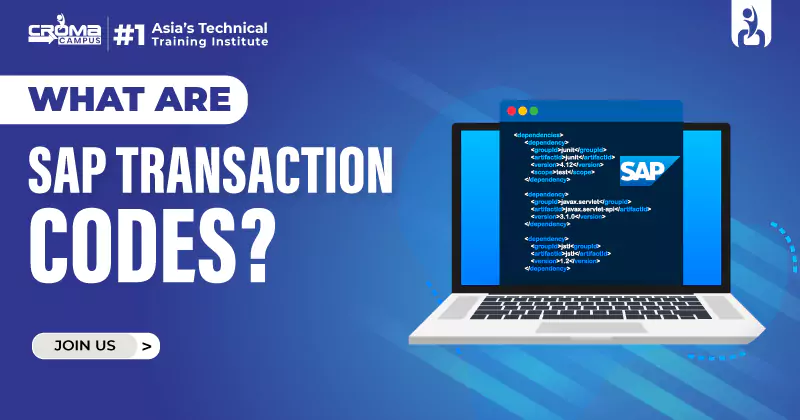



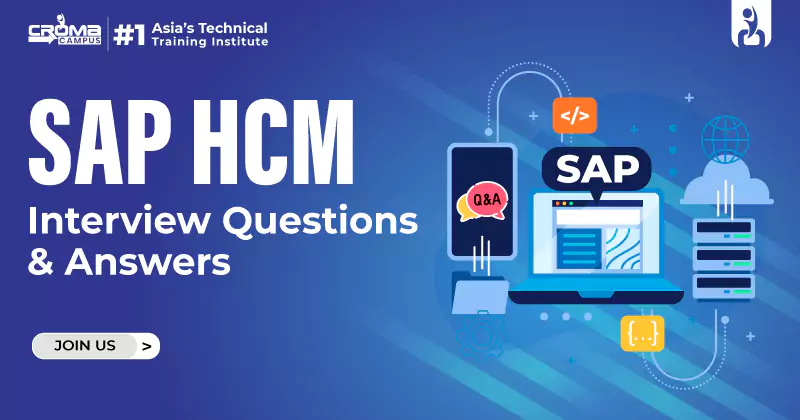










 Master in Cloud Computing Training
Master in Cloud Computing Training