Intro To Data Visualization With Python
4.9 out of 5 based on 48575 votesLast updated on 17th Aug 2024 7.6K Views
- Bookmark

Learn the essentials of Data Visualization with Python, covering key libraries like Matplotlib and Seaborn to create compelling graphs and charts. Perfect for beginners!
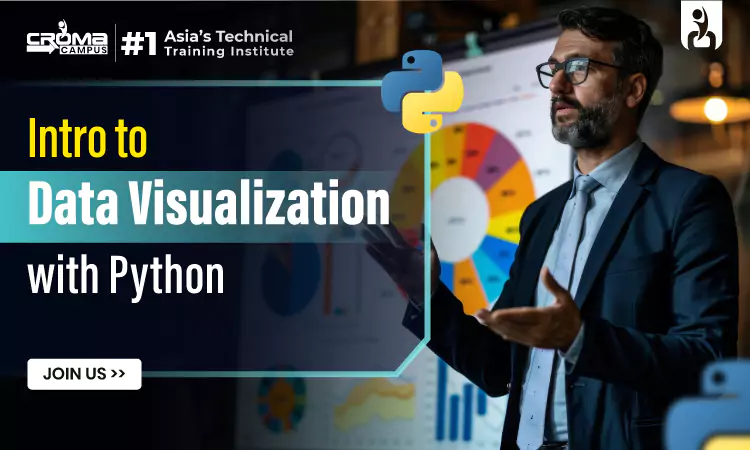
The ability to extract meaningful insights from volumes of data is critical. Data visualization is essential as it helps us comprehend large and complicated datasets, spot trends, and effectively convey our conclusions. In this blog, we'll give an intro to data visualization with Python and the tools, methods, and best practices for producing eye-catching representations that reveal hidden narratives in the data.
Introduction to Data Visualization
The graphical
display of information is referred to as data visualization. It helps people
understand and analyse the underlying trends and patterns by converting
abstract statistics and data into visual objects like charts, graphs, and maps.
Enrolling in the Python
Certification Course will provide you necessary skills for Data Visualization.
Here are a few main justifications for why data visualization is crucial:
Improved
Understanding: Visualizations represent Data
clearly and understandably, making it easier for us to swiftly understand
complicated ideas.
Finding
Insights: Relationships and insights within data
that may not be obvious from just looking at the statistics are shown through
visualizations.
Efficient
Communication: Visualizations can help stakeholders
more effectively receive findings, promoting well-informed decision-making.
Storytelling:
Using visualizations, we can communicate narratives
and present strong arguments supported by data.
Getting Started with Python for Data Visualization
Python for data
scientists and analysts. It provides a robust ecosystem of libraries. Two
popular Python modules for data visualization are Matplotlib and Seaborn.
Matplotlib
Plotting
libraries such as Matplotlib are flexible. They allow one to create a multitude
of static, interactive, and animated displays. It offers a plot creation
interface akin to MATLAB and is extensively configurable, giving users complete
control over every aspect of their visualizations.
Seaborn
Built upon
Matplotlib, Seaborn offers a high-level interface for producing visually
appealing and educational statistics visualizations. With fewer lines of code,
it makes constructing intricate visualizations like violin plots, pair plots,
and heat maps easier.
Best Practices in Data Visualization
Understanding
complicated datasets and communicating insights require effective data
visualization. Visualizations that follow best practices are guaranteed to be
understandable, educational, and powerful. The following are five data
visualization best practices:
Simplify: Eliminate extraneous components to keep visualizations clear and
simple. Too many labels, data points, or decorations could overload the viewer.
Concentrate on providing the most important details in an understandable and
efficient way. Simplicity improves readability and facilitates readers' rapid
comprehension of the key points.
Choose the Correct Chart Types: Choose the appropriate chart type depending on the data and the insights you wish to share. Various chart types are appropriate for various data kinds and analysis objectives. Use scatter plots to examine relationships between variables, line charts to display trends over time, and bar charts to compare categorical data, for instance. Selecting the right kind of chart guarantees that the visualization efficiently conveys the intended message.
Label Axes
and Titles: To aid interpretation, clearly label
axes and provide insightful titles. Each axis's meaning should be abundantly
evident by its label, along with any relevant units of measurement. Titles have
to provide a brief synopsis of the primary lesson or revelation that the
visualization conveys. Clear labeling ensures viewers comprehend the context
and significance of the facts presented.
Use color
Wisely: Make thoughtful use of color to draw
attention to key details and set distinct sections of the visualization apart.
Avoid using bright or contrasting colors that could strain the viewer's eyes,
whereas choose an aesthetically pleasing and approachable color scheme. When
choosing colors, take color blindness into account to make sure that all
viewers can appropriately understand the visualization. Careful use of color
highlights important insights and improves visual hierarchy.
Provide Context: To make your visualizations easier to understand, provide captions. In order to aid viewers in understanding the context in which the visualization was developed. Also, include an explanation of any pertinent background information or data restrictions. Make use of annotations to highlight particular data points or noteworthy trends. Contextualizing the visualization helps viewers understand it better and gain valuable insights from the data it presents.
You May Also Read:
Python Programming for Beginners
Python Interview Questions and Answers
Data Science Interview Questions and Answers
Wrapping up
A potent tool
for delving into, comprehending, and sharing data-driven insights is data
visualization. The Seaborn and Matplotlib packages for Python offer a strong
framework for making a variety of visualizations, from straightforward line
plots to intricate heatmaps and more. You can tell your audience engaging
stories and uncover hidden stories in your data by becoming an expert in the
concepts and methods of data visualization. Many institutes provide Python
Online Course and enrolling in them can be a highly beneficial career
choice.
Subscribe For Free Demo
Free Demo for Corporate & Online Trainings.
Your email address will not be published. Required fields are marked *









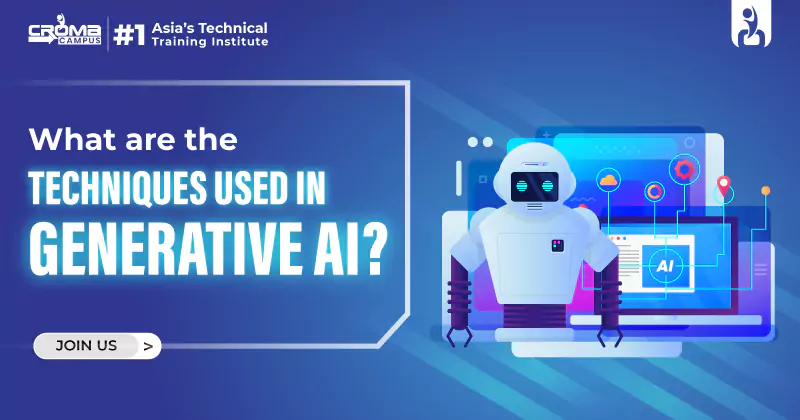

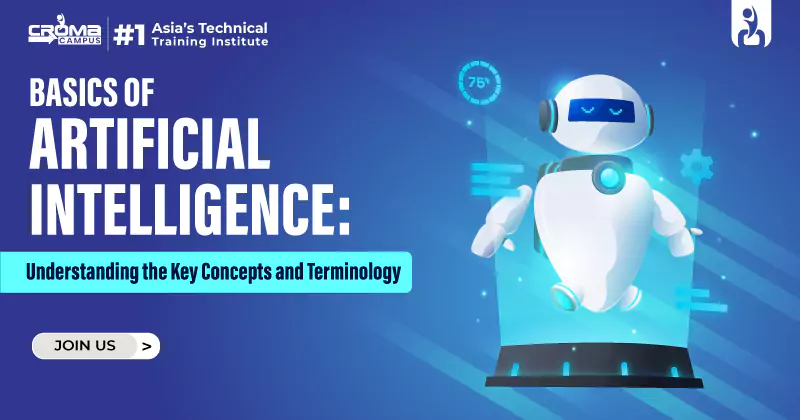










 Master in Cloud Computing Training
Master in Cloud Computing Training