Course Design By
Nasscom & Wipro
Starting at
Register Now
And Get
10%
OFF
Limited Time Offer*
Understanding Concepts of Excel
Ms Excel Advance
SQL Server Fundamentals
SQL Server 2019 Database Design
SQL Tables in MS SQL Server
Data Validation and Constraints
Views and Row Data Security
Indexes and Query tuning
Stored Procedures and Benets
System functions and Usage
Triggers, cursors, memory limitations
Cursors and Memory Limitations
Transactions Management
Introduction to Power BI
Power BI Desktop
Power BI Data Transformation
Modelling with Power BI
Data Analysis Expressions (DAX)
Power BI Desktop Visualisations
Introduction to Power BI Dashboard and Data Insights
Direct Connectivity
Publishing and Sharing
Refreshing Datasets
Capstone Project

Power BI
Course Design By

Nasscom & Wipro
Course Offered By

Croma Campus
You will get certificate after completion of program
.png)
Tableau
.png)
Power BI
.png)
Excel
.png)
SQL

Start your journey with the best IT
training experts in India.

50% Average Salary Hike

Course : Data Analyst


Course : Data Analyst


Course : Data Analytics


Course : Data Analytics


You will get certificate after
completion of program

You will get certificate after
completion of program

You will get certificate after
completion of program
Get a peek through the entire curriculum designed that ensures Placement Guidance
Course Design By


Course Offered By

Domain: Domain: Sales

Project Name:
Category-wise analysis of best-sellers and least-sellers, such as in the Pizza category by date, enables better decision-making. It helps identify weak areas, allowing targeted improvements. This strategic approach supports data-driven actions to enhance efficiency and optimize overall sales performance effectively.
Domain: Domain: CAB Services

Project Name:
For this project i would like to do Uber supply demand gap analysis. I hope everyone experienced of travelling in any of the cab services like uber. sometimes we may face the problem of cancellation by the driver or non-availability of cars. These are the problems faced by customers and it impact the business of Uber. If drivers cancel the request of riders or if cars are unavailable, Uber loses out on its revenue.
Domain: Domain: Cricket Sports

Project Name:
Indian Premier League more popularly called IPL is a Cricket Tournament hoisted by the Cricket Board of India(BCCI). Players from different countries participate in IPL making it an exciting opportunity to entertain cricket lovers. IPL was established in 2008 when the first season of IPL was hoisted. We perform the EDA task to find the insights in data of a highest scorer player in the Indian team.
Tools & Technology Used:
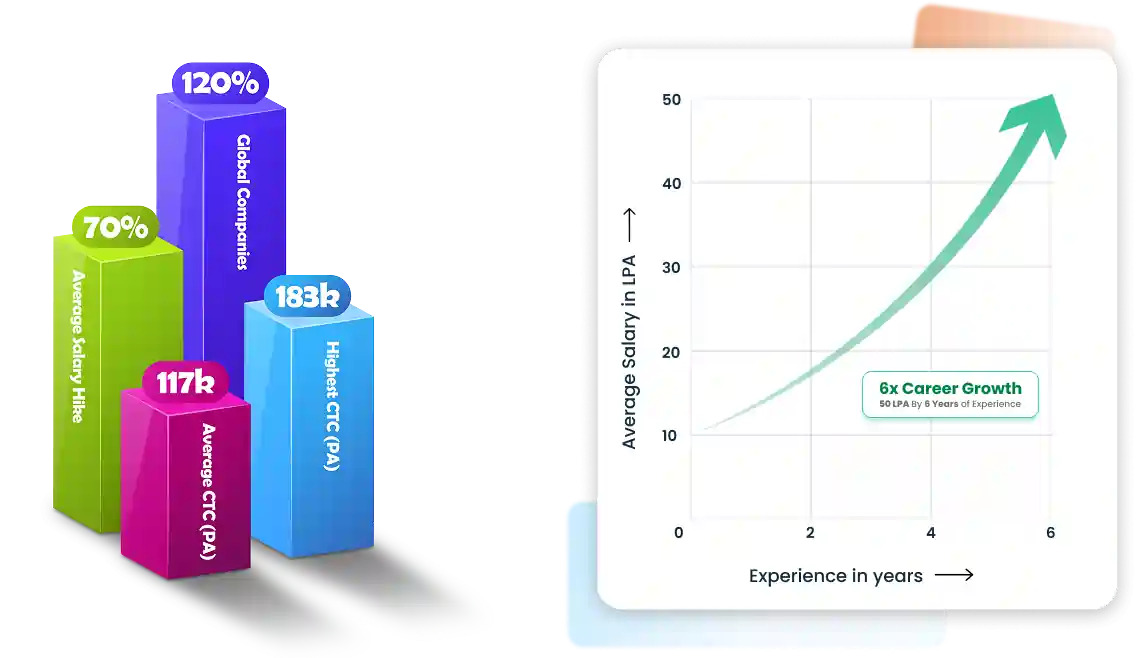
*Insights Displayed Are as Per Our Recorded Data
Data Analyst ₹5L - ₹8L
Business Analyst ₹6L - ₹9L
Statistical Analyst ₹6L - ₹8L
Insights Analyst ₹6L - ₹9L
Research Analyst ₹5L - ₹7L
Reporting Analyst ₹5L - ₹8L
Data Scientist ₹8L - ₹12L
Predictive Analyst ₹6L - ₹9L
Marketing Analyst ₹5L - ₹7L
Product Analyst ₹6L - ₹9L
Process Analyst ₹5L - ₹7L
Risk Analyst ₹6L - ₹8L
Risk Analyst ₹6L - ₹8L
Customer Analyst ₹5L - ₹9L
KPI Analyst ₹5L - ₹7L
Data Strategist ₹7L - ₹10L
Machine Analyst ₹6L - ₹8L
Growth Analyst ₹6L - ₹9L
Fraud Analyst ₹5L - ₹7L
Metrics Analyst ₹5L - ₹8L
AI Analyst ₹7L - ₹10L
BI Analyst ₹6L - ₹9L
BI Analyst ₹6L - ₹9L
AI Analyst ₹7L - ₹10L
Metrics Analyst ₹5L - ₹8L
Fraud Analyst ₹5L - ₹7L
Growth Analyst ₹6L - ₹9L
Machine Analyst ₹6L - ₹8L
Data Strategist ₹7L - ₹10L
KPI Analyst ₹5L - ₹7L
Customer Analyst ₹5L - ₹9L
Risk Analyst ₹6L - ₹8L
Risk Analyst ₹6L - ₹8L
Process Analyst ₹5L - ₹7L
Product Analyst ₹6L - ₹9L
Marketing Analyst ₹5L - ₹7L
Predictive Analyst ₹6L - ₹9L
Data Scientist ₹8L - ₹12L
Reporting Analyst ₹5L - ₹8L
Research Analyst ₹5L - ₹7L
Insights Analyst ₹6L - ₹9L
Statistical Analyst ₹6L - ₹8L
Business Analyst ₹6L - ₹9L
Data Analyst ₹5L - ₹8L

*Image for illustration only. Certificate subject to change.
Our Master program is exhaustive and this certificate is proof that you have taken a big leap in mastering the domain.
The knowledge and skill you've gained working on projects, simulation, case studies will set you ahead of competition.
Talk about it on Linkedin, Twitter, Facebook, boost your resume or frame it- tell your friend and colleagues about it.

Total Exam Submitted
Best of support with us
The Associate Data Analytics course provides basic skills in data cleaning, statistical analysis, and programming languages such as Python and SQL. This course empowers individuals to contribute effectively to organizational decision making, thereby opening up various career opportunities in the dynamic field of data analytics. After going through this course, you can get a job as a:

Embarking on an associate career in data analytics opens the door to a field where curiosity and analytical enhancement converge. As a Contributor, you are an integral part of data-driven decision making, helping to draw meaningful insights from complex data sets. This entry-level role includes tasks such as data cleaning, basic statistical analysis, and creating visualizations to effectively communicate results. Data analyst associates often work closely with more experienced professionals, learning the different tools and programming languages needed to manipulate and analyze data.
The popularity of associate data analytics is increasing every day. This course will help you gain detailed knowledge of key data analytics technologies. Additionally, the main goal of the training program is to familiarize students with the benefits of using data analytics.
![]() With project-based training and plenty of questions and exercises, you will gain the knowledge and skills needed to get appointed as an analyst in a reputable company.
With project-based training and plenty of questions and exercises, you will gain the knowledge and skills needed to get appointed as an analyst in a reputable company.
![]() After completing the Data Analytics training program, you can easily get hired in a reputed company with an attractive salary ranging from ₹3,00,000 to ₹12,00,000.
After completing the Data Analytics training program, you can easily get hired in a reputed company with an attractive salary ranging from ₹3,00,000 to ₹12,00,000.
![]() According to a survey, 2,720,000 job opportunities will be created in the field of data analytics in the coming years.
According to a survey, 2,720,000 job opportunities will be created in the field of data analytics in the coming years.
The goal of the Associate Data Analytics training course is to equip individuals with basic skills in data cleaning, statistical analysis, and programming languages. This training empowers associates to contribute effectively to organizational decision-making by transforming raw data into actionable insights, thereby accelerating their professional development.
The goal of the Associate Data Analytics training course is to impart basic skills in data processing, statistical analysis, and programming. This training aims to prepare individuals to contribute meaningfully to organizational decision-making, boosting their ability to derive actionable insights from data and navigate the changing landscape of data analytics.
For Voice Call
+91-971 152 6942For Whatsapp Call & Chat
+91-9711526942