What Are React Components?
4.9 out of 5 based on 8749 votesLast updated on 9th Apr 2024 5748K Views
- Bookmark

Discover limitless possibilities with React components. Elevate your web development game effortlessly. Get started now!
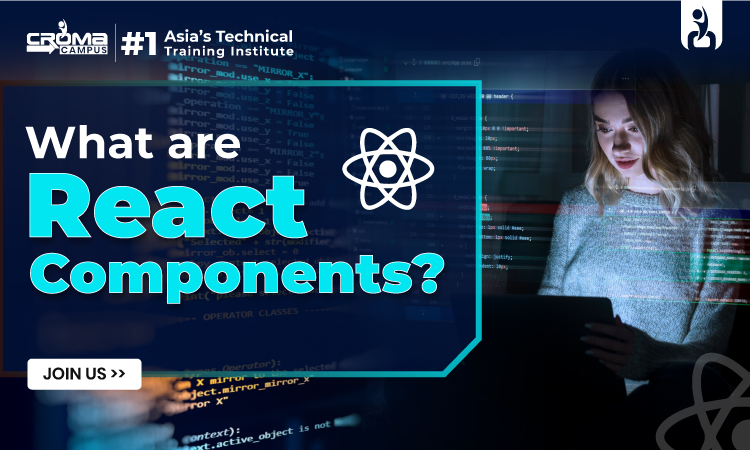
Introduction
React is a JavaScript library for building user interfaces, developed by Meta. It enables developers to create reusable UI components and manage dynamic, interactive views efficiently. React components serve as the cornerstone of React applications. These components offer a modular and reusable approach to building user interfaces. Whether crafting simple elements like buttons or complex structures like navigation bars, React components encapsulate both structure and behaviour. Training from a React Crash Course empowers developers to create scalable and maintainable applications by breaking down the UI into manageable pieces.
In this guide, we delve into the syntax, features, and best practices surrounding React components.
Important React Components
React components are the building blocks of React applications. These components allow developers to create reusable and modular UI elements. They encapsulate both the structure and behaviour of a particular part of a user interface. This makes it easier to manage and maintain large-scale applications. Moreover, React Components can range from simple elements like buttons or input fields to more complex elements like forms, navigation bars, or even entire pages. Aspiring React Developers can check various React JS Technical Interview Questions to learn more about the components and their uses.
Syntax and Structure of React Components
In React, components can be created using either function components or class components.
1. Function Components
These are simple, reusable pieces of UI defined as JavaScript functions. They receive “props” as input and return React elements to be rendered. Function components are ideal for creating presentational or stateless UI elements because they are concise and easy to understand.
Below is the syntax of the React Function Component.
“import React from 'react';
const MyComponent = () => {
return (
<div>
<h1>Hello, World!</h1>
</div>
);
}
export default MyComponent;”
2. Class Components
Class components are ES6 classes that extend the “React.Component” class. They have a “render()” method that returns React elements to be rendered. The Class components are suitable for components that need to manage state or utilize lifecycle methods such as “componentDidMount()” or “componentDidUpdate()”.
Below syntax shows an example of the React Class Component.
“import React, { Component } from 'react';
class MyComponent extends Component {
render() {
return (
<div>
<h1>Hello, World!</h1>
</div>
);
}
}
export default MyComponent;”
3. Props
Props, short for properties, are a mechanism for passing data from parent to child components. They are immutable and allow components to be customized and configured according to their parent's needs. Furthermore, Props enhance reusability by enabling components to be used in various contexts with different data. Aspiring React Developers can join a React Crash Course to learn how to use Props more effectively.
The below syntax shows an example of Props.
“// ParentComponent.js
import React from 'react';
import ChildComponent from './ChildComponent';
const ParentComponent = () => {
return (
<div>
<ChildComponent name="John" />
</div>
);
}
export default ParentComponent;
// ChildComponent.js
import React from 'react';
const ChildComponent = (props) => {
return (
<div>
<p>Hello, {props.name}!</p>
</div>
);
}
export default ChildComponent;”
You May Also Read This Post:
4. State
State is an internal data storage mechanism within a component in react. Unlike props, state is mutable and can be updated using “setState()”. Furthermore, State allows components to manage dynamic data, such as user input, and triggers re-rendering when it changes, ensuring the UI stays up-to-date.
Here’s a syntax to provide a better example of React state Component.
“import React, { Component } from 'react';
class Counter extends Component {
constructor(props) {
super(props);
this.state = {
count: 0
};
}
render() {
return (
<div>
<p>Count: {this.state.count}</p>
<button onClick={() => this.setState({ count: this.state.count + 1 })}>
Increment
</button>
</div>
);
}
}
export default Counter;”
5. Lifecycle Methods
Class components in React have a lifecycle that consists of various phases. This includes mounting, updating, and unmounting. Lifecycle methods are predefined functions that are called at specific points during a component's lifecycle. These methods, such as “componentDidMount()” and “componentDidUpdate()”, allow developers to perform tasks like fetching data, subscribing to external events, or cleaning up resources. They provide hooks for developers to interact with and control the behavior of their components throughout their lifecycle.
The below syntax shows an example of React Lifecycle Methods.
“import React, { Component } from 'react';
class MyComponent extends Component {
componentDidMount() {
// Perform tasks after component is mounted
}
componentDidUpdate(prevProps, prevState) {
// Perform tasks after component's state or props update
}
componentWillUnmount() {
// Perform cleanup tasks before component is unmounted
}
render() {
return (
<div>
<h1>Hello, World!</h1>
</div>
);
}
}
export default MyComponent;”
Conclusion
React components are the foundation of React applications. These components allow developers to create modular, reusable, and maintainable UI elements. Various React JS Technical Interview Questions offer greater insight into the practical use of the React Components. By using React components, along with props, state, and lifecycle methods, developers can efficiently build complex user interfaces while keeping their codebase organized and scalable.
Subscribe For Free Demo
Free Demo for Corporate & Online Trainings.

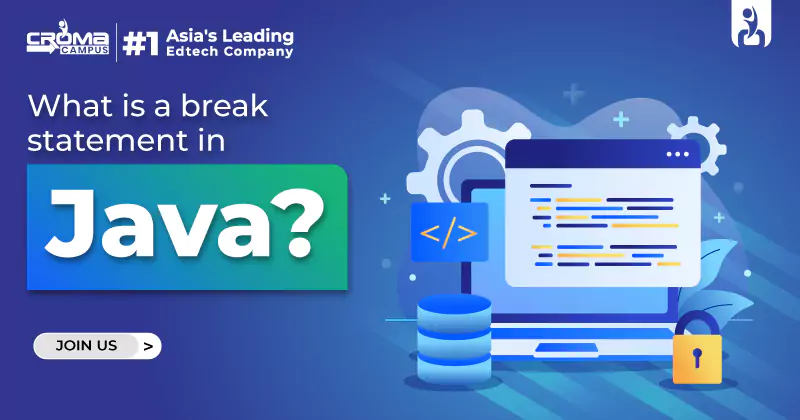

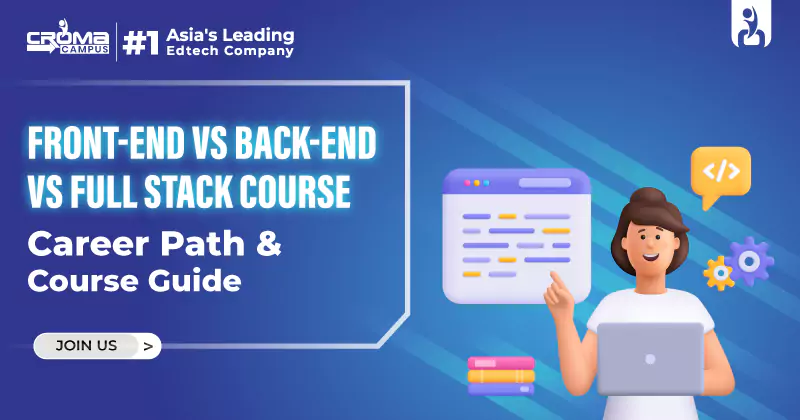






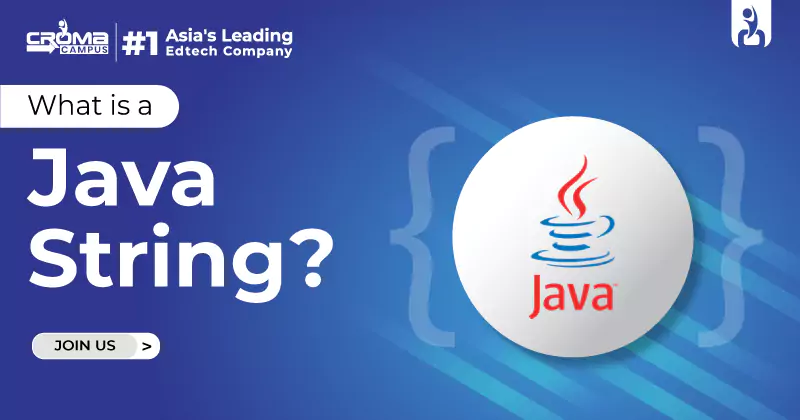














.webp)
.webp)

.png)















