Significant Features & Benefits Of Microsoft Intune?
4.9 out of 5 based on 2104 votesLast updated on 22nd May 2023 2.78K Views
- Bookmark

Microsoft Intune is a cloud-based service tool that allows you to have full control over the devices.
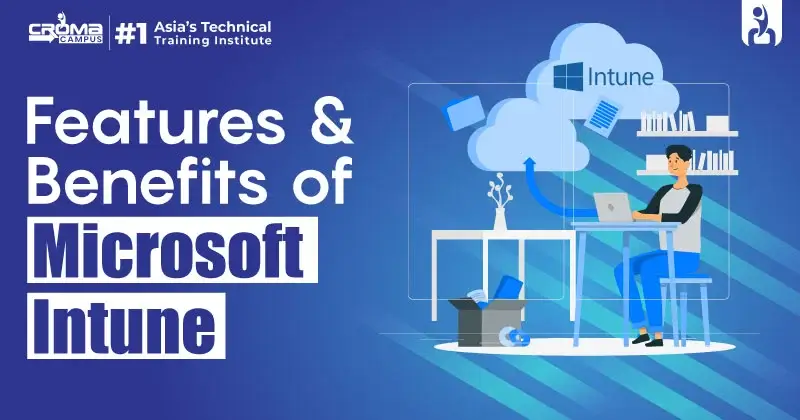
First of all, mobile device management (MDM) and mobile app management (MAM) are the main objectives of Microsoft Intune. This is a cloud-based service tool that allows you to have full control over the devices. By using this tool, your team can quickly automate any workflow and system thanks to a new, integrated solution for automation, integration, and Application Programming Interfaces (APIs).
Significant Features of Microsoft Intune:
Using Microsoft Intune allows you to manage users and devices. In addition, this software tool supports Android, Android Open-Source Project (AOSP), iOS/iPadOS, macOS, and Windows client devices. Using it allows you to access the organization's resources with policies you create. Furthermore, it simplifies app management as it comes with a built-in app experience. It allows users to connect & distribute apps from their private app stores. To further know about these features, one can visit Microsoft Intune Training. Apart from these, given below are some of the significant features of Microsoft Intune.
Intune automates policy deployment for apps, security, device configuration, compliance, conditional access, and more. Furthermore, it allows you to deploy these policies to your user groups and device groups.
It allows employees and students can use the self-service features in the Company Portal app to reset a PIN/password, install apps, join groups, and more. Furthermore, Microsoft Intune helps in customizing the Company Portal app to help reduce support calls.
Intune is capable of integrating with mobile threat defense services such as Microsoft Defender for Endpoint and third-party partner services. This provides endpoint security and allows you to create policies that respond to threats, do real-time risk analysis, and automate remediation.
Microsoft Intune allows you to manage devices and provides you full control of the devices. This device management feature makes this tool highly popular all over the world. Furthermore, it allows you to keep track of all of your employee’s devices and see the devices enrolled.
Microsoft Intune solves common business problems and allows you to protect your on-premises email. It offers a huge scope of Intune security and allows you to enable your employees to securely access Office 365 from an unmanaged public kiosk.
What are the Benefits of Using Microsoft Intune?
MS Intune ensures compatibility with all your employees’ devices and allows or denies user access. In addition, it ensures that your business has the best security management. Microsoft Intune can easily deploy software and updates to your business devices. Furthermore, it ensures that you won’t have to maintain anything on-site on the Cloud. Implementing it helps in saving time and eliminates the need to individually set up each device.
Moreover, Microsoft Intune is a centralized solution that ensures that you don’t need to buy any additional infrastructure. It provides you with better control over the security and applications in your business. Furthermore, it meets legal and company-assigned Cyber Security requirements and gives employees access to business apps. Many institutes provide Microsoft Intune Certification and one can enroll in them to start a career in it.
It enables single sign-on (SSO) to your apps and service using their Azure AD organization account.
You can create a Wi-Fi policy with your network settings to connect to a specific SSID.
Intune allows you to create a VPN connection for remote users to give them secure access to your organization's network.
It simplifies access and helps organizations support employees who can work from anywhere.
Microsoft Intune helps you protect data on managed devices or unmanaged devices.
Conclusion:
The two main objectives of Microsoft Intune are mobile device management (MDM) and mobile app management (MAM). This is a cloud-based service tool that allows you to have full control over the devices. Using Microsoft Intune allows you to manage users and devices. It allows you to access the organization's resources with the policies you create. Microsoft Intune Certification automates policy deployment for apps, security, device configuration, compliance, conditional access, and more. Intune is capable of integrating with mobile threat defense services such as Microsoft Defender for Endpoint and third-party partner services. Above all, it provides you with better control over the security and applications in your business.
Subscribe For Free Demo
Free Demo for Corporate & Online Trainings.
Your email address will not be published. Required fields are marked *


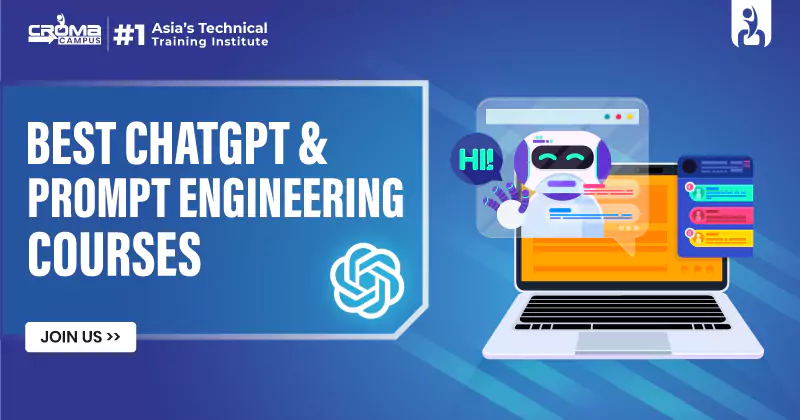



















 Master in Cloud Computing Training
Master in Cloud Computing Training