- PowerApps is an inventiveness by Microsoft that lets developers and non-technical users develop mobile applications from selectable templates. The main objective of PowerApps is to ensure business users craft new capabilities through apps, without in-depth code expertise. Microsoft PowerApps holds immense importance as it offers an extensible platform that allows pro developers programmatically involved with data and metadata, apply business logic, create custom connectors, and integrate with external data respectively.
- If your interest also lies in this direction, then you should surely get started with its professional course. And regarding Microsoft Power Apps online training, you should get in touch with Croma Campus. Here, you will receive lots of exceptional facilities along with standard training.
By getting started with our Microsoft Power Apps online course , you will get the chance to experience a whole new learning experience.
You will receive training from industry-experts professionals.
You will be assured of 100% placement as well.
Furthermore, here, our faculty members will indulge you in an interactive sort of training.
- You might find this course a bit difficult, but it's eventually interesting to learn its functionalities. Moreover, trainers will thoroughly guide you to understand its different sections.
At the beginning of the course, our trainers will help you to understand the basics, and fundamentals of the course.
Furthermore, they will help you to when to utilize PowerApps
Moreover, you will also receive sessions regarding the components of PowerApps and their adequate utilization.
You will have a clear perspective of creating PowerApps from existing data sources.
In fact, the course content will comprise of in-depth training concerning Brand PowerApps
You will also know to customize PowerApps beyond just using the automated wizards
Our trainers will thoroughly help you to connect to a range of data sources from Excel to Azure SQL
- Microsoft Power Apps online training has a wide future ahead. Well, in the present scenario, it is one of the most demanding fields, but unfortunately, the grant is low, so in this case, you should surely opt for this course.
By stepping in this direction, you will get the chance to acquire a quite detailed analysis of this subject.
In fact, you will always end up acquiring a bit higher salary structure than your employees.
To be exact, by imbibing its updated features, you will acquire a salary package of 13,99,640 per year, which is eventually good for starters.
With having this accreditation in hand, you will end up getting into a good workspace.
Working as a freelancer in this field will also give you a lot of chances to earn a good amount of money.
- Microsoft Power App is one of the most evolving fields, and choosing this path will be beneficial for your career. By opting for this field, you will feel a sense of job security.
Your career graph will eventually get uplifted post acquiring this accreditation.
In fact, by obtaining its certification from Microsoft Power Apps online training in India, you will be able to work as a professional Microsoft Power app Developer, SharePoint Consultant, etc.
By obtaining this certification, you will be able to stick to this field in the long run.
You will also make a good amount of money as a fresher also.
In fact, you will be able to grab your desired growth.
- This specific technology has a lot of advantages. And in the IT section, it is hugely in demand as well. Choosing this direction will help you in knowing several business challenges, and ways to solve them as well.
You will find this technology helping you in building applications.
Moreover, it will also help you in expanding your business transformation.
In fact, by knowing its several sections, you will be able to work smoothly and acquire monetary profits for your organization.
With having this valuable certification in hand, you will be able to easily get into a multi-national company.
Your salary structure will also get uplifted.
- Well, a Microsoft Power Apps Developer is responsible to perform a wide range of tasks. If you also aspire to become a successful Power App Developer, then you should know some of the main job roles of a Power App Developer.
Your foremost duty will be to develop the Power app as per the client's requirements.
Furthermore, you will have to indulge in conjoining data from different sources like SharePoint, SQL, or Data verse in PowerApps
Your job will also include building flows in Power Automate to automate processes.
Moreover, you will also have to keep up with the UI/UX designs and business analysts to design a Power Platform solution
Often, you will have to test your product from different perspectives.
- There are lots of companies hiring skilled Microsoft Power App Developers, but by chance, the grant is relatively low. So, if you choose this direction, then you will get lots of perks as well.
Wipro, Crowe, NIT Data, Hitachi, etc. are some of the top-most companies hiring Power App Developers.
By getting started with our certification program, you will get an opportunity to appear for interviews in front of these established companies.
You will be offered a quite decent salary package also.
In fact, our training will help you to strengthen your base knowledge.
This specific accreditation will assist you at the time of your promotion.
- Croma Campus has been in this industry for more than a decade now. One of the reasons why candidates prefer this institution is its wide range of courses, and faculty members.
You will find all our accreditation being extensively accepted in the industry.
Along with theoretical training, you will receive its practical implementations as well.
Here, you will find numerous types of accreditations as well. For e.g.: Entry-level accreditation, Advance accreditation, etc.
You will also get a fair chance to grab an insight about other courses as well.
You will be able to understand this subject from a whole new different perspective.
- Related Courses to Microsoft Power Apps Online Training In India
Why to learn Microsoft Power Apps?
By registering here, I agree to Croma Campus Terms & Conditions and Privacy Policy
 Course Duration
Course Duration
40 Hrs.Flexible Batches For You
21-Dec-2024*
- Weekend
- SAT - SUN
- Mor | Aft | Eve - Slot
16-Dec-2024*
- Weekday
- MON - FRI
- Mor | Aft | Eve - Slot
18-Dec-2024*
- Weekday
- MON - FRI
- Mor | Aft | Eve - Slot
21-Dec-2024*
- Weekend
- SAT - SUN
- Mor | Aft | Eve - Slot
16-Dec-2024*
- Weekday
- MON - FRI
- Mor | Aft | Eve - Slot
18-Dec-2024*
- Weekday
- MON - FRI
- Mor | Aft | Eve - Slot
Want To Know More About
This Course
Program fees are indicative only* Know more
Timings Doesn't Suit You ?
We can set up a batch at your convenient time.
Program Core Credentials
Trainer Profiles
Industry Experts
Trained Students
10000+
Success Ratio
100%
Corporate Training
For India & Abroad
Job Assistance
100%
Batch Request
FOR QUERIES, FEEDBACK OR ASSISTANCE
Contact Croma Campus Learner Support
Best of support with us
CURRICULUM & PROJECTS
Microsoft PowerShell Certification Training
- PowerApps is an inventiveness by Microsoft that lets developers and non-technical users develop mobile applications from selectable templates. The main objective of PowerApps is to ensure business users craft new capabilities through apps, without in-depth code expertise.
Overview of PowerApps
PowerApps Canvas Overview
Beginning with PowerApps
Overview of Canvas Controls & Example
Control Properties PowerApps
Navigations & Notifications
PowerApps Connectors
Introduction to SharePoint Online
Data Table, Gallery & Form
Search & Sort
Customizing SharePoint Form Using PowerApps
Logical Condition in PowerApps
Examples:
PowerApps Variables
PowerApps Advance Formulas
Collections in PowerApps
Components in PowerApps
Custom Alerts & Popups in PowerApps
Versioning in PowerApps
Sharing PowerApps
Export/Import PowerApps
Introduction to Dataverse
Introduction to Model Driven PowerApps
Introduction to Power Automate
- Overview of PowerApps
PowerApps Overview
Types of PowerApps
PowerApps building blocks
- PowerApps Canvas Overview
Canvas App Overview
Canvas App building blocks
Canvas App Studio Overview
- Beginning with PowerApps
Create an app from template
Canvas App Layouts
Create a Blank Canvas App
Types of Screens in Canvas App
Canvas App Screen Properties
Renaming & Reorder Screen
- Overview of Canvas Controls & Example
Introduction to different type of controls
Adding & selecting a control
Renaming the unique name of control
Deleting a control
Reorder, Move & Resize a Controls
Changing the label text or a button
Configuring a control from the toolbar
Configuring a control from the Properties tab
Configuring a control in the formula bar
- Control Properties PowerApps
Properties of different Controls
Adding and configuring controls in canvas app
- Navigations & Notifications
Navigate Function & Its Parameters
Notify Function & Its Parameters
- PowerApps Connectors
What is PowerApps Connectors
Different Types of Connectors in PowerApps
Use MS Excel as a data source
Maintain team and knowledge transfer
- Introduction to SharePoint Online
Create SharePoint Site
Create SharePoint List
Use SharePoint as a data source in PowerApps
- Data Table, Gallery & Form
What is Gallery, Data table & Form
Different Between Gallery & Data table
Different Type of Galleries in canvas
Customizing the forms and gallery controls
- Search & Sort
What is Search Function & its parameters
Implementation of Search function
What is Sort Function & its parameters
- Customizing SharePoint form using PowerApps
Saving and publishing the list form back to your SharePoint
Viewing list form in SharePoint
- Logical Condition in PowerApps
If – Else Condition & Its Implementation
Nested If – Else Conditions Its Implementation
Switch Conditions its Implementation
- Examples:
Modifications to data depending on user input
Hide and show controls based on user inputs
- PowerApps Variables
What is PowerApps Variables
What are Diff types of variables in PowerApps
Scope of PowerApps Variables
Application of PowerApps Variables
Creating Dynamic Sort
- PowerApps Advance Formulas
Creating Custom form & using Patch function for Submitting Data
Using UpdateIf function to update a record
Filter, LookUp Function in PowerApps
Difference Between Filter, LookUp & Search
Cascading Dropdowns
- Collections in PowerApps
What is Collection
How to create a collection
Diff between Collect & Clear Collect
Application of Collection
- Components in PowerApps
What are PowerApps Components
How to create a Component
Application of Components
- Custom Alerts & Popups in PowerApps
How to Create Custom Alerts & Popups
- Versioning in PowerApps
What is Versioning in PowerApps
How to Restore a version
- Sharing PowerApps
- Export/Import PowerApps
- Introduction to Dataverse
Overview of Microsoft Dataverse
Diff Type of Table is Dataverse
Create a Table in Dataverse
Views & Forms in Dataverse
Relationships in Dataverse
Charts & Dashboards
- Overview of Model Driven PowerApps
What is site map, how to map Data verse table
Create views in model driven app
Create forms in model driven app
Business Roles in model driven app
Create charts in model driven app
Create Dashboard in model driven app
- Introduction to Power Automate
Overview of Power Automate
Types of Power Automate flows
Power Automate Connectors
What are triggers
What are actions
Sending email notifications
Conditions in Power Automate
Approval process in Power Automate
+ More Lessons
Mock Interviews

Phone (For Voice Call):
+91-971 152 6942WhatsApp (For Call & Chat):
+918287060032SELF ASSESSMENT
Learn, Grow & Test your skill with Online Assessment Exam to
achieve your Certification Goals

FAQ's
Yes, it surely has a vibrant scope ahead. One of the significant benefits of this technology is that it lets you develop the app without having core information regarding code.
Well, this course might be a lengthy one, but it's eventually not that long. It takes up to 40-50 days to get into its functionalities.
Yes, it's one of the best courses for developers. It's also quick, and easy to handle.
Our trainers organize result and 100% Job oriented Microsoft Power Apps training. Croma Campus is one of the well-equipped Microsoft Power Apps Training Institute in Noida. And always provides Job-Oriented course curriculum and updated module.
Croma Campus is a well-accredited training institute in Noida. We provide basic and advanced level Microsoft Power Apps Training in Noida with proper practical knowledge. Microsoft Power Apps training is offered by industry experts having 10 -12 years of experience.
Croma Campus has always provided relevant certification-based training as per the current industry standards. Our certification course is designed by certified professionals.
We provide training on a real-time project which helps to student in a better understanding. We have designed the Microsoft Power Apps project-based practical training so they get the professional goals.
For details information & FREE demo class call us on +91-9711526942 or write to us info@cromacampus.com
Address: - G-21, Sector-03, Noida (201301)

- - Build an Impressive Resume
- - Get Tips from Trainer to Clear Interviews
- - Attend Mock-Up Interviews with Experts
- - Get Interviews & Get Hired
If yes, Register today and get impeccable Learning Solutions!

Training Features
Instructor-led Sessions
The most traditional way to learn with increased visibility,monitoring and control over learners with ease to learn at any time from internet-connected devices.
Real-life Case Studies
Case studies based on top industry frameworks help you to relate your learning with real-time based industry solutions.
Assignment
Adding the scope of improvement and fostering the analytical abilities and skills through the perfect piece of academic work.
Lifetime Access
Get Unlimited access of the course throughout the life providing the freedom to learn at your own pace.
24 x 7 Expert Support
With no limits to learn and in-depth vision from all-time available support to resolve all your queries related to the course.
Certification
Each certification associated with the program is affiliated with the top universities providing edge to gain epitome in the course.
Showcase your Course Completion Certificate to Recruiters
-
Training Certificate is Govern By 12 Global Associations.
-
Training Certificate is Powered by “Wipro DICE ID”
-
Training Certificate is Powered by "Verifiable Skill Credentials"










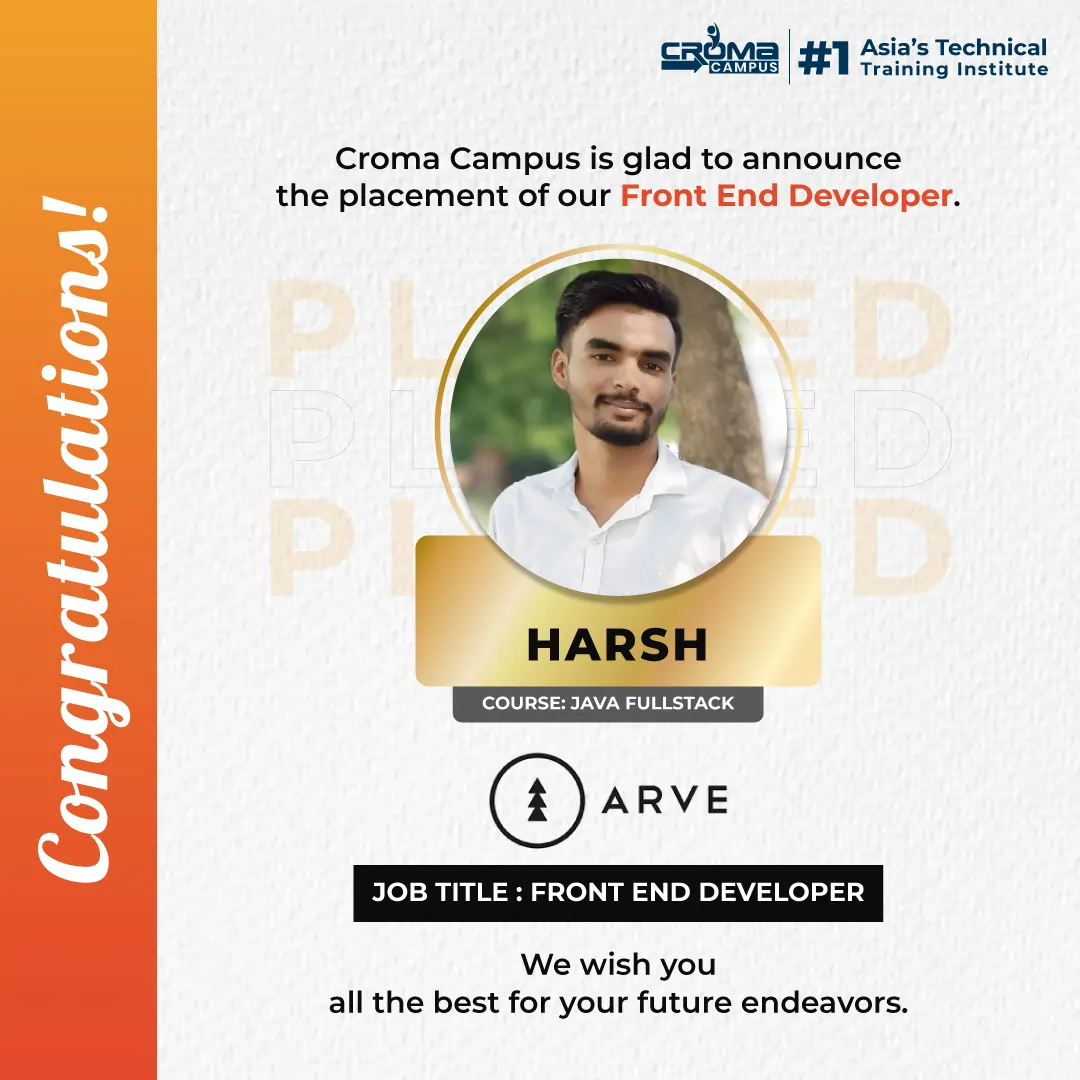



















 Master in Cloud Computing Training
Master in Cloud Computing Training