- Altium is a legitimate software company that provides PC-based electronics design software for engineers who design printed circuit boards respectively. This specific company indulges in building software that is utilized for designing electronic products including printed circuit boards.
- If you want to acquire detailed training in this course, then approaching an educational structure will be suitable for your career. Croma Campus is one of the best providers of Altium Certification training in Noida targets to provide complete assistance and help to secure a job in their dream organizations.
- Having complete knowledge of the subject is necessary, but you also need to have practical knowledge of the same. With our course, you can have excellent practical knowledge that can lead you towards your dream job hence you secure a better future.
- You might consider Altium’s course content a bit difficult, but it's eventually not that complex to understand. By getting in touch with a well-established Altium Certification training institute in Noida, you will get the opportunity to know every side.
This course will help you to know to design your own boards in Altium Designer.
You will also get the idea of supplying design is used as an example to demonstrate the whole process of designing aboard.
Moreover, you can follow all the steps based on the video, repeat them, and then design your own boards respectively.
Overall, you will get a full-detail analysis of this course concerning numerous instances.
- To be frank, it is one of the most evolving fields and offers you a great salary structure as well. So, you genuinely don't have to worry about the salary and job post imbibing this accreditation. Moreover, if your interest genuinely lies in this direction, then getting started with Altium Certification training in Noida will be appropriate for your career.
By acquiring this certification, you will be able to work as an Altium Designer, etc.
To be exact, an Altium Designer earns around 16lakhs per year to 49lakhs per year based on 4 profiles.
Salary ranges can vary widely depending on many important factors, including education, certifications, additional skills, and the number of years you have spent in your profession.
The range surrounding that average can vary from a person’s experience, knowledge, salary, and pay package.
- Talking about its career growth, then Altium genuinely has a bright future ahead. And by getting associated with a proper Altium Certification training institute in Noida, you will be able to acquire adequate information concerning this course.
To get you started and help to launch your career as an Altium designer, we will help you by imparting detailed training in this course.
The future of Altium designers is truly very bright. There are plenty of indications from the market that show there are a lot of opportunities after your Altium design training course.
By acquiring a proper accreditation for this course, you will be able to work in this field in the longer run.
Moreover, you will also get the opportunity to further work as a freelancer and make a decent amount of money as well.
- There are various reasons to learn and know about Altium. One of the valid reasons is its bright scope. Moreover, if you want to construct your career in this line, opting for Altium Certification training in Noida will be the correct decision for you.
By getting started with this course, you will get the chance to know about PCB Design in detail, Parts & Data, product extension, PCB Design Guides, etc.
Our trainers will keep you updated with the latest updates, and versions of Altium, and its implementations respectively.
You will get the opportunity to know the wide range of selection tools that allow you to find, filter, and change the components you need, fast.
- In the present scenario, lots of Altium Certification training institute in Noida have been put-up to provide a standard training of this course because of its future scope, and offerings. Post completing the course, you are likely to perform a range of job roles and responsibilities.
As an Altium Designer, you will have to design & develop digital/analogue hardware and design flow including schematic, synthesis, simulation, mix signals PCB design, etc.
You will have to indulge in executing board architecture and design, component research and specification, PCB designer guidance, and interfacing with other design engineers.
You will also often have to indulge in the product design cycle respectively.
- At the moment, numerous companies are looking for skilled Altium Designers, as there is a huge demand and work for them, yet the grant is quite low. So, if your interest lies in this field, then you should get started with Altium Certification training in Noida immediately.
Raphe mPhibr Pvt Ltd, Zebronics India, NEIOT Technologies, etc are a few of the established companies hiring skilled Altium Designers.
Here, we have quite an experienced team of experts who will help you build an effective CV, will prepare for interviews, and find you a job as an Altium Designer.
After successfully finishing your Altium training course, you will have the option to appear for interviews and be placed in reputable industries.
- Croma Campus is one of the best providers of Altium training. Over the years, it has made a remarkable place for itself amongst its contemporaries.
Our trainers will consecutively guide you to select the certification as per your educational background and desired growth.
You will be explained about various levels of certifications also.
Post the completion of the course, our trainers will help you to appear in front of huge established companies.
Croma Campus also holds a series of positive reviews of its past students, and that’s why it is so popular amongst the educational industry.
Why you should enrol in Altium Course?
By registering here, I agree to Croma Campus Terms & Conditions and Privacy Policy
 Course Duration
Course Duration
30 Hrs.Flexible Batches For You
14-Dec-2024*
- Weekend
- SAT - SUN
- Mor | Aft | Eve - Slot
16-Dec-2024*
- Weekday
- MON - FRI
- Mor | Aft | Eve - Slot
18-Dec-2024*
- Weekday
- MON - FRI
- Mor | Aft | Eve - Slot
14-Dec-2024*
- Weekend
- SAT - SUN
- Mor | Aft | Eve - Slot
16-Dec-2024*
- Weekday
- MON - FRI
- Mor | Aft | Eve - Slot
18-Dec-2024*
- Weekday
- MON - FRI
- Mor | Aft | Eve - Slot
Want To Know More About
This Course
Program fees are indicative only* Know more
Timings Doesn't Suit You ?
We can set up a batch at your convenient time.
Program Core Credentials
Trainer Profiles
Industry Experts
Trained Students
10000+
Success Ratio
100%
Corporate Training
For India & Abroad
Job Assistance
100%
Batch Request
FOR QUERIES, FEEDBACK OR ASSISTANCE
Contact Croma Campus Learner Support
Best of support with us
CURRICULUM & PROJECTS
Altium Certification Training
- Need of Circuit Designing
- Introduction to Basic Components like Resistor, Capacitor, Inductor etc.
- How to select components
- Basic Circuit Designing Process
- Types of PCBs
- Machines used for designing
- The Designing Process
- Types of Component
- Designing of schematic symbol
- Auto and Manual Designing
- Types of PCBs footprints
- Designing of PCBs Footprint
- Auto and Manual designing.
- Beginning a New Schematic
- Placing Items in the Schematic
- Placing Symbols and Ports
- Labeling components
- Editing the Schematic
- Working with Sheets and Ports
- Checking the Schematic for Errors
- Beginning a New Layout
- Placing Items in the Layout
- Editing the Layout
- Placing Power and Ground Planes
- Changing the Board's Perimeter
- Creating New Components
- Linking the Schematic and PCB
- Keyboard Shortcuts
- Troubleshooting errors
- Single Layer and Multilayer Routing methods
- Exporting of BOM from design.
- Part Selection and Filtration
- Introduction of Gerber
- Layer Selection in Gerber.
- Generation of NC Drill data.
- Introduction on assembly machine.
- Generation of Pick and Place data.
- History of STAAD Software
- Method of Analysis
- Three steps to reach your goal
- Starting STAAD Pro
- Creating New File
- STAAD Pro Screen
- Opening an Existing File
- Closing a file
- Existing STAAD Pro
- Saving & Saving As
- Workshop
- Module Review
- Understanding STAAD Pro Way
- What are Nodes, Beams and Plates
- How things are done in the Input file
- Geometry Creation Methods
- Method 1: Using Structure Wizard
- Things you can do in Structure Wizard
- Method 2: Drafting the Geometry using Snap/Grid
- Viewing
- Selecting
- Using Selecting While Viewing 3D Geometry
- Method 3: Using Copy/Cut with Paste
- Method 4: Using Spreadsheet (Excel) Copy and Paste
- Method 5: Using DXF importing file function
- Workshop
- Module Review
- Introduction
- Translational Repeat
- Circular Repeat
- Mirror
- Rotate
- Move
- Insert Node
- Add Beam Between Mid-Points
- Add Beam by Perpendicular Intersection
- Connect Beams along an Axis
- Intersect Selected Members
- Cut Section
- Renumber
- Delete
- Undo/Redo
- Zooming/Panning
- Dimensioning
- Pointing to Nodes, Beams, and Plates
- Global and Local Coordinate System
- Workshop
- Module Review
- Introduction
- Property Types
- Type 1: Prismatic
- Viewing Cross-Section
- Type 2: Built-In Steel Table
- Type 3: Thickness
- General Notes about Property Assigning
- Workshop
- Module Review
- Introduction
- Material Constants
- Geometry Constant
- Supports
- How to Assign Supports
- Editing Supports
- Specifications
- Workshop
- Module Review
- Introduction
- How to Create Primary Load
- Individual Loads: Introduction
- Individual Loads: Selfweight
- Individual Loads: Members Loads
- Individual Loads: Area Load
- Individual Loads: Floor Load
- Individual Loads: Plate Loads
- Individual Loads: Node Load
- Individual Loads: Viewing & Editing
- How to Create Manual Combinations
- How to Create Automatic Combinations
- Workshop
- Module Review
- Introduction
- Perform Analysis Command
- P-Delta Analysis Command
- Non-Linear Analysis Command
- The Execution Command
- Workshop
- Module Review
- Introduction
- First Step
- Node Displacement
- Node Reactions
- Beam Forces
- Beam Stresses
- Beam Graphs
- Plate Contour
- Plate Results Along Line
- Animation
- Reports
- Other Ways: Double-Clicking a Beam
- Other Ways: Double-Clicking a Plate
- Workshop
- Module Review
- Introduction
- Modes of Concrete Design
- Step 1: Job Info
- Step 2: Creating Envelopes
- Step 3: Creating Members
- Step 4: Creating Briefs
- Step 5: Creating Groups
- Step 6: Design Modes
- Step 7: Reading Results: Beam Main Layout
- Step 8: Reading Results: Beam Main Rft
- Step 9: Reading Results: Beam Shear Layout
- Step 10: Reading Results: Beam Shear Rft
- Step 11: Reading Results: Beam Drawing
- Step 12: Reading Results: Column Main Layout
- Step 13: Reading Results: Column Shear Layout
- Step 14: Reading Results: Column Results
- Step 15: Reading Results: Column Drawing
- Step 16: Reading Results: Generating Design Reports
- Introduction
- Step 1: Load Envelope Setup
- Step 2: Member Setup
- Step 3: Change the Restraints
- Step 4: Creating Briefs
- Step 5: Creating Design Groups
- Steel Design Commands in STAAD Pro
- Workshop & Module Review
+ More Lessons
Mock Interviews

Projects
Phone (For Voice Call):
+91-971 152 6942WhatsApp (For Call & Chat):
+918287060032SELF ASSESSMENT
Learn, Grow & Test your skill with Online Assessment Exam to
achieve your Certification Goals

FAQ's
Altium has numerous highlighting features, and that's why it's being liked in the industry. To name a few-it has a standard set of schematic capture tools to quickly create, edit, simulate, and document schematics.
Yes, it is one of the best institutions offering a standard detailed training of this course with placement assistance respectively.
Yes, our trainers will first provide you with a demo session, and after liking the session only, you will have to proceed further.
It's not as tough as it seems. In fact, by enrolling in our certification program, you will get the opportunity to understand this subject most easily.
Here, you will receive training from highly-qualified experts holding several years of experience in the same field. You will receive the utmost correct information as well.

- - Build an Impressive Resume
- - Get Tips from Trainer to Clear Interviews
- - Attend Mock-Up Interviews with Experts
- - Get Interviews & Get Hired
If yes, Register today and get impeccable Learning Solutions!

Training Features
Instructor-led Sessions
The most traditional way to learn with increased visibility,monitoring and control over learners with ease to learn at any time from internet-connected devices.
Real-life Case Studies
Case studies based on top industry frameworks help you to relate your learning with real-time based industry solutions.
Assignment
Adding the scope of improvement and fostering the analytical abilities and skills through the perfect piece of academic work.
Lifetime Access
Get Unlimited access of the course throughout the life providing the freedom to learn at your own pace.
24 x 7 Expert Support
With no limits to learn and in-depth vision from all-time available support to resolve all your queries related to the course.
Certification
Each certification associated with the program is affiliated with the top universities providing edge to gain epitome in the course.
Showcase your Course Completion Certificate to Recruiters
-
Training Certificate is Govern By 12 Global Associations.
-
Training Certificate is Powered by “Wipro DICE ID”
-
Training Certificate is Powered by "Verifiable Skill Credentials"





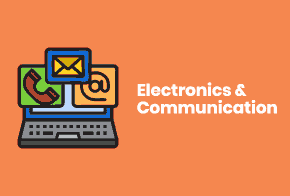





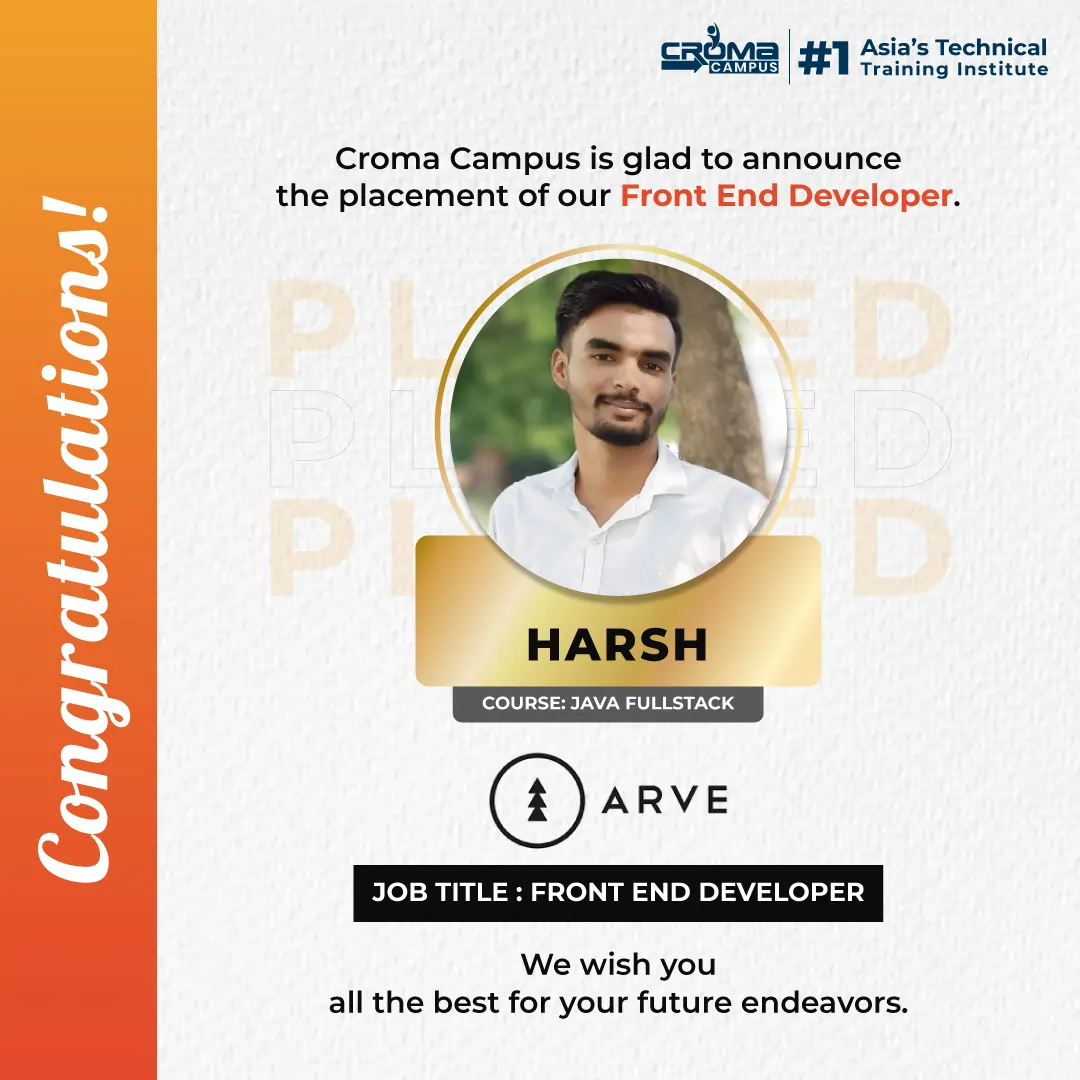



















 Master in Cloud Computing Training
Master in Cloud Computing Training